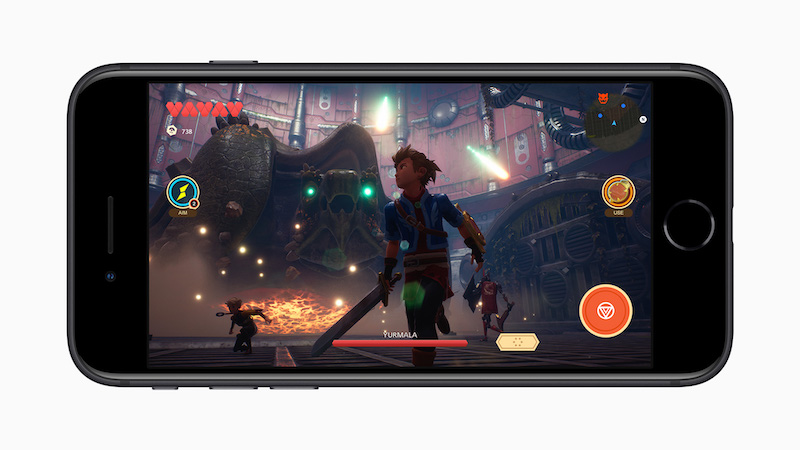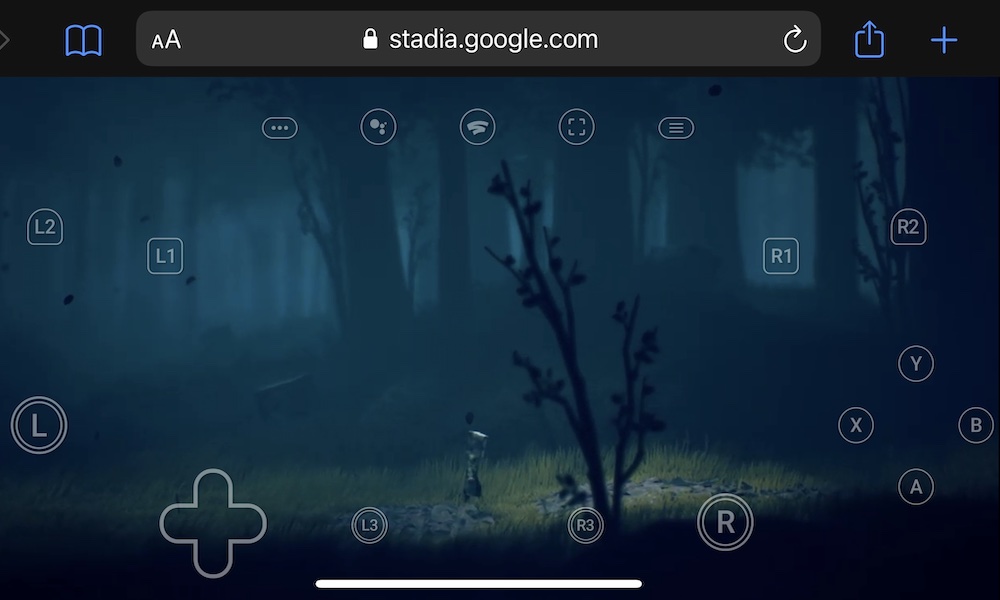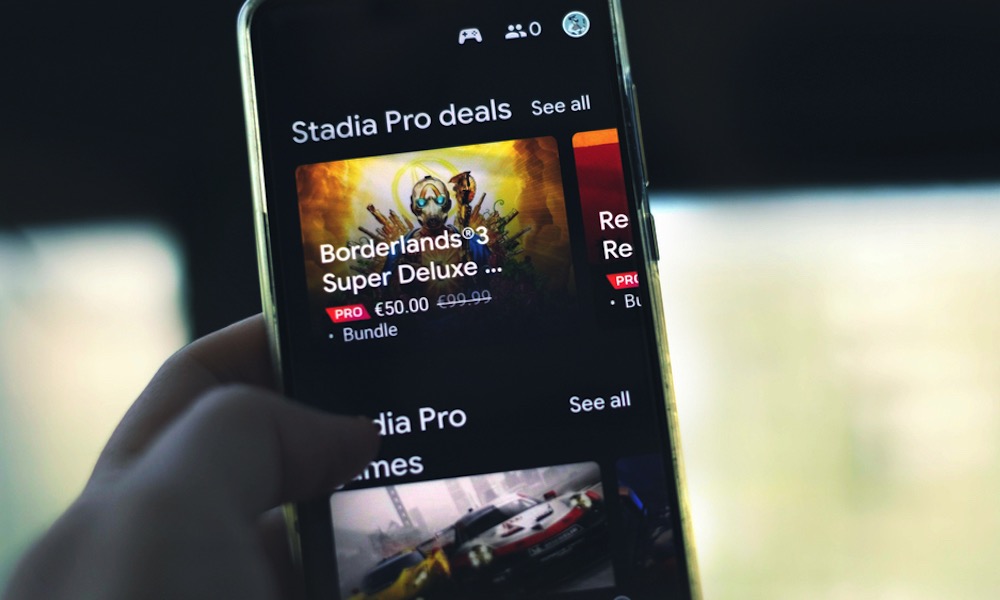Read This Before Subscribing | Which Gaming Service Is Worth Your Money? Google Stadia vs. Apple Arcade
 Credit: dronepicr / Flickr
Credit: dronepicr / Flickr
Toggle Dark Mode
After much time waiting, Google Stadia is finally available on Apple devices. It took them long enough, but you can now play console and PC games right on your iPhone or iPad.
Even though Stadia doesn’t work like everyone thought it would, this game-streaming service represents a huge leap for mobile gamers worldwide. Playing the same games that console and PC gamers are playing right now is really groundbreaking, albeit it’s still far from perfect.
Clearly, Google is late to the party, at least on Apple devices. We already have another gaming subscription service called Apple Arcade, which also features some amazing games, some of which are also available on consoles and PCs.
But if you’re wondering which service you should try, look no more. Here’s what you need to know.
Stadia vs. Apple Arcade | Pricing
Let’s start by discussing the price of both services. Surprisingly, Apple has the cheaper product this time. But let’s take a closer look.
Stadia has two different plans, so to speak. You can sign in and start using Stadia for free, but you can’t play any games. You can browse through its library and buy games individually like you would on a console. This isn’t necessarily bad since you wouldn’t be paying every month to have access to games you don’t want to play.
Stadia also offers Stadia Pro, which is free for the first week. Afterward, though, Stadia Pro costs $9.99 per month. One thing to mention about this subscription service is that it doesn’t give you access to every game available on Stadia. Instead, you’ll have access to some selected free games, and each month new free games will be added to the library. And what about the other games? Well, you’ll have to purchase them separately.
On the other hand, Apple Arcade costs just $4.99, and it lets you play every game available on its library, and you’ll have unlimited access for as long as you are subscribed.
If you want to go for the cheapest subscription service, Apple Arcade is the obvious choice. But you’ll also have to think about the games you’ll have available, but we’ll talk more about that in a moment.
Winner: Apple Arcade
Stadia vs. Apple Arcade | Ease of Use
There’s no contest if we’re talking only about compatibility. Apple takes the win on this one by a landslide.
Even though there’s an official Stadia app on the App Store, you can’t play games in it. Instead, you have to use your Safari browser to play games. It’s weird, and it takes some time to get used to it.
Not only that but, since you’re playing games that were made for consoles and PCs, the controls are more complicated than your typical mobile game. This means that you’ll have to use your iPhone or iPad’s display if you don’t have one of the required gamepads. And it isn’t pretty, to say the least.
As you can see in the screenshot above, it’s a mess. You have buttons left, right, and center. It’s pretty hard to play like that, especially during action sequences.
Another thing to mention about Stadia is that you won’t have to install any games, which is both good and bad. Instead, you stream the game from your browser, and you’ll play it online.
This is great because you don’t need a lot of storage to play. Some of the available games require more than 20 GB of storage, so being able to play without worrying about storage is amazing.
On the other hand, you will need a strong and stable internet connection. If your connection isn’t up to Stadia’s standard, it won’t even open the game.
Apple Arcade is a different story. Its games are easier to play with just your hands, and you don’t really need a controller to play anything, although it does help. Some games on Apple Arcade were primarily made for consoles, so the touch controls are a little wonky.
Another thing going for Apple Arcade is that you can play on basically any Apple device. You can start playing on Apple TV and move to your iPad and then your iPhone in a matter of minutes. Your progress carries over, and you can even play offline if you want.
Winner: Apple Arcade
Stadia vs. Apple Arcade | Games
The games are the biggest difference between both services and the most compelling reason to go for Stadia over Apple Arcade.
Apple Arcade games are great, and some gems make it worth subscribing to. But some other games aren’t that good, or just not worth the $5 per month.
Stadia, on the other hand, has some of the best-known consoles and PC games out there. From Little Nightmares 2 to the infamous Cyberpunk 2077 and Watch Dogs. Some of the games available are either cheap or free to play in Stadia Pro, which could make the $10 per month worth it for you.
There are many amazing games that you would never get the chance to play on mobile if it weren’t for Stadia. If you want to play the latest and greatest in the gaming world you have to give Stadia a chance.
Winner: Google Stadia
Google Stadia or Apple Arcade?
Both Apple Arcade and Google Stadia offer some compelling reasons to choose one over the other, but it really depends on what you want out of your subscription.
If you’re more of a casual gamer, who doesn’t want to spend much on games, but you still want to have a great time with some amazing titles you won’t find anywhere else, then Apple Arcade is the right choice for you.
But if you’re more of a hardcore gamer or don’t want to get a console to play some of the best games available right now, Stadia is a great option. Sure, you’ll want to get a controller, but once you do, nothing is stopping you from playing the best and most popular games.
A middle-of-the-road solution would be to subscribe to Apple Arcade monthly and then buy the games you want to play on Stadia without subscribing to Stadia Pro. You have choices, and you don’t have to go for just one or the other. But if we had to choose, Apple Arcade gets the win.