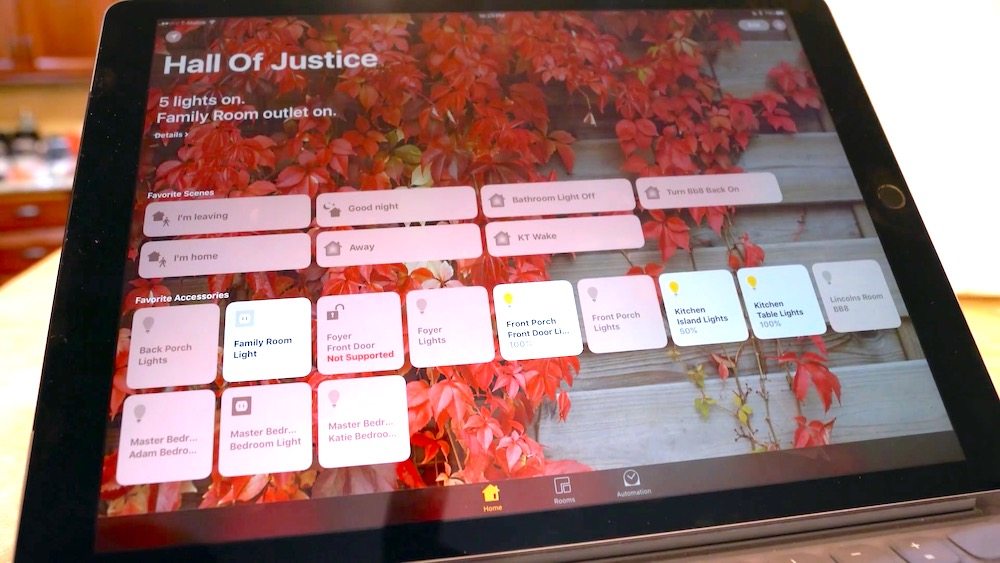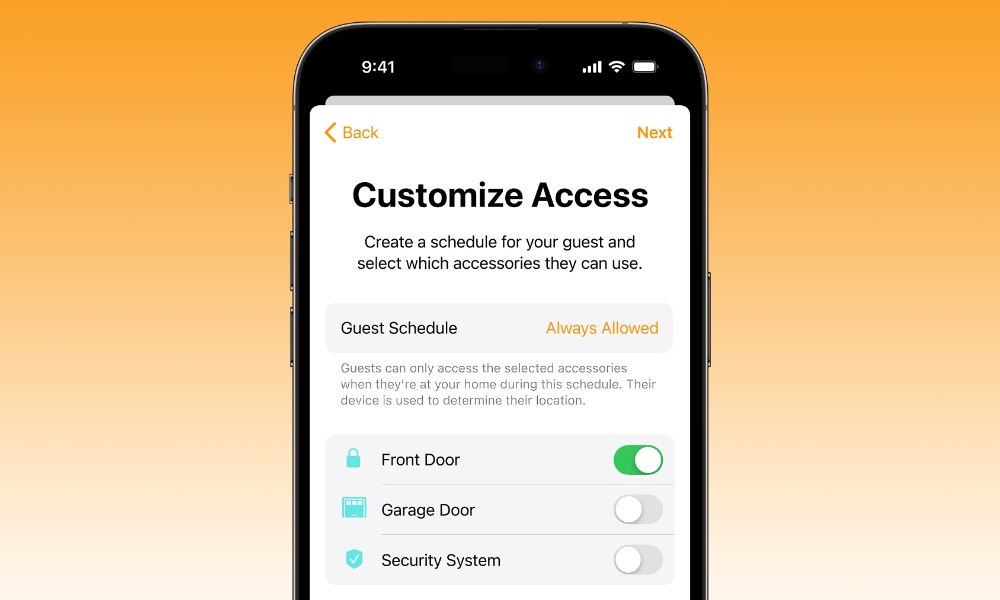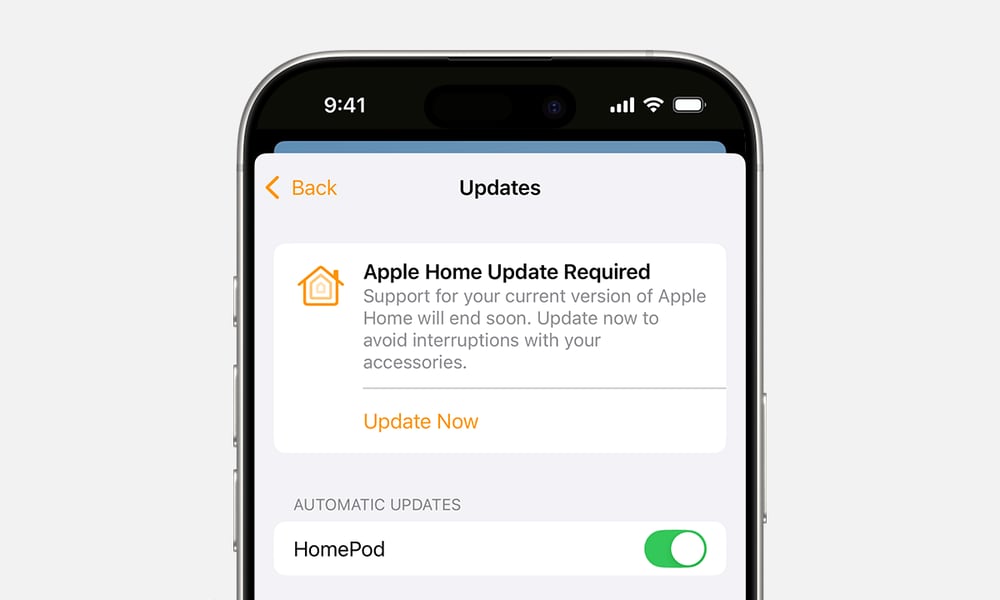PSA: Update Your Apple Home Before iOS 19 Arrives
 RossHelen / Shutterstock
RossHelen / Shutterstock
Toggle Dark Mode
A little over two years ago, Apple revamped its HomeKit frameworks when it introduced Matter support in iOS 16. Now, it appears that Apple will be closing the door on the legacy version of that architecture when iOS 19 arrives later this year.
This means folks who haven’t taken the plunge into the new version of Apple Home will need to do so before they update to iOS 19 or any of its related operating system releases, such as iPadOS 19 or macOS 16. While it’s unclear precisely what will happen if they don’t, Apple has added a note to its support article to indicate that folks may experience problems with automation routines and certain accessories:
Support for the previous version of Apple Home will end in the fall of 2025. Update now to avoid interruptions with your accessories and automations.
As usual, Apple doesn’t mention iOS 19 or any of its other releases by name, but “the fall of 2025” makes it pretty obvious.
Apple unveiled a revamped Home app in iOS 16 that was redesigned from the ground up. However, those changes were more than skin deep, as Apple also upgraded the underlying architecture to make room for Matter devices.
While the upgrade was optional, Apple promised that it would offer faster and more reliable performance, especially for smart homes with a lot of accessories installed. It wasn’t clear whether the changes were made explicitly for the Matter standard or simply because Apple’s decision to embrace it would pave the way for much more populous smart home setups that could be more than the legacy architecture could handle.
Still, Apple took its time rolling out the new architecture. It didn’t show up at all until the iOS 16.2 betas in December, and that was something of a false start; developers and public beta testers were able to update their homes to the new version, but Apple removed that ability before the final iOS 16.2 release. Folks who had pulled the trigger were able to continue using the new architecture, but it remained unstable. Some found that they had to delete and recreate their HomeKit setups to get them working again, while others simply lived with the quirks until Apple rolled out the final and more stable version in iOS 16.4.
Since then, it has proven to be more stable and reliable. One significant change is that the new architecture relies much more heavily on home hubs, such as an Apple TV or HomePod, rather than direct communication from the Home app to your smart accessories. An iPhone or iPad can still be used in a simpler home configuration, but you’ll need a home hub to use Matter accessories, share control with other users, receive notifications, use HomeKit Secure video, and run advanced automation routines — basically, for all the things that separate Apple’s HomeKit ecosystem from merely using basic app-enabled smart home accessories.
In the process, Apple also dropped support for using the iPad as a home hub. You can still use one as a controller, of course; the Home app works just as well on the iPad as it always has, but you’ll need an Apple TV or HomePod to take advantage of any advanced HomeKit features.
Nevertheless, the new HomeKit architecture has remained an optional upgrade, so those who wanted to keep on using an iPad as a home hub could just skip it and carry on as before. Additionally, not everyone can take advantage of it, as all Apple devices participating in Apple Home must be running compatible software. That means iOS 16.2, iPadOS 16.2, macOS 13.1, tvOS 16.2, or watchOS 9.2 or later. Those devices that hadn’t been updated would lose access to the home until they received an update.
There are also plenty of good reasons to take the leap. In addition to being necessary to support Matter accessories, including the new robot vacuum cleaners in iOS 18.4, Apple has added several Home features over the past two years that are exclusive to the new architecture. This includes Activity History in iOS 17, which lets you see a log of when devices like locks and garage doors have been opened and by whom, and guest access in iOS 18, which lets you share control of specific accessories with other users so you could give someone access to your garage without letting them into your front door, or provide an overnight visitor with the ability to control the lights in the guest room.
It’s understandable that Apple doesn’t want to continue supporting that legacy architecture indefinitely, and we saw signs in the macOS 15.4 and iOS 18.4 betas that it could soon come to an end. Now, Apple has made it official. If you want to keep on using Apple Home in iOS 19, you’ll need to update to the new architecture — and you might as well do that sooner rather than later to get a jump on things.
How to Update to the New Apple Home Architecture
The good news is that it’s also pretty quick and painless to move to the new Apple Home version:
- Open the Home app on your iPhone, iPad, or Mac.
- Select the three-dot button in the top-right corner.
- Choose Home Settings from the menu.
- Scroll down and select Software Update.
- Tap the Update Now button under “Apple Home Update Required.” If this section doesn’t appear, that means you’re already on the new HomeKit architecture.
- Follow the prompts until you see a message that says, “This home and all accessories are up to date.”
Note that if you’re the owner of multiple Apple Home configurations, they’ll all be updated at the same time. There’s no way to update only a single one to the new architecture and leave the others on the legacy version.