PSA | Apps Can Now Automatically Increase Your Subscription Prices
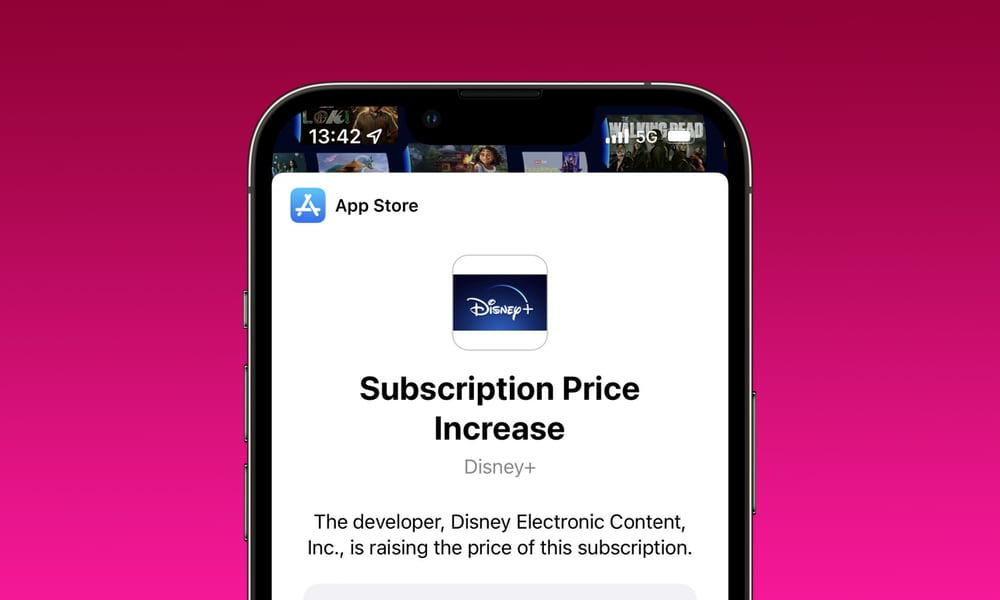 Credit: Max Seelemann / Twitter
Credit: Max Seelemann / Twitter
Toggle Dark Mode
You’ll want to pay closer attention to the prices of your in-app subscriptions. This week, Apple is officially letting developers increase the prices of auto-renewing subscriptions without asking users to consent to the new price.
Instead, developers now only have to notify a customer that the subscription price will be increasing. If you miss that notification or forget to cancel your subscription, you’ll automatically be charged the new price at the next renewal date.
We saw a hint that this was coming last month when Ulysses developer Max Seelemann questioned how his Disney+ subscription price was being increased without asking him to confirm the new price.
Since Seelemann is the developer of an app that also uses a recurring subscription model, he naturally wanted to know if Disney was getting special treatment. The folks at TechCrunch reached out to Apple for comment and were told that Disney was simply part of a pilot group for “an upcoming enhancement” that would eventually come to all developers.
This week, Apple has turned the key on that feature, telling developers that they can now increase subscription prices simply by notifying their customers of the new price. Folks with recurring subscriptions will no longer have to agree to pay the new price; instead, you’ll have to cancel your subscription manually if you’re not happy with the price increase.
Fortunately, this isn’t quite as scary as it sounds. Apple has placed some relatively strict conditions on how developers will be able to take advantage of these new capabilities:
- An automatic price increase cannot occur more than once every 12 months.
- The price increase cannot be more than $5 for a weekly or monthly subscription or $50 for an annual subscription.
- The price increase also cannot be more than 50% of the current subscription price.
- The price increase must also be “permissible by local law.”
- Users will be notified of a price increase by Apple. This will be done through push notification, email, and a message in the app and will also include instructions on how to view, manage, and cancel the subscription. Developers will have no control over the content of these notifications or how and when they’re sent out.
In other words, a developer who is currently charging a $20/year subscription would only be able to increase the price to $30/year (50% of the current subscription price), and they’d only be able to do it once every 12 months. Similarly, a $4/month subscription could only be increased to $8/month once every 12 months.
- In every case when such an increase occurs, Apple will take care of making sure users are informed of the change well in advance.
- Emails will be sent 30 days before the renewal date for monthly or yearly subscriptions or seven days before a weekly subscription renewal date.
- A message will also appear in the app the first time the user launches it during that notice period, and a push notification will be sent seven days before the renewal date.
To ensure you’re not blindsided, Apple won’t charge the new price until customers receive the required advance notice. As Apple explains, “If a price increase occurs within the minimum required notice period, subscribers will renew at their existing price for one more billing period and will be notified before the end of their next billing period.”
Apple won’t allow developers to automatically increase prices for customers in regions where consumer protection laws require consent for price increases. In this case, the price increases will work just as they always have, with users required to opt in before the new price is charged.
Those who don’t agree to the new price will have their subscription automatically canceled rather than renewed at the higher price.
Nevertheless, you’ll want to pay close attention to any notifications of price increases for your in-app subscriptions. In the past, ignoring a price increase message simply meant your subscription would end. With this change, you may instead find yourself paying more without realizing it.







