PSA | Apple Updates All of Its Devices to Swiftly Block Terrifying Spyware
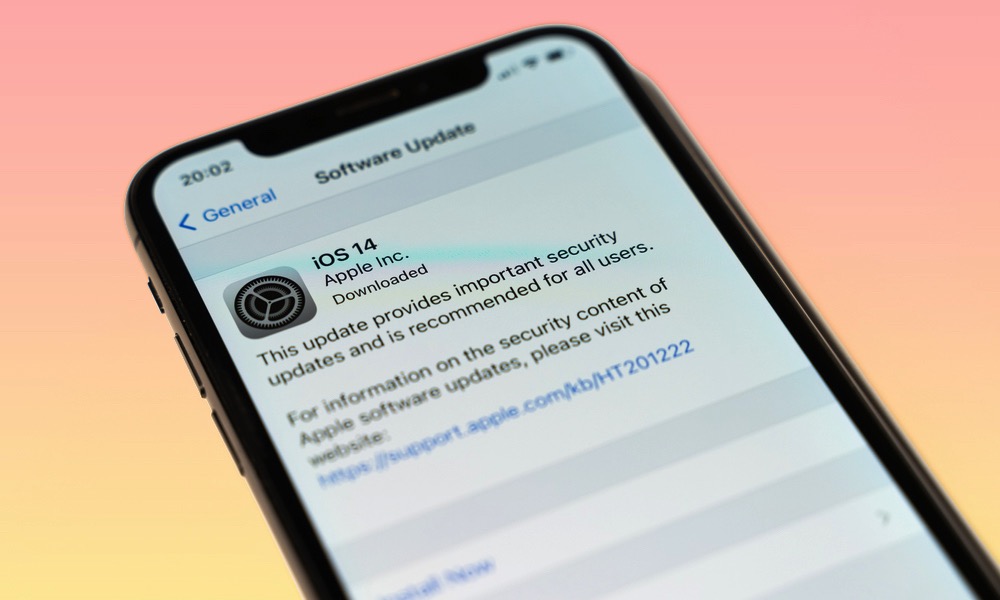 Credit: DVKi / Shutterstock
Credit: DVKi / Shutterstock
Toggle Dark Mode
Apple today released a slew of updates one day ahead of the company’s expected unveiling of the iPhone 13. Hot off the presses are not only iOS 14.8 and iPadOS 14.8, but also watchOS 7.6.2 and macOS 11.6 Big Sur. And you’ll definitely want to update your iPhone, iPad, Watch, and Mac. According to the New York Times, this update will plug a security hole that allows spyware to be installed on an Apple device without the user’s knowledge.
iOS 14.8, iPadOS 14.8, watchOS 7.6.2, and macOS 11.6 Big Sur were surprise releases that landed on people’s devices today without a beta version. Apple reportedly was scrambling to release these updates after being made aware of the spyware flaw by Citizen Lab last week. The team of security researchers at the security watchdog agency discovered the spyware when they found it on a Saudi activist’s iPhone.
Called Pegasus, the spyware was created by Israel’s NSO group and can infect any iPhone, iPad, Mac, or Watch. Previous versions required a user to click on a link in an email or text, but that is not the case anymore. This latest vulnerability is described as a zero-click flaw that allows the spyware to be installed without user action.
Once installed, the spyware is the ultimate spying tool. It can remain undetected on the user’s device for up to six months. During that time, it can turn on the camera or microphone to record conversations. It also can record text messages and phone calls.
Think you are safe using encrypted tools? Think again. Pegasus can even intercept encrypted communication from apps like Signal. All this data then can be sent to NSO clients at government entities across the world. Apple’s security team told the New York Times that the company is working on an update for iOS 15 that’ll block this type of spyware in the future.
These latest versions of iOS, iPadOS, watchOS, and macOS are available as over-the-air updates that users can download immediately on all compatible devices. You should update all your devices as soon as possible.
How to Update an iOS Device
iPhone and iPad owners can update to iOS 14.8 by opening Settings and going to General > Software Update. Then follow the instructions to download and install the update. Users who have enabled Automatic Updates will receive the new version automatically when you plug in your phone to charge overnight.
How to Update the Apple Watch
Watch owners can upgrade by opening the Watch app on a connected iPhone. Make sure the Apple Watch has at least 50% battery and is connected to the charger. Open the Watch app and select General > Software Update. Follow the on-screen instructions to install the update. Once again, those who have enabled Automatic Updates will receive the update when they charge the watch overnight.
How to Update a Mac
Last but not least, Mac owners can download macOS 11.6 Big Sur by opening the System Preferences and finding Software Update. Then follow the installation instructions to download and install the update. Make sure the Mac is adequately charged or is connected to a charger.






