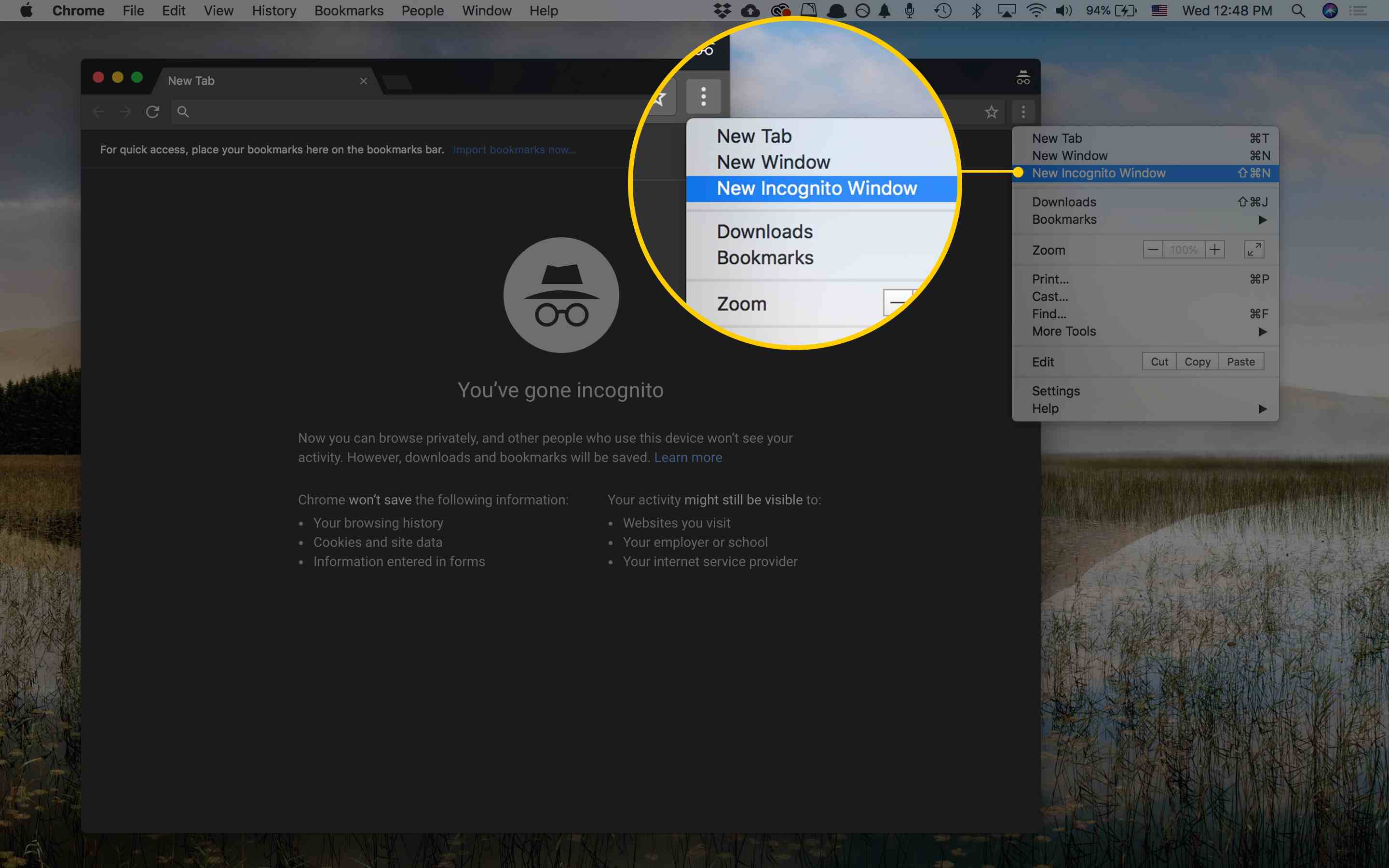Privacy Matters: Don’t Let Google Chrome’s ‘Incognito Mode’ Fool You
 Credit: Valentin Wolf / Shutterstock
Credit: Valentin Wolf / Shutterstock
Toggle Dark Mode
Google Chrome is one of the most popular browsers in the world. It comes pre-installed on all Android devices and is one of the most commonly used browsers on both Macs and iOS devices. And you’ve probably used the popular Chrome feature called Incognito Mode, which is similar to Apple’s Private Browsing Mode.
Many users believe Incognito Mode will keep them safe while browsing the internet. However, Google even admits that Incognito Mode is not that protective.
What Happens When You Browse Incognito?
- Chrome won’t save your browsing history, cookies, site data, or information entered in forms.
- Files that you download and bookmarks that you create will be saved.
- Your activity isn’t hidden from the websites you visit, your employer or school, or your internet service provider.
- If you sign into an account to use a web service, like Gmail, your browsing activity might be saved on the sites that recognize that account.
What Is the Purpose of Incognito Mode?
Incognito Mode prevents your computer from storing cookies and surfing history, but it doesn’t prevent websites from storing your information (and Google runs some of the most commonly visited websites).
Reportedly, 23 of the top 100 sites visited worldwide are owned by Google. So while using Chrome, Google will still share your information with itself, even when Incognito Mode is on.
If you sign into any of your Google accounts while using Incognito Mode, they’ll continue to track what you do on those web sites. One option to prevent yourself from being tracked is to make sure you’re logged out of all of your Google accounts before going into Incognito Mode.
What Can You Do to Protect Yourself?
The easiest thing you can do, is to choose websites that don’t collect your personal data. Even choosing another browser isn’t going to fix the problem, however there are still some great tools you can use.
Blocking cookies will prevent websites from storing small pieces of information on your computer that can be used to track you.
You also can adjust settings within your browser to ask websites not to track you. Make sure you’re using secure websites, try to stay away from data-collecting websites, and if possible, use a VPN.