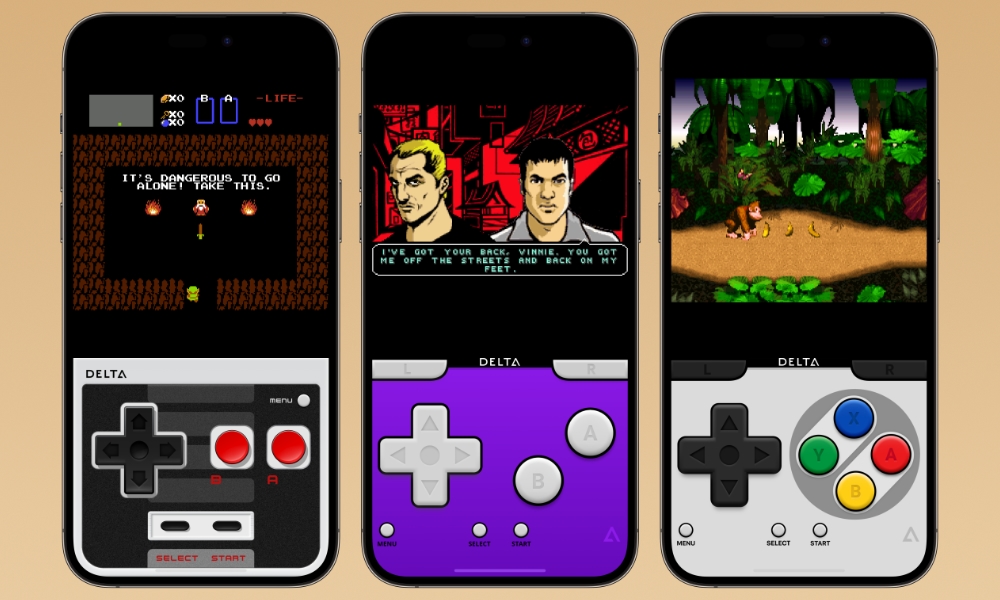Popular Delta Retro Game Emulator Comes to the iPad

Toggle Dark Mode
This year has ushered in a new era for retro gaming fans. After years of stubbornly refusing to allow game emulators on its platforms, Apple made a surprising about-face in April, blowing the doors almost wide open to nearly the entire category of previously forbidden apps.
Granted, the rules still aren’t quite as relaxed as we’d like. PC emulators are still verboten, but as long as an app emulates an actual retro game console like an NES or PSP, it’s welcome on the App Store.
While new retro game emulators are popping up on the App Store every day, the most popular of these has turned out to be Riley Testut’s Delta NES emulator. That’s not a big surprise, as Testut has become one of the poster boys in the fight to open the App Store to emulators, starting with his GBA4iOS project in 2013 and branching into the grassroots AltStore app store alternative in 2019.
However, Apple’s new rules allowed Delta to officially leave its quiet little corner of the internet and go mainstream, landing on the App Store in April. In the nearly three months since that launch, the NES emulator has racked up over 10 million downloads, and now it’s coming to a larger canvas.
In its first big update, Delta is adding support for the iPad, and it’s not just making it work on the larger screen. The thread on X continues, noting that the developers wanted to make the tablet version “distinctly iPad,” embracing features unique to the iPadOS user interface.
That includes support for multiple windows, Stage Manager, and Split View, plus handoff to easily move games between your iPhone and your iPad.
So, if you reach the point where Mario is just about to rescue the princess and you need to run out the door, you can hand off your game in progress to your iPhone and pick up where you left off. Or, you decide to bring Zelda from your iPhone to a larger screen for a better view.
The Delta 1.6 update also includes some goodies for iPhone users, including better compatibility for Nintendo DS titles and the elimination of the requirement for BIOS files. There are also some power user gestures to let you do quick saves, quick loads, and more by holding down the menu button and tapping other keys.
Delta was forced to change its logo after Adobe threatened legal action, but the one it added to stay out of hot water with Adobe (and Apple) was merely a placeholder while it sought to create something more original. Delta 1.6 introduces that new “legally-compliant app icon,” credited to Caroline Moore, who also designed the controller skins for the iPad.
And since we're forced to change our logo, we decided to do something fun!
We commissioned extra app icons from some of our favorite designers, which are available to anyone who has ever joined our Patreon ?
Huge thanks to @sdw @BenRiceM & @SeanFletchr for their amazing work! pic.twitter.com/i3onk3g16W— AltStore.io (@altstoreio) July 10, 2024
Some runners-up have been added as alternative icons that can be selected in the app, including “Halogenide” by Sebastiaan de With of Halide fame, plus “Ketchup” by Ben McCarthy, known for creating a Pokédex of the same name, and “Microchip” by Sean Fletcher.
The new version of Delta hasn’t yet been approved on the primary App Store, but it should be coming soon. Meanwhile, folks in the European Union, where alternative app marketplaces are allowed, can download it today from AltStore PAL.
While Apple hasn’t yet unlocked alternative app marketplaces for the iPad, those will be coming this fall in iPadOS 18, and folks in the EU using the iPadOS 18 developer beta can install Delta 1.6 for iPad via AltStore PAL now. Others will need to wait until it shows up in the App Store.