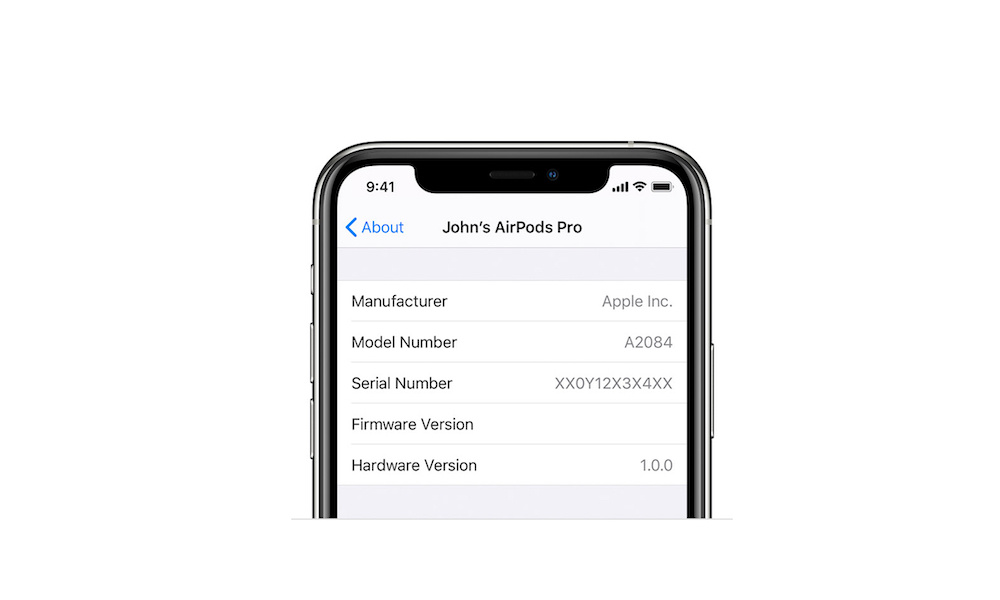Not Sure If Your AirPods Are Real? Here Are 4+ Ways to Find Out
 Credit: @danielkorpai
Credit: @danielkorpai
Toggle Dark Mode
When Apple announced the first-generation AirPods back in 2016, the tech world changed. So many people were stoked by Apple’s newest product, but others were mad about the fact that Apple created a new problem by removing the headphone jack, and started selling the solution at the same time.
No matter which side were you on, you have to admit Apple changed the way users and companies looked at headphones. Other companies that made fun of Apple for removing the headphone jack started doing the same after they saw the massive success the AirPods had.
Due to the AirPods’ huge success, other companies started imitating them a little too well. Some just copy the design, hoping people will buy their product instead of Apple’s. Others just decide to straight-up selling fake AirPods as if they’re original
These fake AirPods, just like the original, are everywhere now. Maybe you bought a pair at a cheaper price and now you don’t know if you were scammed.
Although there are high-quality replicas available, you may just be unsure if the ones you own are the real deal. Here’s what you can do to see if your AirPods are original or fake.
Loot At the Box
As I mentioned, fake AirPods are sometimes too similar to the original product. Fortunately, the people who make fake AirPods don’t spend as much time imitating the box as they do with the pair of headphones.
An easy way to know if your AirPods are fake is taking a closer look at the box. The package the AirPods come in is just as minimalistic as the AirPods themselves.
Your AirPods’ box should be white, with a picture of the AirPods on top. On the sides, you should see the word AirPods and the Apple logo. At the bottom, you’ll find some information about the AirPods, including their serial number, which is also useful to find out if they’re original or not. But more on that later.
If your AirPods’ packaging doesn’t have all these characteristics, especially the Apple logo, then your AirPods are fake.
Take a Closer Look at the Case
When looking at a good imitation, the case of the fake AirPods is almost identical to the original. You can’t tell them apart that easily, even if you were holding them side by side.
That being said, the case is not an exact replica, and there are small details that’ll differentiate a fake case from the original.
Starting with the obvious, look at the charging port. As of right now, the only charging port available in every AirPods product is the Lightning port. If you’re using anything else to charge the case, you have a fake pair of AirPods.
Besides the port, you can look at the hinge as well. Most replicas have a bigger hinge on the back of the case, whereas the original has a smaller, stronger hinge.
You can also check how the case feels. The original AirPods case has a satisfying click sound when you close it. It doesn’t feel loose, and everything snaps into place. Fake cases don’t have the same build, they often feel as if they’re going to break each time you open or close them.
Look at the Pods
Despite their similarities, there are some things fake AirPods can’t do the same way Apple does, which includes the AirPods themselves.
If you take a closer look at your AirPods, you can easily tell if they’re fake or not.
First, the silver tip at the bottom of the original AirPods is where you’ll find the microphone. Fake AirPods oftentimes don’t have this microphone, so at the bottom, they’re plain white and don’t have the small holes that the originals do.
Speaking of holes, the original AirPods have two small ones, one on the inside and one on the outside of the AirPods. These tiny holes help with the ear-detection feature that the original AirPods have and the fake ones don’t. You’ll know you have fake AirPods if you don’t have these tiny holes or an ear-detection feature for that matter.
Also, you can customize the gestures on your AirPods in the settings of your iPhone. Fake AirPods do have a default set of gestures you can use, but you don’t have any level of customization.
Finally, another clear feature that separates original AirPods from replicas is the pairing system. When you pair your AirPods, almost instantly you’ll see a small pop-up message on your iPhone screen. You can see the battery on the AirPods and on the case. When pairing a pair of fake AirPods, however, you’ll have to do it as if you’re pairing any other Bluetooth device outside of the Apple ecosystem. However, off-brand AirPods have been able to replicate Apple’s pairing process.
Check the Serial Number
As you would expect from fake products, they don’t come with a serial number as original AirPods do. Still, you can use the unique serial number your AirPods have to see if they’re original or not. How you may ask. Well, you’ll need to use Apple’s coverage page to do it.
When you go to check the service and support coverage for any Apple product on Apple’s website, the site will ask you for your serial number. If you have a fake serial number or you don’t have one at all, then you’re dealing with a fake pair of AirPods.
But exactly where can you find your AirPods serial number? Well, there are a few ways to do it.
First, the box your AirPods came in has the serial number. As mentioned before, if you don’t have that information on the box, that’s already a great indicator that your AirPods are fake.
You can also look at the serial number inside the AirPods case. Open the AirPods case and look on the inside, you should see the serial number inside the lid. Again, if you don’t have it, they’re probably fake.
Finally, the serial number is also on the receipt or invoice you got when buying the AirPods.
If you don’t have any of these things available, you can also use your iPhone to find the serial number, assuming you’ve paired your AirPods before. Do the following:
- Go to the Settings App.
- Tap on General.
- Select About.
- Finally, tap on AirPods. You’ll see a bunch of information about your AirPods, including the serial number.