Never Forget an Idea Again with the Best Note-Taking Apps for Your iPad
 Credit: Paikong / Shutterstock
Credit: Paikong / Shutterstock
Toggle Dark Mode
One of the most significant advantages of using an iPad is having such a large display. If you’ve used an iPad to work, study, or even play around for a while, you know that the big display makes everything easier than doing it on your iPhone. The best example I can think of is taking notes.
Taking notes using an iPad is quick and easy. Plus, if you’re using an Apple Pencil, it feels like you’re writing in a notebook. You can take your notes, share them, and even convert your handwriting into text.
Of course, having an iPad and an Apple Pencil is one thing – but you also need to have the correct note-taking app that fits all your needs.
If you own an iPad, or you’re thinking about getting the brand new iPad Air, here are the best note-taking apps you can get from the App Store.
Notepad+ Pro
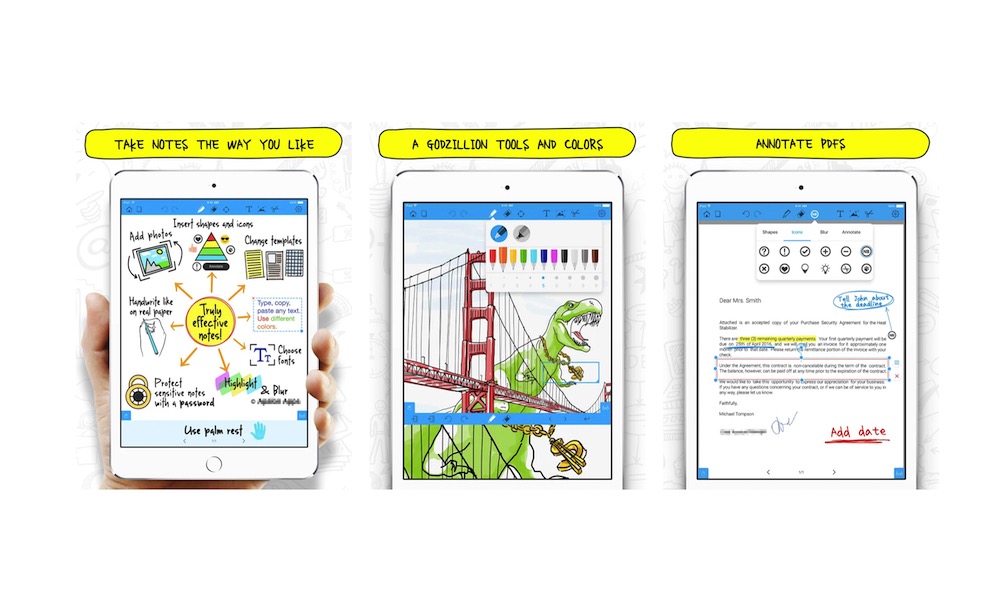
If you’re looking for a simple, yet powerful note-taking app, then Notepad+ Pro might be the right choice for you.
Unlike the name, Notepad+ Pro is simple and easy to use. You can write, draw, and edit PDF files right on the app.
What’s helpful about the app is that it comes with templates you can set and use. The app has eight templates to choose from, including school, lifestyle, and business. This is perfect if you don’t know how to use the app or where to start taking notes.
There’s a catch though. Notepad+ Pro is on the expensive side of the App Store. It costs almost $20, but if you need to import files from different formats, and share your notes or your whole notebook in a PDF or image format, then the 20 bucks might be worth it.
Notability
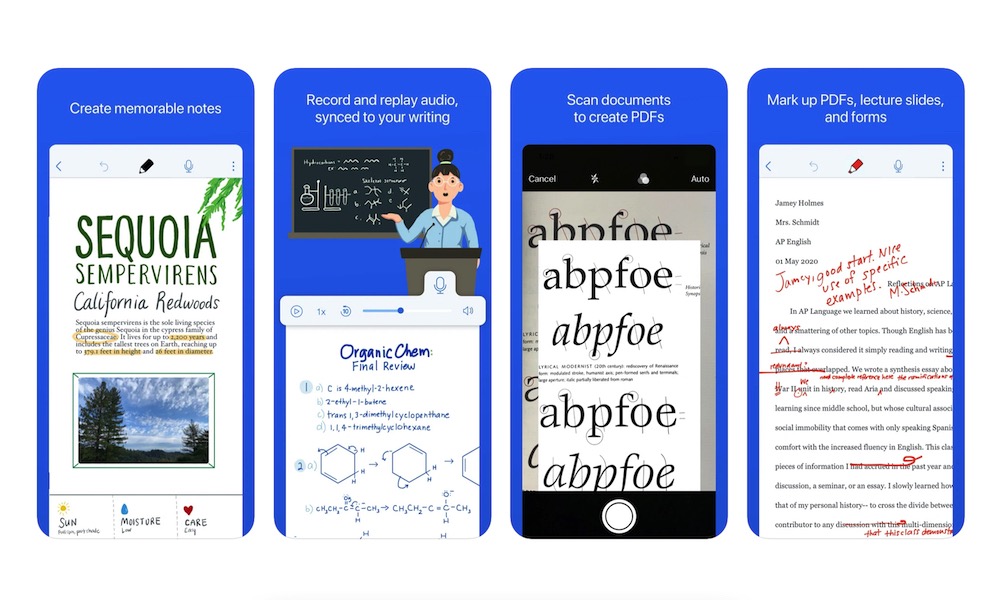
Notability is one of the best note-taking apps for iPad you can get right now. It’s been one of the top-selling apps for iPad and is also an Apple Editor’s Choice. And there’s a reason for this.
Notability is a great tool for students and professionals alike. It comes with a bunch of options to use right from the start likle tools to take notes, draw, highlight, and you can even record and play audio.
You can scan your documents and turn them into a PDF file and make annotations on top of it. Or if you want, you can also import your PDF or Word files into the App. Combine that with its multi-note feature, and you got yourself a pretty powerful tool to work or study.
Another great feature that Notability has is its presentation mode. With it, you can show everyone your notes in a presentation when connected to another display. It’s a great option if you’re always in meetings, or if you’re a teacher and you need to share your notes.
Evernote
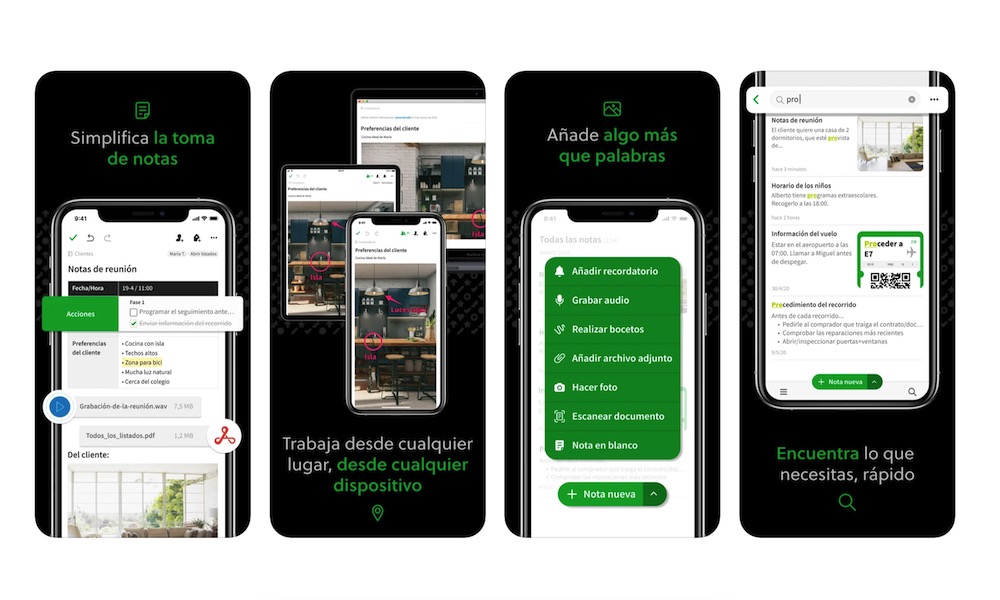
Being the quintessential note-taking app, Evernote always has to be on a list like this.
You probably already know about and have used Evernote. It’s a note-taking app that lets you take notes and look at them from anywhere. Every device you have probably supports Evernote and that’s what makes it a great app for your notes.
You can use Evernote to take notes, keep track of your receipts, and organize your business, education, and everyday life.
Evernote is free to use, but you can also access Evernote Premium which gives you a lot of useful features. However, even if you only get the free version, you’ll have more than enough to take your notes, organize your pictures and bills, or just let your creativity flow.
Noteshelf
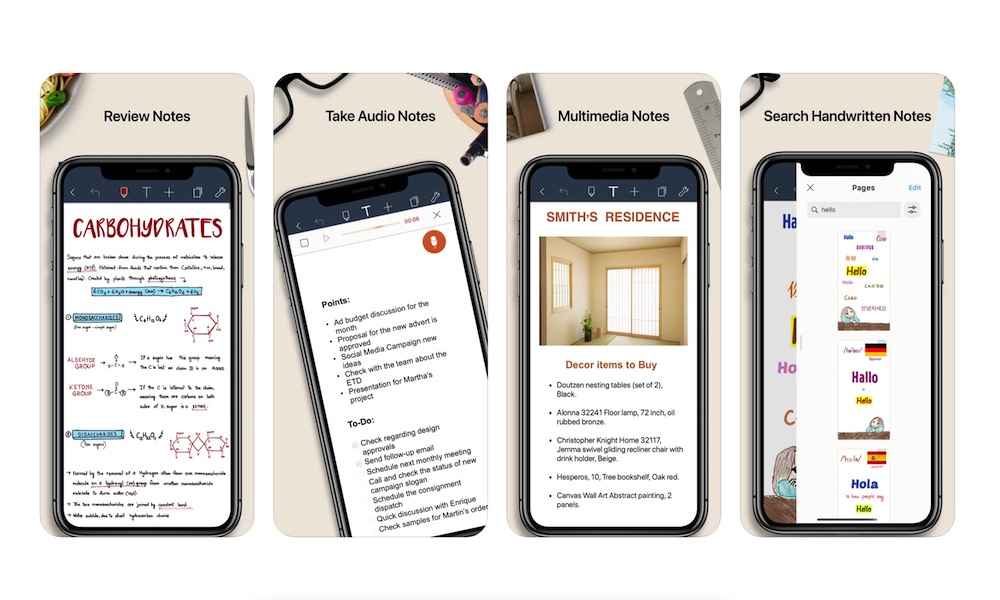
Another great app that’s packed with features at a reasonable price is Noteshelf.
Noteshelf offers everything the other note-taking apps do, and even more. You can create notes, PDF files, and record audio right from the app. If you want, you can use your Apple Pencil on your iPad and write down notes like in any other notebook.
But, if you’re busy or on the go, you can also use your Apple Watch. Yes, if you just want to create a quick note without reaching your iPhone or iPad, you can boot the app on your Apple Watch and start talking. Once you’re done, Noteshelf will save the notes and sync them in iCloud if you want to listen to them later and write your ideas down.
And, if you’re using Evernote too, you can use the Evernote Auto-publish feature, which lets you send your notes to your Evernote profile so you can access them from basically anywhere.
GoodNotes 5
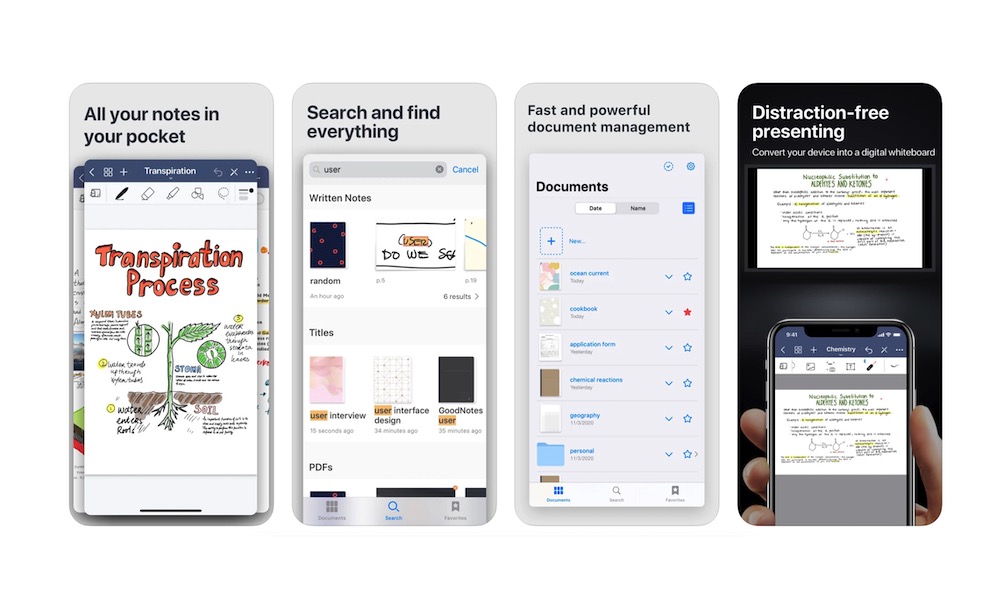
Another great note-taking app for your iPad is GoodNotes 5. But the best part is, you can use it on more devices than just your iPad
GoodNotes 5 uses your iCloud to sync your notes across all your devices. You can start working on your Mac, leave it, and pick it up right where you left it on your iPad.
Plus, if you get a PDF file, you can access it right on the app and start making changes and annotations on it, which is perfect for group projects, or if you just want to add annotations to your files when you study.
GoodNotes 5 is a great option if you’re always switching between several Apple devices, or if you want to have different ways to organize your notes, with different folders or templates.
Notes App
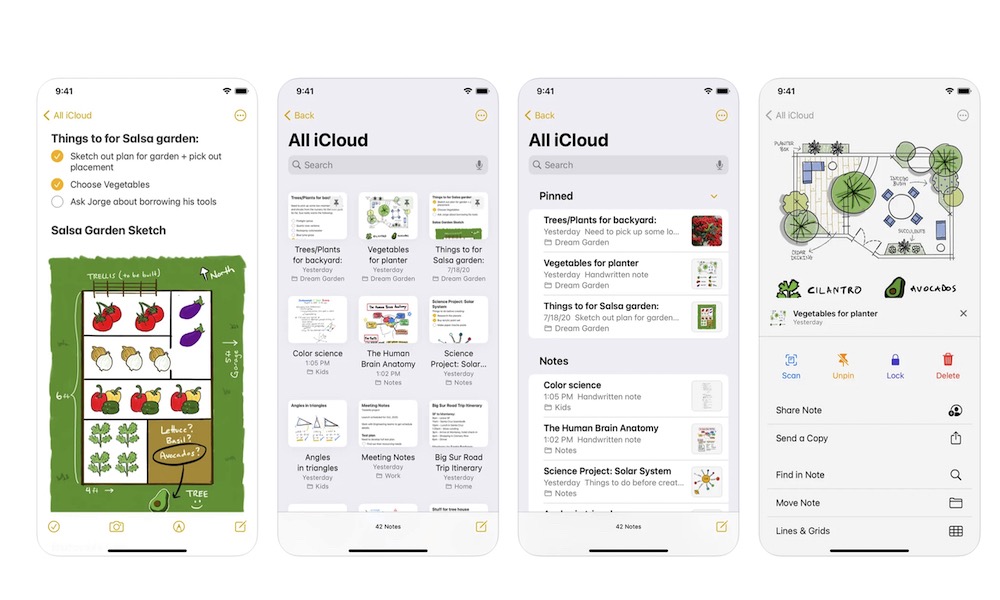
Last but not least, we’ll talk about Apple’s Notes App. It might seem obvious, but the best note-taking app for your iPad might have been on your iPad all along.
The Notes app offers everything you need to take notes, make drawings, and more.
The Notes app has evolved over the years to become one of the best note-taking apps for your iPad. The great thing is that it’s created by Apple itself, so it’s developed to fit perfectly within the Apple ecosystem. Plus, you know your Notes are safe, even if you share them on the Cloud. And, thanks to iOS 14 and iPadOS 14, there are more features to share your notes and read them on every other Apple device you have.
There’s also a new sharing feature that lets the people you invite access to a specific note. If you grant them permission, they can see the changes you make and even make changes for themselves. And the best part is, the Notes App is free.
Sure, the Notes app has its limitations. It’s harder to share with other people who don’t use an Apple device, and it’s practically impossible to see your own notes if you’re not using your iPhone, iPad, or a Mac computer. Additionally, it doesn’t have as many great features as other apps on the list.
With that said, the Notes app is probably the best option for everyone looking for a simple and reliable note-taking app for iPad.






