Microsoft Releases New Unified ‘Office’ for iOS, Combining Word, Excel, and Powerpoint in a Single App
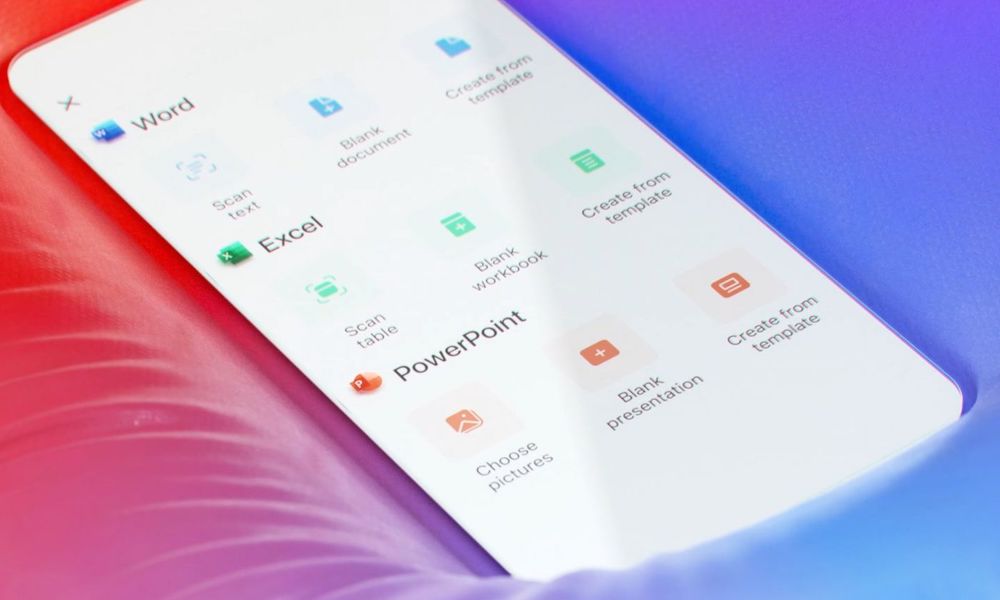 Credit: Microsoft
Credit: Microsoft
Toggle Dark Mode
After years of offering its flagship productivity apps as individual downloads, Microsoft has just taken the significant move of combining the iOS versions of Microsoft Word, Excel, and Powerpoint into a single new Microsoft Office app.
The new app has actually been in beta testing for a few months now as a “public preview,” but the demand was so intense when Microsoft debuted it in October that the TestFlight program filled up in a couple of hours. In addition to encompassing Microsoft’s word processing, spreadsheet, and presentation apps, it also introduces a few interesting new features, including Microsoft’s Office Lens technology to allow users to convert images into editable Word and Excel documents.
With the new Office app, Microsoft is actually breaking new ground here on the iPhone and iPad platforms, since even Apple maintains its own suite of productivity apps — Pages, Numbers, and Keynote — as three independent downloads, despite their legacy “iWork” branding that hearkens back to the earlier days of the three apps on the Mac. Similarly, Google’s suite — Docs, Sheets, and Slides — also continue to be handled as three distinct apps.
However, what Microsoft is doing here makes a lot of sense, since the three apps share a lot of features in common — we regularly see the same release notes repeated every time Microsoft, Apple, or Google update their trio of apps. Hopefully Microsoft’s lead will encourage others to follow suit, since this also has the advantage of reducing a lot of the bloat from maintaining individual apps — the new Office app is considerably smaller than the three apps combined.
What’s New
In addition to simply unifying Word, Excel, and Powerpoint, Microsoft has added camera integration that allows users to scan documents and QR codes, along with a new Actions pane for doing things like signing PDFs, making quick notes, and transferring files between devices. Support for third-party storage services such as Box, Dropbox, Google Drive, and iCloud has also been improved.
However, Microsoft’s Office Lens technology is probably the most interesting new feature here, allowing you to simply take a picture of something like a table and have it automatically inserted into a Word document or Excel spreadsheet as a fully editable document element.
Microsoft notes that its still working on other new features that it expects to debut in “the next few months,” including Word dictation that will not only allow users to turn their voice into written text, but also easily apply formatting with voice commands, plus a “digestible card format” for Excel to help users more easily edit data on smaller-screened devices like the iPhone, and automatically building Powerpoint decks from simple outlines.
The new Microsoft Office is available now on the App Store as a free download for the iPhone, although sadly it’s not a universal app, so iPad users will have to stick with the current standalone Word, Excel, and Powerpoint apps for now; Microsoft says it’s working on the iPad version and expects to release it “soon.” As with the prior apps, you’ll still need an Office 365 subscription if you want to unlock the full set of capabilities.






