Media Nerds Rejoice, VLC is Finally Available on Apple TV
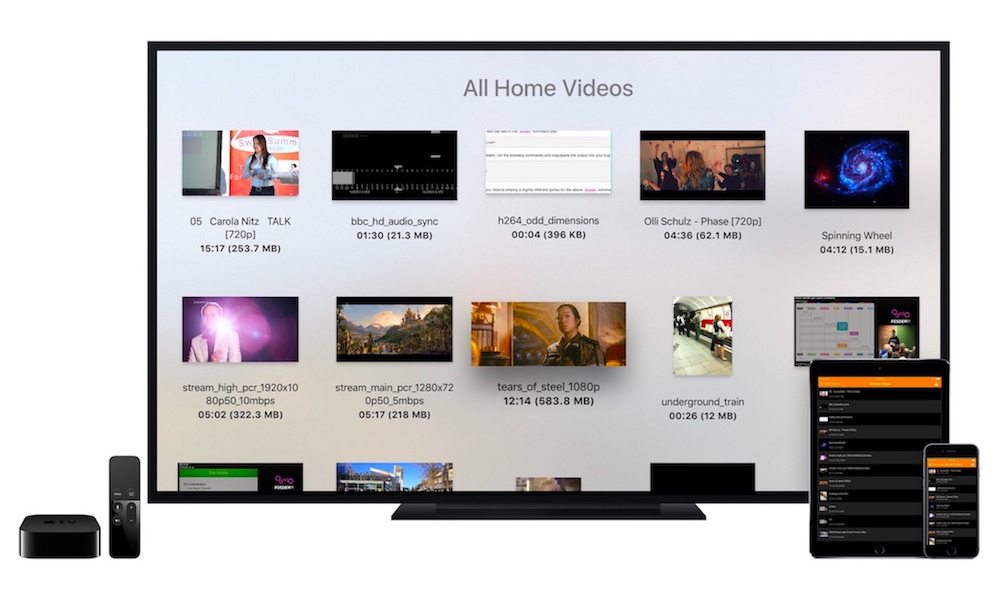
Toggle Dark Mode
Originally announced for the device in October, VLC Media Player has been in beta testing for months. Media nerds can rejoice – today, one of the most popular media players across all platforms, is finally available on the Apple TV.
VLC Media Player touts itself as the player that “plays everything and runs everywhere.” A free and open source program, VLC can play almost any audio and/or video format imaginable – in certain circumstances it can even play damaged, corrupted, or incomplete files.
 The player allows users to watch and listen to almost any media file without the hassle of converting to platform-specific formats, and the interface is relatively straightforward and easy to use. Because of this, VLC has found fans among iOS, OS X, Android, and Windows users alike.
The player allows users to watch and listen to almost any media file without the hassle of converting to platform-specific formats, and the interface is relatively straightforward and easy to use. Because of this, VLC has found fans among iOS, OS X, Android, and Windows users alike.
The new tvOS app is, according to VLC’s blog, “a full port of VLC media player combined with platform specific features.” Besides the ability to play an incredible range of formats, the app includes several incredible features, including “content discovery”, which automatically finds media on other devices on your network (a desktop, laptop, PLEX server, etc.).
The “remote playback” feature allows users to access a website on their desktop or laptop, and drag and drop files to be queued directly to the Apple TV, which automatically stores the files on the device until space runs low. Playback features include chapter navigation, the ability to choose from a variety of audio and subtitle tracks, custom playback speed, and more.
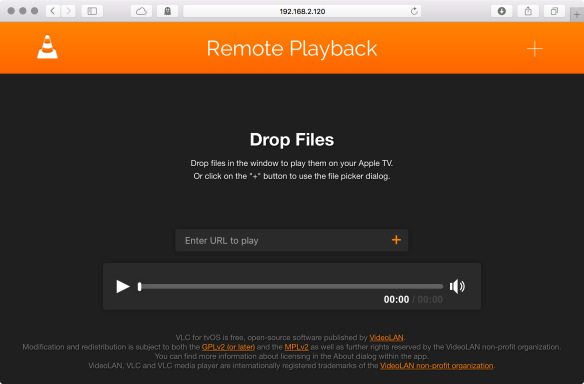 One notable feature absent from the tvOS app is support for cloud storage. Users accustomed to the iOS VLC app have been able to access media files from DropBox, OneDrive, and other cloud storage services for quite some time. According to the VLC team, cloud support is in beta-testing at the moment, and should “appear shortly”.
One notable feature absent from the tvOS app is support for cloud storage. Users accustomed to the iOS VLC app have been able to access media files from DropBox, OneDrive, and other cloud storage services for quite some time. According to the VLC team, cloud support is in beta-testing at the moment, and should “appear shortly”.
While the casual Apple TV user may be perfectly happy with their Netflix and Hulu apps, users with more diverse media libraries will likely love the addition of VLC media player to the tvOS app store. To download the app, simply search for VLC on your Apple TV, or download the latest update on your iPhone or iPad to place the app in the “purchased” section of the tvOS app store.
Learn More: You Can Now Control Your Apple TV Using the Remote App for iPhone






