Man Terrified By ‘School Shooting’ Siri Incident
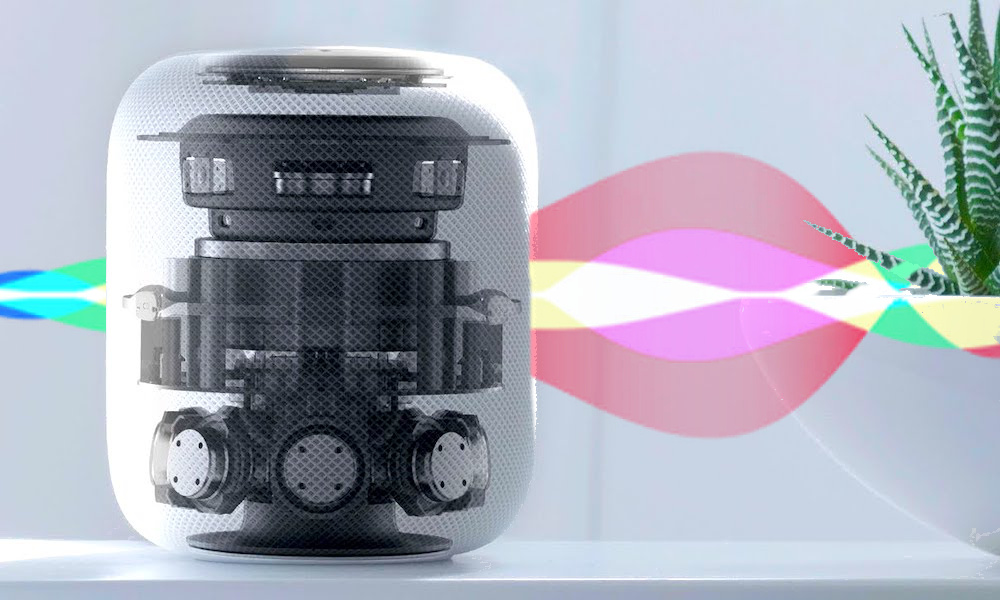 Credit: Apple
Credit: Apple
Toggle Dark Mode
Let’s face it, sometimes technology can seem downright creepy, and this is nowhere more apparent than with the rise of voice assistants like Siri and Alexa pervading our homes. It’s easy to forget that your diminutive little HomePod or Echo does in fact always have an open mic, but is it really listening in and interpreting everything you say?
One of our readers certainly seemed to think so, when a recent encounter with Siri on his HomePod seemed to imply that it had been watching TV along with him.
I was home watching the new Dave Chappelle standup on Netflix and he said something about a school shooter. My HomePod replied, “oh my, that’s not good!” I instantly turned off the Listen for Hey Siri option.
The user’s HomePod came back with a response that sounded like it was listening in the entire time, and heard Dave Chappelle speaking from the TV, with Siri suddenly offering its own opinion. But as creepy as this sounds, could this just be a coincidence or is it a harbinger of something more sinister?
I’m Listening…
To be clear, your HomePod — and your iPhone, iPad, and iPod touch — are in fact always hearing what is going on around them. This is exactly how “Hey Siri” works — in order for your device to hear you saying “Hey Siri” it naturally has to be analyzing everything that it hears.
According to Apple, however, this part of the analysis occurs entirely on the devices themselves. In other words, the A8 chip in Apple’s HomePod handles all of the processing of your voice internally. None of the ambient noise that’s going on around your HomePod ever leaves the HomePod, and the same is true for Apple’s other Siri-enabled devices.
For those who don’t want to take Apple’s word for it, numerous security researchers have also confirmed this, since it’s trivial for anybody with the proper tools to analyze what data is leaving a HomePod. If Apple was sending out more data than it should be, it’s guaranteed that somebody would have caught them by now and called them out on it.
So it’s safe to say that none of the normal conversations that are occurring in your home are being sent to Apple. Your HomePod itself is internally analyzing (but not storing) everything you say, but that’s only so it can decide if one of the things you’ve said is “Hey Siri.”
“Hey Siri”
Unfortunately, listening for “Hey Siri” is about the only voice recognition that’s processed exclusively on your device.
As soon as your HomePod (or iPhone or iPad) hear “Hey Siri” it immediately starts collecting data that’s sent to Apple’s cloud-based Siri servers for proper analysis. This occurs even for very simple commands like “Stop” or “Turn up the volume” as anybody who has ever used these commands regularly can attest to; if processing of these commands occurred on the HomePod, there’d be no delay — and certainly not even the occasional “I’m working on it” response — when simply telling Siri to skip a track or pause a song.
So the moment your device hears “Hey Siri” — or thinks it’s heard it — it begins recording the next thing you say and sending it off to Apple’s servers so that Siri can craft an appropriate response to your command.
So Why Did Contractors Hear Private Conversations?
By now you’ve probably heard about the recent scandal with third-party contractors hearing a number of very private Siri conversations such as interactions between doctors and patients, business meetings, drug deals, and even couples having sex.
A casual look at the facts of this case could easily leave you to believe that Siri is always recording everything going on, but what actually happened in each of these cases is that Siri was accidentally triggered — either it heard something that sounded like “Hey Siri” or somebody inadvertently held down the home button on their iPhone or iPad.
As we noted above, once that happens, whatever the person says next gets recorded and sent to Apple, and up until recently, Apple kept anonymized recordings of all of these interactions, asking humans to listen to them and “grade” them to help improve Siri’s accuracy. Most of the interactions contractors listened to were legitimate Siri requests, but a number of them included accidental activations of Siri, at which point anything heard after that was considered fair game for Apple to record, as its devices believed they were listening to an attempt at a legitimate Siri request.
Why This Seems to Happen Only on the HomePod
Users who have been using iPhones and iPads for years may be surprised when they get their first HomePod, since accidental “Hey Siri” activations on Apple’s mobile devices are considerably more rare, but there’s actually a very simple explanation for this.
When you set up your iPhone or iPad to use “Hey Siri” you’re also required to train it to recognize your voice. This seriously minimizes the likelihood that it will hear something other than you saying “Hey Siri” and misinterpret it as a request to call up the voice assistant. It’s also worth noting that your Siri voice profile is very securely encrypted using the same end-to-end encryption that’s used for health data, Apple Pay information, and stored passwords.
By contrast, the HomePod doesn’t offer any kind of voice training. It’s a household family device, so it needs to be able to recognize somebody saying “Hey Siri” whether it’s a booming baritone adult male voice or that of a ten-year-old girl. This means it’s much more likely that random conversations, either from people in the room or even from a nearby television set, can inadvertently make Siri think somebody is calling for her.
This will hopefully improve in iOS 13, which is expected to at least bring voice recognition to the HomePod for multi-user support. This means that Siri will know who is talking to it, but it’s not yet clear if it will only accept requests from specific users.
So What’s the Story with Dave Chappelle?
Dave Chappelle is undoubtedly a fine comedian, but Siri is no respecter of persons. Clearly something Chappelle said must have sounded just enough like “Hey Siri” to make the voice assistant think it was being summoned.
The subsequent response of “Oh my that’s not good” would have been one of the simple generic and semi-random “conversational” responses that Siri offers up. Tell Siri just about any piece of bad news, and she’ll respond with phrases like that one, along with others like “I’m sorry to hear that” or “I’m here if you want to talk.”
Most likely the worst thing that could have happened is that some Apple contractor in Ireland got to listen to a bit of Dave Chappelle. Although Apple has shut that program down for now, so at this point the recording was likely discarded entirely.
All of us here at iDrop News can attest to the fact that anybody who has had a HomePod in the same room as their television for any length of time has almost certainly had this happen on a semi-regular basis. Most of the time, Siri just comes up with some odd random response, or tells us that it “can’t get the answer” to a question that it seems to think someone was asking. On a few occasions, it’s actually started playing music or told us the weather, however, all largely dependent on what it thinks it’s hearing from the TV show or movie that you’re watching.
That said, if you find that it’s annoying, you can always tell Siri to stop listening on your HomePod. It’s quite literally just a matter of calling our “Hey Siri, stop listening.” Once you’ve done that, you’ll only be able to wake up Siri by pressing and holding the button on the top of the HomePod. If you change your mind, or you only needed to turn it off temporarily (during a movie night, for example), you can switch it back on by holding that button to activate Siri and then telling it to “Start listening” again. This option can also be switched on or off from the Home app on your iPhone or iPad.






