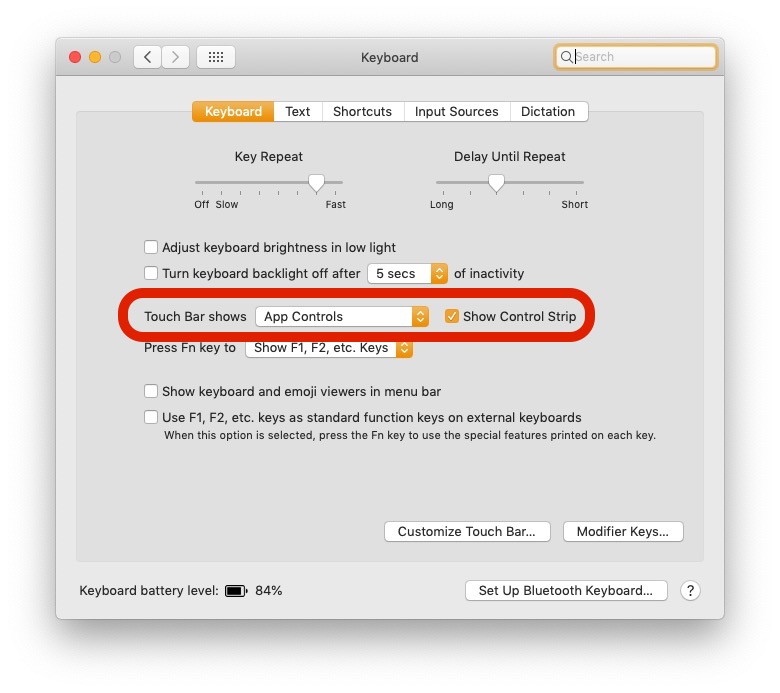Life Hack: MacBook Pro Touch Bar Lets You Skip Non-Skippable YouTube Ads
Toggle Dark Mode
Since its release, the Touch Bar hasn’t been all that well-received. And to be fair, it may be a bit gimmicky. But if you have a MacBook with one, you can take advantage of a pretty awesome YouTube hack.
That’s because the MacBook Pro Touch Bar allows users to skip normally non-skippable YouTube ads, according to a post by Redditor BiggerBadgers. The process itself is pretty simple, as shown off in a video demonstration.
- When viewing a non-skippable YouTube, all you have to do is drag the slider that appears on the Touch Bar to the right.
- Magically, the ad will disappear and you’ll be brought to the video you actually wanted to see in the first place.
- The trick also works on those YouTube ads that are skippable after 5 seconds.
There are a couple things to note, however. Also keep in mind that you shouldn’t scrub all the way to the end of the Touch Bar timeline, as you could run into a never-ending buffering loop bug. Similarly, this Touch Bar hack will only work on Safari.
You’ll also need to enable the proper Touch Bar settings before you can use the trick.
In
It’s worth noting that this hack may even retain ad revenue for content creators, since the system probably registers the ad as having been viewed. That’s just speculation at this point, but it would be a win-win if so.
On the other hand, there is a downside to this trick becoming widely publicized. Namely, it’s the fact that YouTube is likely to patch it sooner than later. While it isn’t clear whether or not it’s technically a bug, YouTube has been cracking down on methods that allow users to skip ads. So enjoy it while it lasts.
Although paying for YouTube Premium may be a better long-term solution since it will put an end to YouTube Ads while supporting the content creators you love and enjoy.