Latest iOS 16 Beta Celebrates 15 Years of the iPhone with a Clownfish
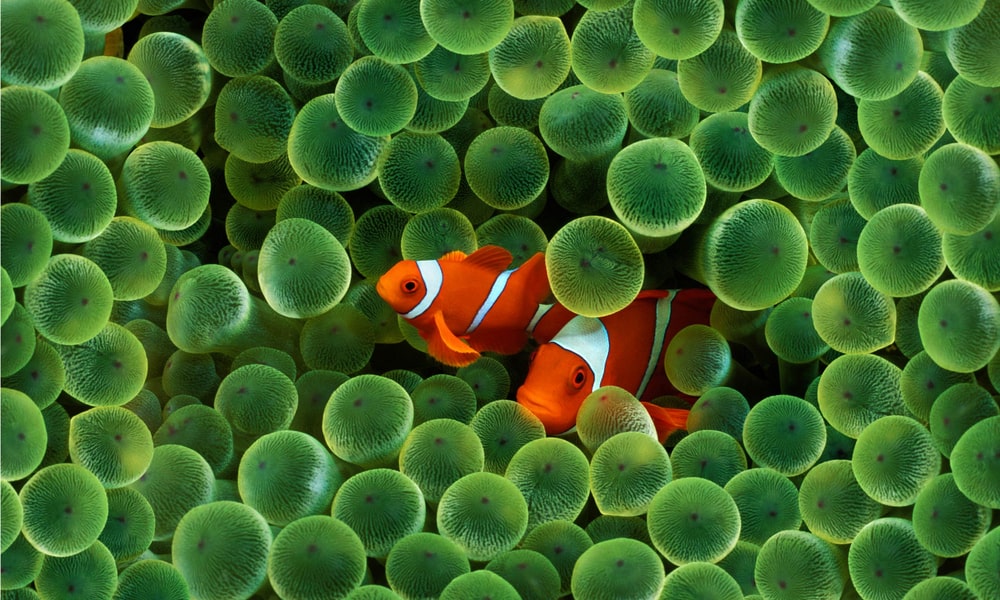 Credit: ahmadalihusen / Shutterstock
Credit: ahmadalihusen / ShutterstockToggle Dark Mode
As a company, Apple typically doesn’t spend much time on nostalgia; it prefers to look to the future, not the past. However, that doesn’t mean there isn’t room for the occasional whimsical nod to yesteryear, and it seems that someone on Apple’s design team has decided to quietly resurrect a wallpaper from a classic era.
While it’s not appearing for everyone, several developers who have installed the latest iOS 16 beta that was released earlier today have discovered a surprise tucked away in the wallpaper collections for the powerful new iOS 16 Lock Screen: the clownfish wallpaper shown on the iPhone that was demoed on stage by Steve Jobs in January 2007 has made a return, 15 years later.
Even though this wallpaper was prominently shown on the iPhone images used in the original presentation, it wasn’t available on the iPhone that landed in customers’ hands.
It’s never been clear why the clownfish was excluded. Maybe it was Steve Jobs’ personal favorite — he was the CEO of Pixar, after all, which produced Finding Nemo — and he didn’t want to share it, or perhaps it was simply a matter of copyright licensing issues. Either way, even though many iPhone fans found ways to get the clownfish wallpaper from elsewhere, it’s never been included with any new iPhone or new iOS release.
Until now, that is. We’re not sure why it’s not showing up for everyone, but the folks over at 9to5Mac have confirmed that it’s in the code of the third iOS 16 beta — even for those who aren’t seeing it.
As 9to5Mac’s Filipe Espósito explains, iOS 16 no longer uses static images for its wallpapers due to the much more sophisticated Lock Screen system. Instead, they’re real-time rendered animations designed to fit in with the clock and widgets in iOS 16.
This is also presumably why your current iOS 15 wallpaper can’t be converted to the new Lock Screen after updating to iOS 16; you can still use them as before, but if you want to add widgets, change the clock font, or take advantage of any of the other new features, you’ll have to recreate them.
While the original iPhone didn’t include the clownfish, it did offer 19 other wallpapers for your Lock Screen, but only for your Lock Screen. Background wallpapers didn’t come to the Home Screen until iOS 4 in 2010, but older iPhones were left out; the feature wasn’t available on the iPhone 3G, and iOS 4 dropped support for the original iPhone entirely.
However, the most iconic of these original wallpapers is also making a big comeback in IOS 16. The Earth wallpaper was the default on the original iPhone. While it’s been around on nearly every iPhone since, with iOS 16, it forms the foundation of a new Astronomy collection which doesn’t just show the earth but rather a real-time rendering of what it would actually look like from space.
The view of the earth is oriented to your current location while also including lighting and cloud cover that approximates the time of day and current weather conditions. With the second iOS 16 beta, Apple even added a green dot to show your specific location.
There’s so much going on here that using the Astronomy wallpaper is a surefire way to heat up an iPhone, at least in these early betas. The wallpapers also don’t work on older iPhone models like the iPhone X and iPhone XS/XR. Presumably, Apple will optimize this code by the time iOS 16 is released to the public. Still, it shows how far we’ve come in the years since the static image of the earth shown on the original iPhone.








