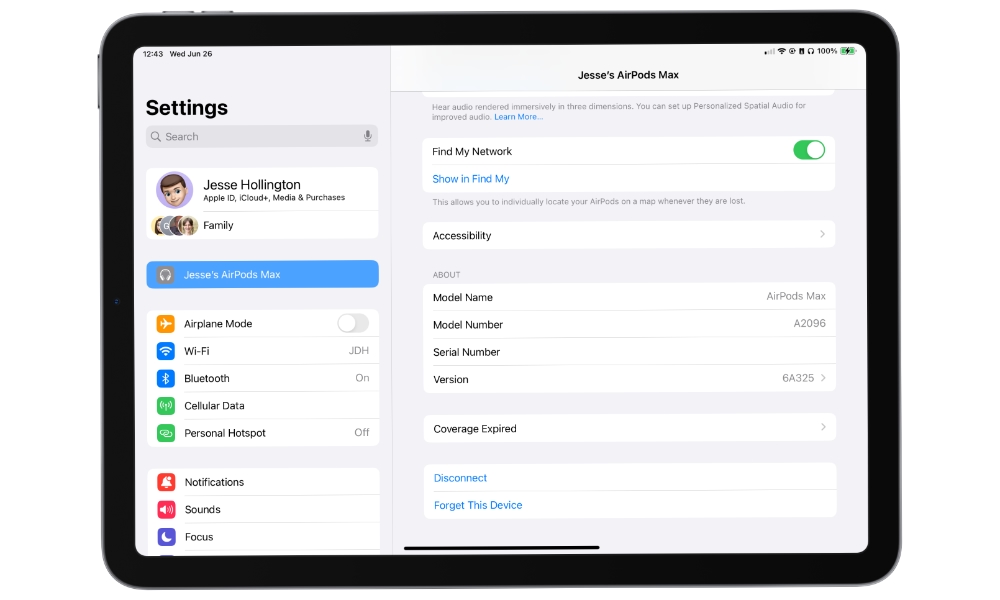Latest AirPods Firmware Fix a Bluetooth Security Issue
 Credit: Akhil Yerabati
Credit: Akhil Yerabati
Toggle Dark Mode
While it’s common for Apple to release firmware updates for its various AirPods headphones, they’re typically rather pedestrian affairs. We’re never sure if the updates do anything meaningful because Apple never says much in its release notes for each update other than “Bug fixes and other improvements.”
While those release notes are still as bland as ever, the company took the unusual step this week of publishing a security bulletin for its latest AirPods firmware update to highlight how this one actually fixes a Bluetooth bug.
According to Apple, firmware version 6F8 for second-generation AirPods Pro, Powerbeats Pro, and Beats Fit Pro, and 6A326 for other AirPods models fix a bug where an attacker within Bluetooth range might be able to gain access to your headphones.
When your headphones are seeking a connection request to one of your previously paired devices, an attacker in Bluetooth range might be able to spoof the intended source device and gain access to your headphones
It’s unclear what the specific risks are — whether an attacker can intercept your Bluetooth audio stream or merely take over your AirPods to send and receive audio. There’s also no word on whether this vulnerability has actively been exploited, although Apple usually tells us if that’s the case, so we suspect not.

Notably, the original 2016 first-generation AirPods appear to have been left out since they’re still running firmware 6.8.8. However, all other AirPods released since early 2019, including the AirPods Max, are eligible to receive the 6F8 or 6A326 updates with the Bluetooth fixes in place.
The catch is that there’s no way to force the update onto your AirPods or Beats headphones. The best you can do is check if it’s been applied and ensure your headphones are in a position to receive the updates.
Apple notes that “firmware updates are delivered automatically while your AirPods are charging and in Bluetooth range of your iPhone, iPad, or Mac that’s connected to Wi-Fi.” However, that doesn’t mean they’ll show up right away.
For instance, my AirPods Max sit on my desk, where they typically spend 24 hours a day well within Bluetooth range of my Mac, iPad, or iPhone — and sometimes all three. As of this writing, they’re still running firmware 6A325.
How to Check Your AirPods Firmware
While there’s no way to push an AirPods firmware update to your devices, the good news is that it’s relatively easy to check if your AirPods have received them. Here’s how:
- Ensure your AirPods are active by flipping open the case for AirPods or AirPods Pro or removing the AirPods Max from their case.
- Open the Settings app on your iPhone or iPad.
- Select your AirPods below your Apple ID. If they don’t appear there, select Bluetooth and tap the i button beside them.
- Scroll down to Version.
This shows the firmware version installed directly on the AirPods. You can tap on this to show more information. You won’t see anything more for the AirPods Max, but for AirPods and AirPods Pro, this will show you the firmware version installed in the case.