Is Your iPhone Glitching? It May Be Because of Your Passcode
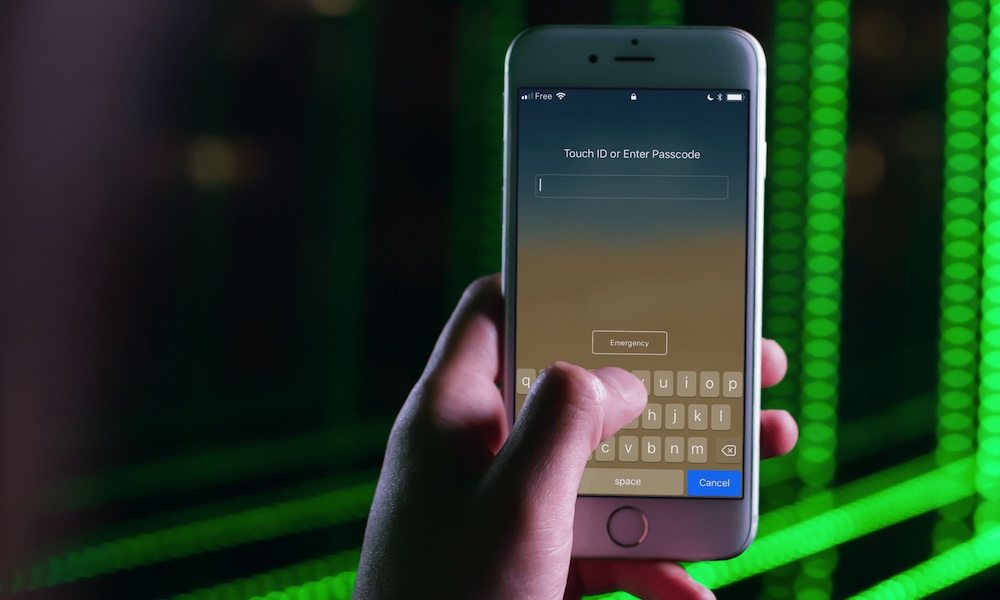 Credit: iDB
Credit: iDB
Toggle Dark Mode
Are you having weird glitches on your iPhone where a phantom keyboard sometimes appears? If so, it turns out that it may be as a result of using a more secure alphanumeric passcode.
A user onReddit posted a short video demonstrating a glitch in iOS 12 that some of us have observed on our iPhones as well. After authenticating with Face ID on an iPhone XS Max, tapping on the screen where the keyboard would normally appear reveals “ghost” keyboard characters that don’t seem to do anything but get in the way of actually interacting with the UI for a brief second or two.
We’ve encountered this problem as well on an iPhone XR running iOS 12.3. Due to the intermittent nature of the problem, it’s not yet clear if the recently-released iOS 12.4 resolves it, although it doesn’t seem to be an issue in iOS 13.
What’s Causing It?
While it’s not completely certain what’s causing the issue, commenters on the Reddit thread have pointed to the possibility that it’s only appearing for those who are using an alphanumeric password, rather than the more traditional six-digit (or four-digit) numeric passcode.
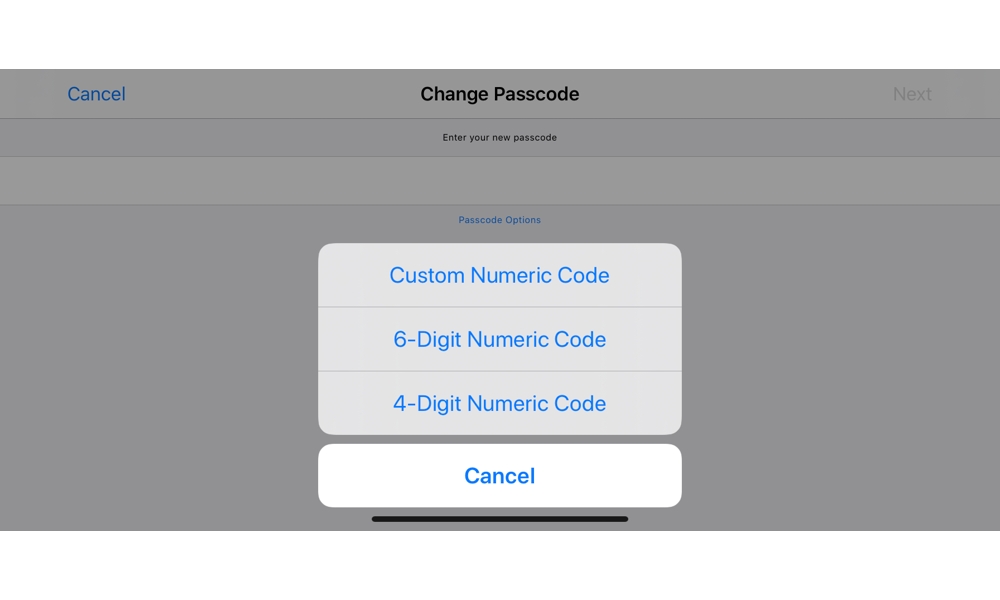
This theory makes quite a bit of sense, since the problem only occurs immediately after unlocking with Face ID, so it’s as if the operating system still thinks the keyboard is there waiting for password entry and takes a couple of seconds to clear it away.
I can be swiping to different home page, or pretty much anything on any app, it’s like I’m pressing an invisible keyboard letter(s) and it’s only after an unlock and then doesn’t happen again until I unlock again.
Reddit user 3hitbye
Other than a minor interruption, there don’t seem to be any consequences to this bug — although keys light up when you tap in that general area, they don’t seem to get entered anywhere; even if you have an app open already with the keyboard up and a text entry field active, the first couple of keystrokes basically get ignored.
However, some users have reported that the phantom keyboard remains in place even after a couple of seconds, in which case they need to lock and unlock their iPhone again in order to get back to normal.
It’s unclear right now if this problem affects Touch ID enabled devices as well.
How to Fix It
If this is really bothering you, switching to a numeric passcode should resolve the issue. The length of the numeric passcode isn’t a factor here either — you can use a four-digit code, six-digit code, or custom length code — since the problem seems to be caused by the system-wide alphanumeric keyboard being called up for password entry, whereas all other passcode methods use the special numeric keypad designed specifically for the lock screen instead.
It’s worth noting, of course, that your passcode is actually a very important component of your iPhone security — it not only prevents physical access to your iPhone, but is used as part of the encryption key to secure the actual data on your device. Hence, a longer alphanumeric password is considerably more secure than a numeric passcode, both in terms of preventing brute force attacks (there are many more combinations to try) as well as the reducing the possibility of somebody figuring it out by looking over your shoulder as you key it in.
So if you’re concerned about the security of your iPhone and the data on it, we definitely recommend using an alphanumeric password — one of the advantages of Face ID (and Touch ID) is that you can have a longer and more complex passcode since you almost never need to actually type it in.






