Is Your iPhone 16 Battery Draining Faster Than Normal? You’re Not Alone
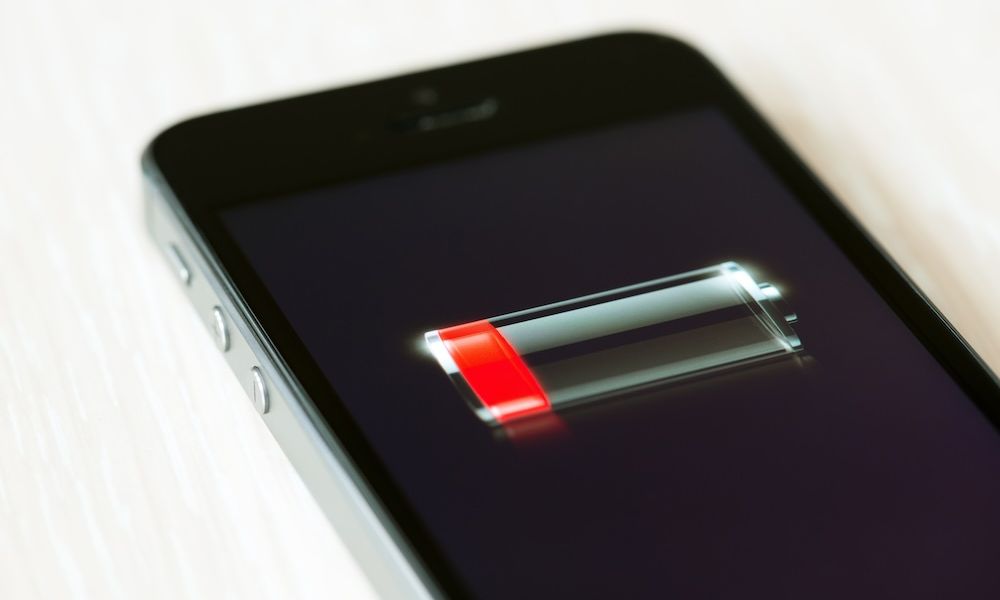 Credit: bloomicon / Adobe Stock
Credit: bloomicon / Adobe Stock
Toggle Dark Mode
Although this year’s iPhone 16 models all boast better battery life than their predecessors, it seems that not every new iPhone owner is having a positive experience.
As reported by MacRumors, its discussion forums, Reddit, and the Apple Support Forums have been rife with complaints about excessive and inexplicable battery drain on the new iPhone 16 models.
While most of the reports seem to be coming from iPhone 16 users, there are those reporting significantly lower battery life on older models after updating to iOS 18.
While it’s certainly possible some problems in the early iOS 18 releases may be contributing to faster battery drain, as we explained last year when iOS 17 landed, it’s also a common side-effect of doing a major iOS upgrade.
We see these reports every year following a big iOS release, and it’s not just Apple’s new software performing poorly on older iPhones. A lot of stuff goes on under the hood after updating to a significant new iOS release, consuming more power after you update your iPhone. In most cases, things settle down within a few days, although some folks can find it could be two to three weeks before normalcy returns.
How long this takes depends mainly on what you store on your iPhone, how long you’ve been using iOS, and how much work your device has to do to index and clean itself up.
What’s Going On Here?
When you update your iPhone to iOS 18 (or any major release), installing the new operating system is just the first stage. Rather than leaving you without an iPhone for several hours while it does a bunch of housecleaning, Apple has designed iOS to get you back to business as quickly as possible while taking care of other stuff in the background.
While you’re using your iPhone, it’s still running several processes to optimize performance, calibrate your battery, and update indexes for things like your mail, contacts, calendars, photos, and more. In recent iOS versions, Apple runs some of these processes only when your iPhone is plugged into power to avoid impacting your battery life too much. However, one thing it can’t do while your iPhone is plugged in is calibrate your iPhone’s battery.
That’s because to calibrate a battery, you have to be using it. Apple tries to optimize battery life with every new iOS release, but getting the most out of your iPhone battery requires an accurate sense of how it’s working. In some cases, this calibration doesn’t even mean your iPhone is consuming more power; often, the battery meter needs to be synced up to match your actual battery levels. If that’s reporting incorrect information, your iPhone will think it’s reaching zero percent before it truly is. It can take up to a week for your iPhone to recalibrate the battery meter and determine how much is in the tank at any given time.
Then there’s the matter of apps. Developers are often in a hurry to get their new apps ready for each big iOS release, and sometimes, they have bugs that can increase power consumption. We saw this last year when Instagram was causing iPhone 15 models to overheat and drain the battery much faster than usual.
What About the iPhone 16?

While the above explains why older iPhones being updated to iOS 18 may have short-term battery problems, you may wonder why new iPhone 16 models have the same issues. After all, they ship with iOS 18 out of the box.
However, very few new iPhone 16 owners are starting from scratch. Most are upgrading from an older iPhone, which means bringing over their data from an iCloud or computer backup or direct phone-to-phone transfer. That data needs to be reindexed and optimized for iOS 18 either way.
Many folks who upgrade to an iPhone 16 early on are more likely to move their data from an older iPhone still running iOS 17. Still, even if they’ve already updated to iOS 18, chances are good that the process that began on their older iPhone will need to continue on the new one. Plus, the iPhone 16 opens the door to new features like Apple Intelligence, so if you’re jumping several generations ahead, background optimization may be going on with an iPhone 16 that wouldn’t need to run on an iPhone XR or iPhone 11.
It’s also worth noting that transferring data to a new iPhone can tax the battery even more since caches and indexes don’t come along for the ride. Apple prefers to recreate these from scratch to improve efficiency and avoid problems.
Lastly, this isn’t a problem that impacts everyone. I’ve been toting an iPhone 16 Pro Max since launch day with data that’s come with me through several generations of iPhone upgrades. If anything, my battery life has noticeably improved over the iPhone 14 Pro Max I came from, but your mileage may vary.
If you’re experiencing battery drain problems at this stage, our advice remains the same every fall: give it a few more days and ensure you stay on top of the latest iOS patches and updates for all the apps you frequently use.








