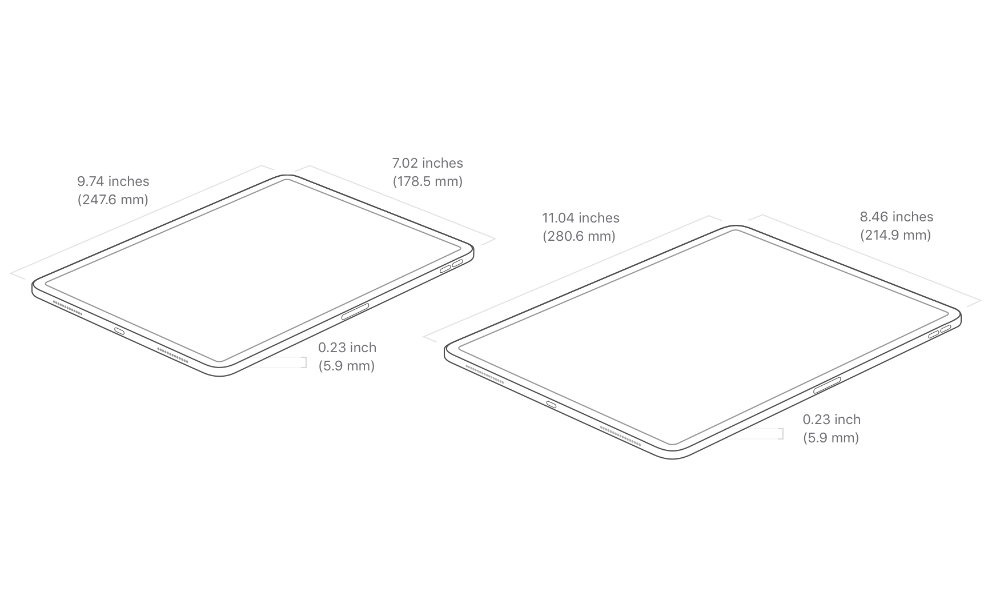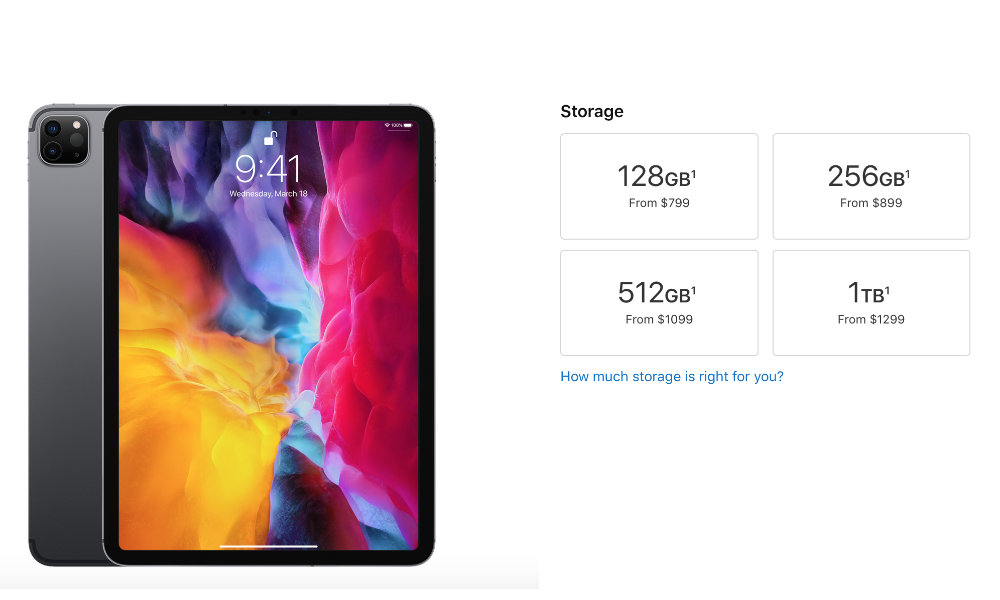Is the 2020 iPad Pro Worth It? Here’s What’s New (and What’s Not)
 Credit: Apple
Credit: Apple
Toggle Dark Mode
On March 18th, Apple updated its website and revealed a bunch of new products, including a MacBook Air, a Mac mini and a brand new iPad Pro.
And while it’s true that this new iPad packs a new chip, more storage for the base model and a LiDAR Scanner meant to give you a better augmented reality experience, you might still not be sure if that’s enough to upgrade.
If you’re a user of the 2018 iPad Pro model and you’re wondering if it’s time to upgrade to a newer model, then you’re in the right place. We’ll take a look at what’s new and what’s the same in the 4th generation iPad Pro.
What Hasn’t Changed in 2020?
First, let’s take a look at what Apple didn’t change in the 2020 iPad Pro. And this is a case of if it ain’t broke, don’t fix it. Apple decided to keep most of the external characteristics of the new 2020 iPad model basically the same.
On the outside, the newest iPad Pro looks nearly identical to the 2018 model, with the exception of the cameras on the back. More on that later.
On the front, everything remains the same. Apple didn’t change the TrueDepth front-facing camera, and it still has the same 12.9-inch Liquid Retina Display.
The speakers are also the same as the ones on the 2018 model.
The size is also the same compared to the 2018 iPad Pro, although the 2020 iPad Pro is a bit heavier, weighing 1.41 pounds. That’s barely noticeable, considering the 2018 iPad Pro Model weighs 1.39 pounds.
When it comes to battery power, Apple promises the same 10 hours of web browsing on Wi-Fi, and up to 9 hours using a cellular data network. That being said, the 11-inch iPad Pro has a 28.65Wh battery, which is smaller compared to the 29.37Wh the 2018 model has.
Regarding accessories, the 2020 iPad Pro supports the same 2nd generation Apple Pencil. Apple also revealed a new Magic Keyboard for the iPad, which comes with a trackpad. Fortunately, the 2018 iPad Pro will support the Magic Keyboard as well. It’s quite expensive, though.
That covers everything that’s the same, now let’s move on to what’s new on the 2020 iPad Pro.
Ultra-Wide Camera and a New LiDAR Scanner
The first thing you’ll notice on the 2020 iPad Pro are the cameras on the back. Apple decided to keep the regular 12MP wide camera, the same as the 2018 iPad Pro. But, Apple also gave the iPad Pro the iPhone 11 treatment and added a second ultra-wide Camera.
Sadly, Apple only gave the iPad Pro a 10 MP ultra-wide camera as opposed to the 12MP ultra-wide camera that’s on the iPhone 11. Although, it does offer a 125° field of view, in contrast to the 120° field of view that the iPhone’s ultra-wide camera offers. Still, most people don’t use the iPad to take pictures, so a second camera is more of a bonus.
Another addition that’s welcomed but not so necessary, at least for now, is the new Light Detection and Ranging (LiDAR) Scanner. Instead of a third camera, Apple added a new sensor that works with the Pro cameras and motion sensors to use Time of Flight to measure light from up to five meters away. This sensor makes the 2020 iPad Pro perfect for apps and games that make use of Augmented Reality.
Even though there isn’t any real use for the LiDAR Scanner right now, some recent leaks show that Apple is working with other Starbucks to show detailed information of products by using Augmented Reality.
This is supposed to come with the release of Apple’s AR Glasses, but is still possible that we see it being used on the iPad Pro. Despite all of this, the new LiDAR Scanner is not a significant reason to upgrade to the 2020 model.
A New(ish) Chip
Apple decided to skip the A13 Bionic Chip on this year’s iPad Pro. Instead, the company decided to use the A12Z Bionic Chip, which is a very small upgrade from the 2018 iPad Pro’s A12X Bionic Chip.
Of course, this chip makes the 2020 iPad Pro faster than its older brother, but not by much. A recent benchmark test showed the 2020 iPad Pro’s performance was just a little better than the 2018 iPad Pro’s.
On top of that, Notebook Check reported that the 2018 iPad Pro has the same 8 GPU cores the 2020 iPad Pro has, but one of them is disabled, making the A12Z Chip an A12X Chip with all its 8 cores enabled.
Apple states that the 2020 iPad Pro has an enhanced thermal design that helps the iPad maintain a great performance while using demanding apps or having long gaming sessions. That said, if you’re looking to upgrade to have a better performance, the 2020 iPad Pro’s specs are not compelling enough to do so.
Other 2020 iPad Pro Upgrades
There are a few more upgrades worth mentioning. First, Apple states that the True Tone Flash in the front-facing camera is brighter than in previous models.
The 2020 iPad Pro also comes with Wi-Fi 6. This basically means that, if your router supports it, the iPad Pro will give you a faster, and more efficient connection.
It’s also worth mentioning that this year’s iPad Pro comes with studio-quality mics.
Finally, another great upgrade is capacity. Apple finally ditched the 64GB capacity the previous iPad Pros had and now the base model comes with 128 GB
Should You Upgrade to the 2020 iPad Pro?
The newest iPad Pro is bound to be the best tablet in 2020. It features great performance, an excellent camera, and it’s one step closer to becoming your everyday laptop.
However, compared to the 2018 iPad Pro, its few improvements are not enough to recommend you to upgrade. If you absolutely need Wi-Fi 6, an ultra-wide camera and a LiDAR Scanner, you should upgrade to this year’s model.
Overall, the previous iPad Pro is still one of the best in the market. Since it will support the new Magic Keyboard, and it’ll still get iPadOS updates, you might want to skip this year’s iPad and wait for what Apple brings next time.
On the other hand, if you’re looking to buy a brand new iPad Pro for the first time, you should consider the 2020 iPad Pro. The new features and the 128GB for its base model make it a great first purchase for iPad novices. It has everything that made the 2018 iPad Pro great, and a few new features that make it worth the price. Order one on Amazon, here.