Is Private Internet Access The Best VPN for iOS?

Toggle Dark Mode
Are you looking for a reliable Virtual Private Network (VPN) provider to protect and enhance your online activities on your iPhone? Then this article is for you. I’ll be taking a close look at one well-established and quality provider, Private Internet Access (PIA). PIA not only keeps your online activities undercover, it also provides access to movies, shows, and other content you might normally miss out on.
What is a VPN?
Before taking a look at Private Internet Access, let’s discuss what a VPN is and what it can do for you. A VPN can encrypt your internet connection, encasing it in a virtual tunnel of sorts that, like a highway tunnel, hides the traffic going through it. While your Internet Service Provider can tell you’re using a VPN, they can’t tell what you’re doing online while you’re using the VPN, meaning they cannot track your online activities.
A VPN not only encrypts your internet connection, but it can also temporarily assign a fresh IP address to your connected device (like your iPhone, iPad, Mac, and several other popular internet-capable devices). Since an IP address can be used to determine your geographic location, a fresh IP address provides more than one benefit.
First of all, if you connect to a VPN server located in another country, let’s say the United Kingdom, your device will receive a UK IP address, which makes it appear as if you and your device are connecting from inside of the UK. This allows you to access UK content that you might normally miss out on, such as all of those murder mystery shows with old ladies solving crimes in small towns around Europe.
A fresh IP not only opens up access to streaming content but also gaming content and other geographically guarded services, like banking and other financial sites. It can also help you find better deals on flights and lodging. (More about that later.)
What Is Private Internet Access?
Okay, now that we’ve covered that, let’s take a look at Private Internet Access. PIA was founded in the United States in 2010. While I usually frown on VPN providers based in the United States, PIA is an exception. The VPN provider keeps no server logs connected to their customers’ online travels, meaning there is no evidence to be had of your online antics when advertisers, the government, or other nosy types come calling.
Plus, PIA runs all of its servers 100% from volatile RAM, writing no data to a physical storage device, like a hard drive or an SSD. This means that all data on a PIA server is wiped whenever the server is shut down, rebooted, or has the plug pulled from its surge protector.
PIA does a top-notch job of keeping its customers’ online activities undercover, thanks to its use of government-grade encryption, a kill switch, and several other protective features. The VPN also offers blocking of malware, ads, and trackers.
We may earn a commission from affiliate links. Continue Below.
The provider offers the above comprehensive online security and privacy protection for several popular devices. Protected devices include the iPhone, iPad, and the Mac. It should also be compatible with the Apple Vision Pro, thanks to its ability to run iPad apps, although I haven’t had the opportunity to test that. The service is also compatible with Windows, Linux, and Android device platforms. Chrome, Firefox, and Opera browser extensions are available, and the provider is compatible with select routers.
If you have multiple devices like me, you’ll appreciate PIA’s unlimited connection allowance, meaning you can simultaneously connect as many of your devices to the provider’s VPN servers as you need to, ensuring that all of your connected devices are connected.
You can expect fast speeds when you’re connected to a Private Internet Access server, and you likely won’t notice any slowdown while connected. As seen in the image below, I used the Speedtest app on my iPhone to test my WiFi connection speeds. Without the PIA VPN enabled, I saw download speeds of 333 Mbps. After connecting to a server in the U.S., my download speeds slipped only slightly, averaging 258 Mbps. Those speeds are well above the required connection speeds for popular online activities.
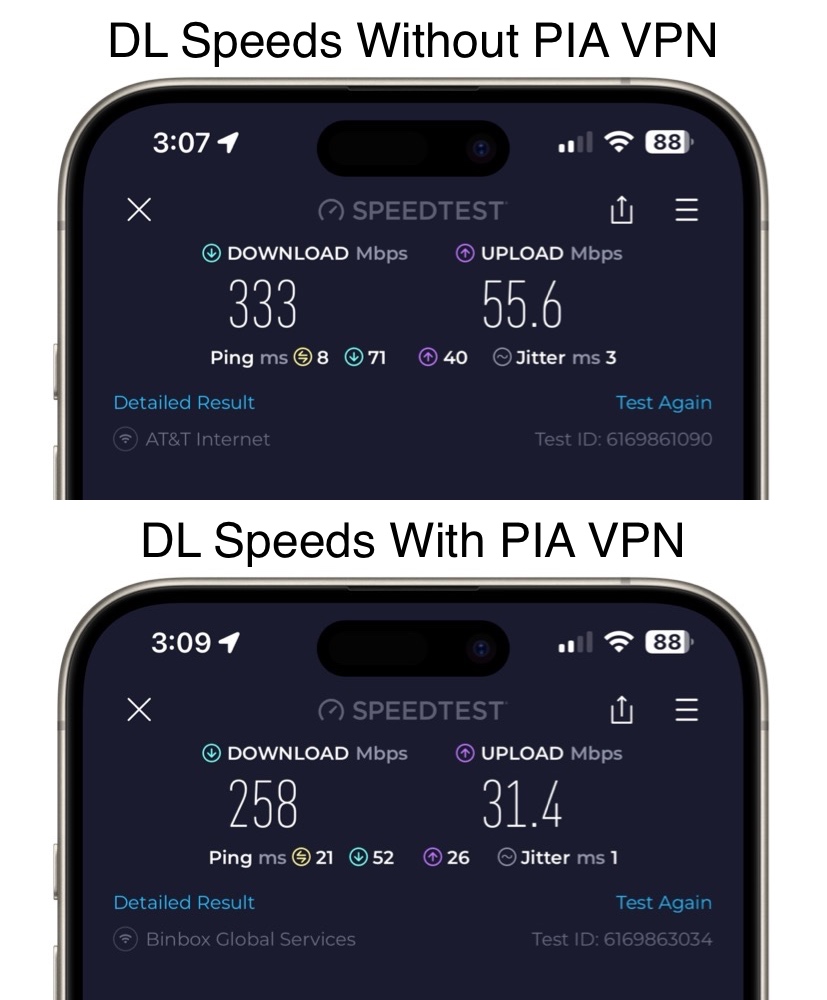
I’m a big fan of PIA’s app on the iPhone, as it provides easy, one-tap access to a protected connection. I mostly use a VPN to keep my online activities private. While I’m not doing anything weird online, I just don’t want to be followed around on the internet.
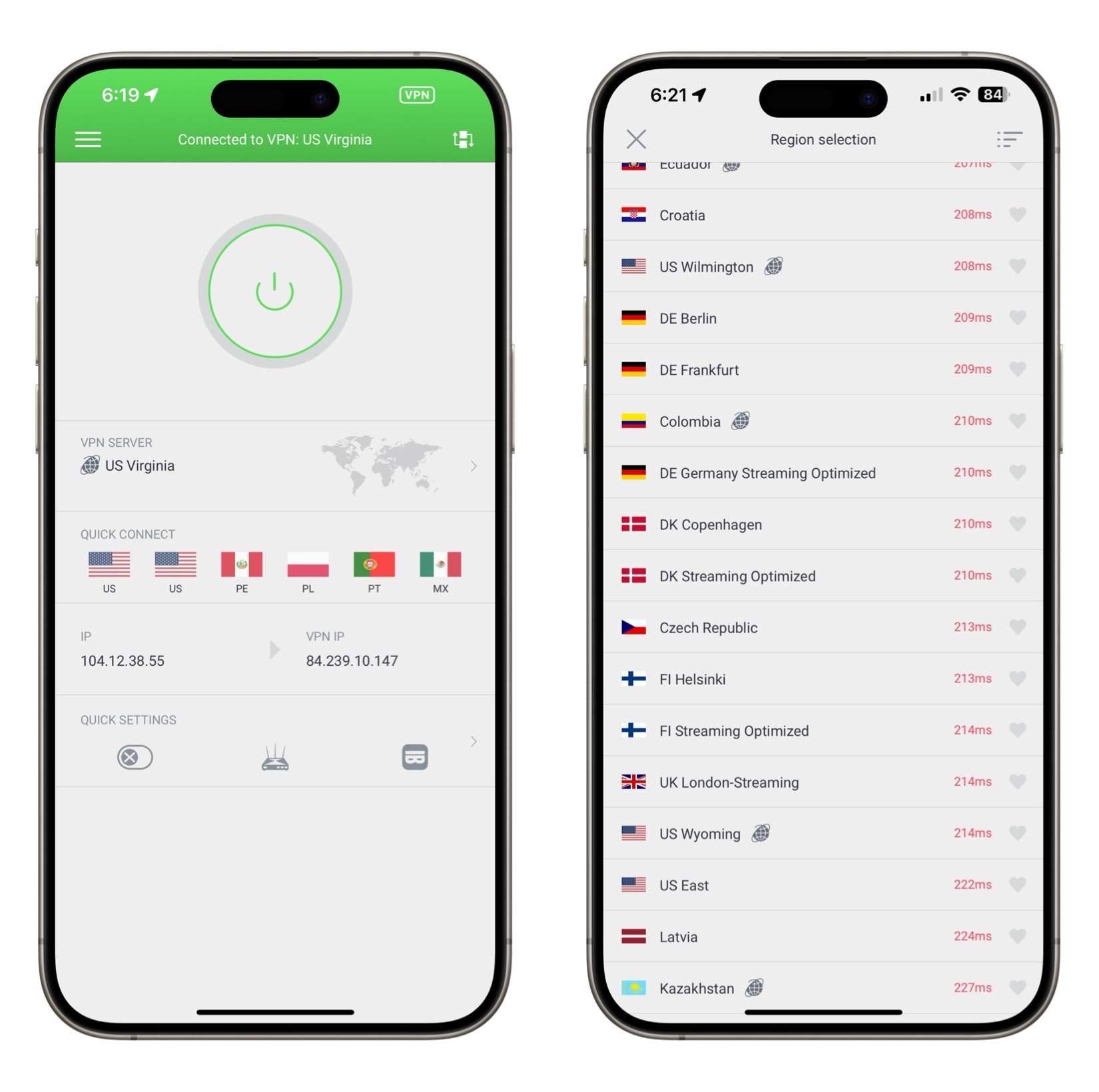
The same applies to PIA’s Mac app. The Mac app stays out of the way in the menu bar until it’s needed, and you can quickly connect to a server with just a click or two of the mouse. The Mac version offers excellent performance just like the iPhone app, doing little to slow down my online activities.
On both my iPhone and my Mac, I have connected to the Private Internet Access server network and forgot I was connected until hours or even days later. The performance is just that good. Plus, since PIA never imposes bandwidth throttling or data caps on my VPN usage, I don’t have to worry about going over any usage limits.
I also appreciate PIA’s impressive global server network. At the time of this writing, the provider’s server network boasts thousands of servers located in more than 90 countries around the globe.
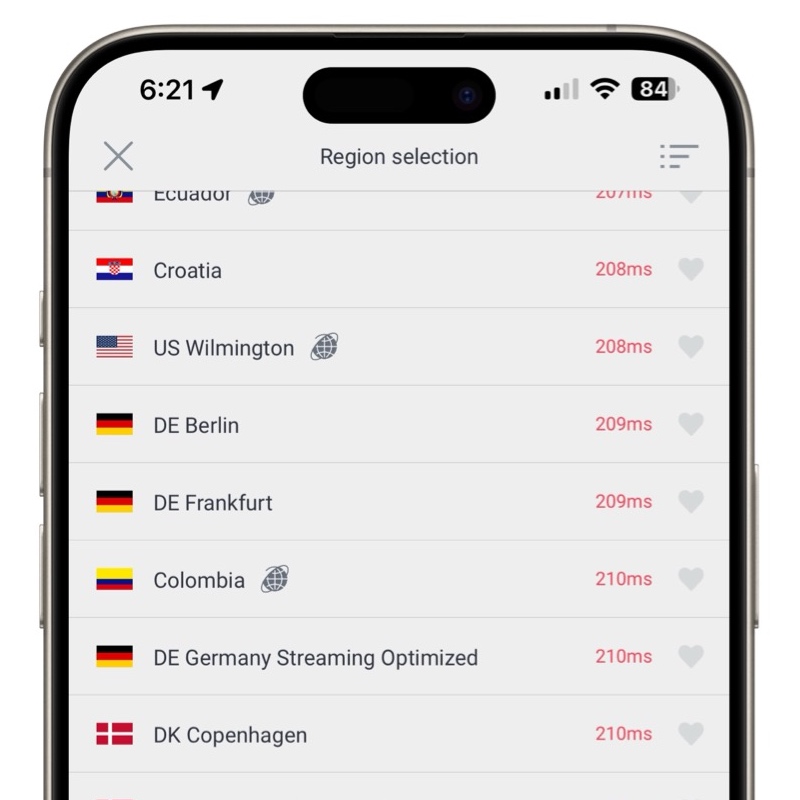
A large global server network is a must-have if you’re looking to access content that you might normally be blocked from. I am a huge movie fan and watch several streaming services on an almost daily basis. As I mentioned above, a VPN can temporarily assign a fresh IP address to your iPhone or other device. This makes it appear as if you’re in another location, opening up access to content that is normally reserved for that region of the globe.
You see, streaming services like Netflix, Amazon Prime, Hulu, BBC iPlayer, and many others are required to limit the viewing of content on a country-by-country basis. So, if you try to watch a movie on Netflix that’s only available in the UK and not the US, you’ll be blocked from viewing it. However, if you fire up the PIA app on your iPhone and connect to a VPN server in the UK, you’ll gain access to the film, because Netflix sees you as connecting from the UK.
Private Internet Access offers reliable access to several streaming services, including Netflix and Amazon Prime in several countries, Disney+, Hotstar, Max, Fubo, and several other streamers. While I have not been able to try every streaming service, all of the services I’ve tried to access while using PIA have proven to be quite accepting of PIA and I have not been blocked on the streaming sites I’ve tried. This has not only come in handy when I want a taste of international streaming content, but it has proved valuable when I’m traveling abroad, as it allows me to continue binging on my latest streaming obsessions.
Another plus for movie and TV lovers is the streaming-optimized servers that PIA has located in the US, the UK, Italy, the Netherlands, Japan, Finland, Denmark, and Australia. These servers provide a protected connection that is optimized to provide the speeds streaming services require to stream their HD and 4K content.
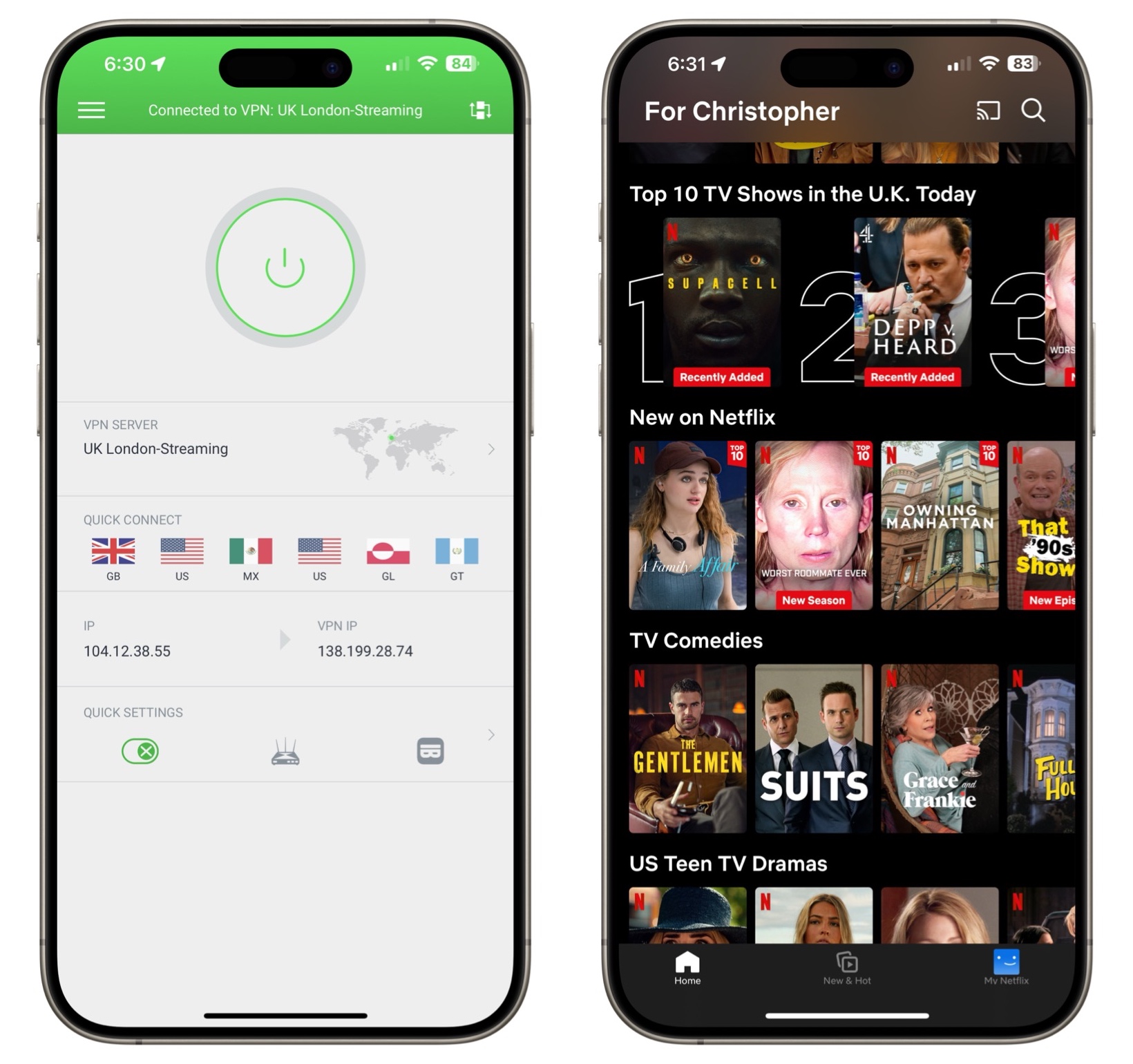
PIA’s ability to “spoof” your geographic location also comes in handy for other online activities. Some banks and other types of financial institutions require you to be inside your home country to access their services online. This can be a pain when you’re traveling or working abroad and need to do some banking business. By connecting to a VPN server in your home country, you’ll regain access to your finances.
Regular travelers will appreciate a VPN’s ability to help you find lower prices for airline flights and hotels. You see, flight and room prices can change, due to your IP address, your browsing and purchase history, and even your WiFi connection. By using PIA’s VPN, you can find lower prices by clearing your browser cookies and cache and changing your IP address.
By taking a little time to experiment, you can save a nice piece of change on flights and sleeping accommodations. It’s worth it to try changing your IP address to one located in your destination country or a developing country. You might also want to try grabbing an IP address in the airline or hotel’s home country and comparing it to the prices charged in your home country. You might be surprised how much a quick VPN server connection can save you.
While Private Internet Access has proven to be reliable and I haven’t experienced any issues while using the VPN, it is reassuring to know that the VPN offers comprehensive customer support, including live support chat, a searchable knowledge base, a contact form, and user forums in your time of need.
I heartily recommend giving Private Internet Access a try on your iPhone or any other connected device you use. For a limited time, you can save as much as 83% on extended subscriptions. PIA offers a 30-day money-back guarantee, so if you find PIA isn’t right for your needs, you can simply contact PIA customer support for a full refund within the 30-day trial window. For more information or to subscribe, visit the Private Internet Access Website.
We may earn a commission from affiliate links. Continue Below.







