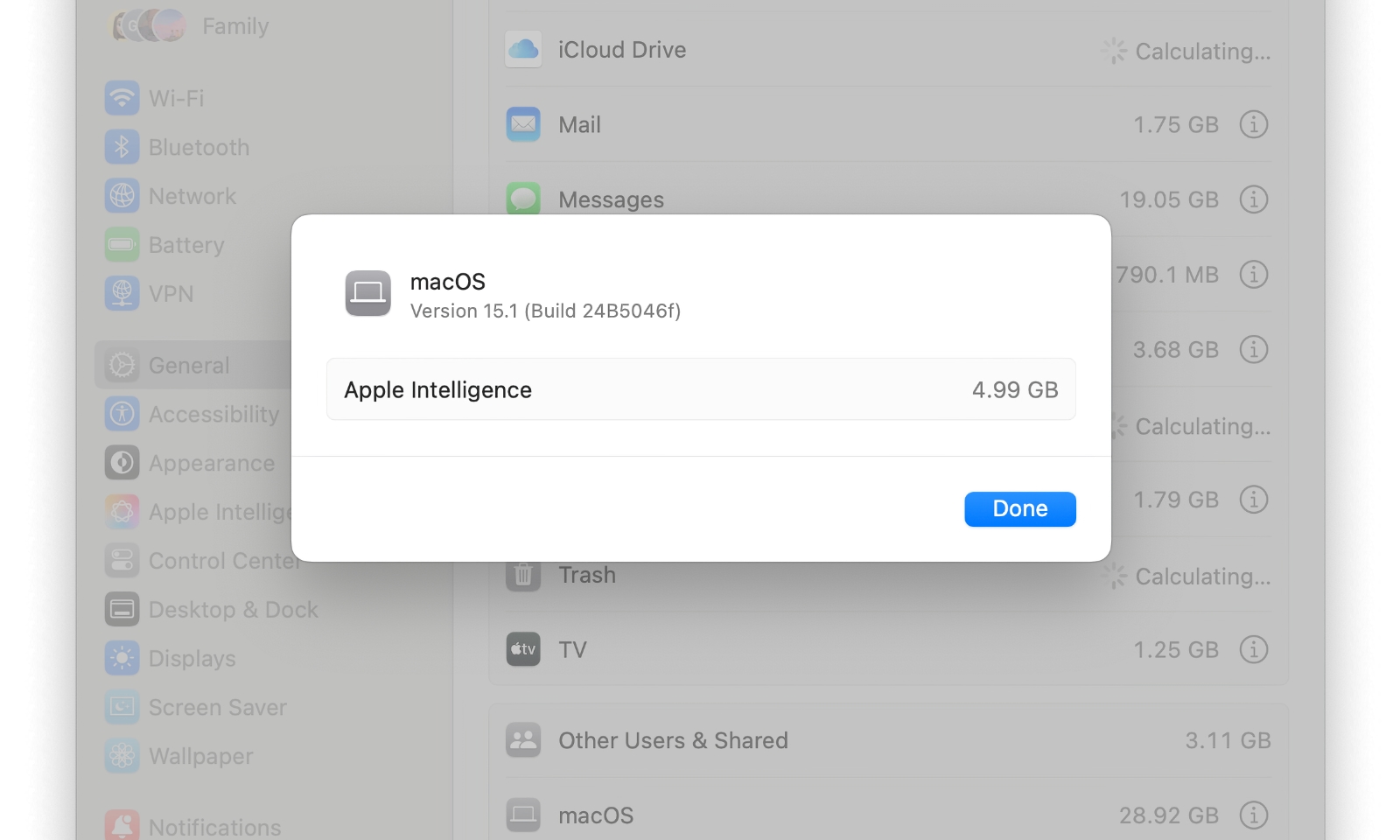Apple Intelligence Will Require This Much Storage

Toggle Dark Mode
Apple Intelligence is coming to the iPhone 16 lineup along with the iPhone 15 Pro, and iPhone 15 Pro Max sometime in October with the release of iOS 18.1. We’ve written about some warnings on how iOS 18 and Apple Intelligence could slow down your iPhone, even if Apple says your model is compatible. Now we have an idea of how much storage space Apple Intelligence will require on your iPhone.
In a recently published iPhone user guide on Apple’s website, Apple states:
Apple Intelligence is available on iPhone 15 Pro, iPhone 15 Pro Max, all iPhone 16 models, and iPad and Mac models with M1 and later. iPhone devices need 4GB of storage*.Apple
Remember, this is just a starting point. Apple Intelligence is still unreleased and its features and capabilities will undoubtedly evolve and grow over time. This means is storage requirements will grow as well. Just the update to iOS 18 required 14.71 GB by itself. To put this in context, I have over 10,000 photos and videos in my Photos app, taking up 6.25 GB of storage.
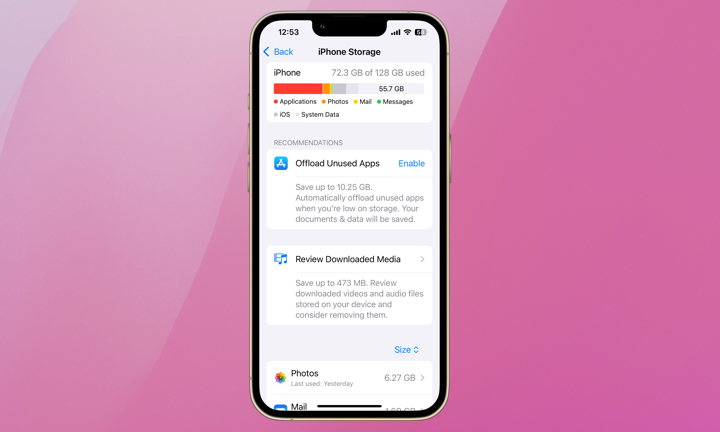
I have an iPhone 13 Pro with 128 GB of storage. If Apple Intelligence was available for this model (it’s not), it would occupy about 10% of my remaining storage. So, if you’re considering upgrading your iPhone to a newer model, it’s likely wise to budget for a model with at least 256 GB of storage. It’s about $100 per every additional 128 GB of storage. To check your iPhone’s current storage capacity and storage availability, go to: Settings > General > iPhone Storage.
We don’t yet know how much storage Apple Intelligence will officially require on iPads and Macs (only available on models with M1 chips or later), but our anecdotal experience with macOS Sequoia 15.1 betas suggests it’s slightly more.
However, it would be extremely wise to check your available storage on your device before excitedly updating to an OS with Apple Intelligence. You can check your storage on your iPad or Mac the same way you do on your iPhone. To find out if your current Mac or iPad will be compatible with Apple Intelligence, go to: Settings > General > About and you’ll see which chip you have.
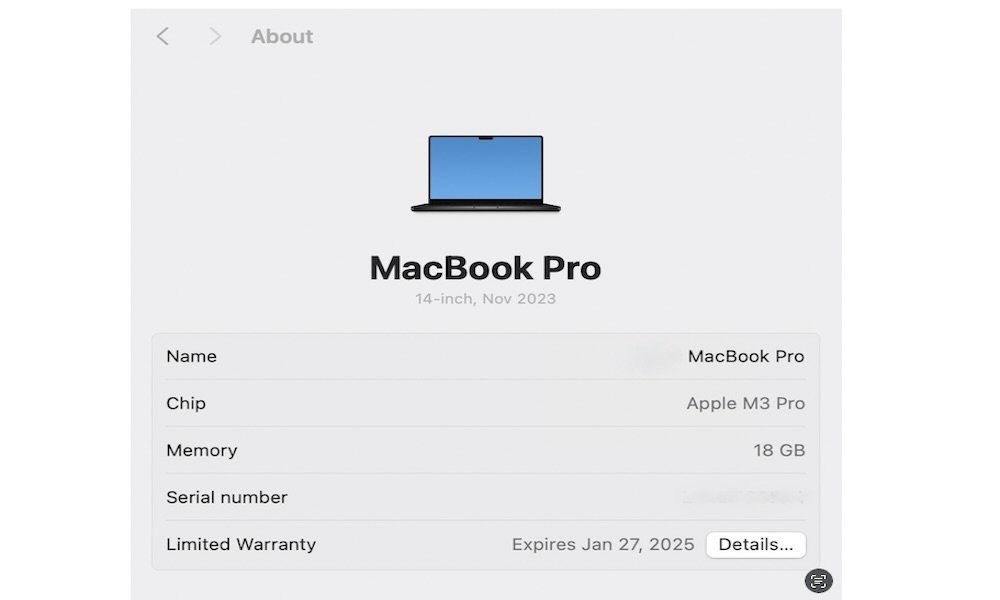
Regardless of what type of iPhone user you are, storage capacity deserves some extra consideration, and probably at least an extra $100. As you await Apple Intelligence for any of your Apple devices, take some time to check your storage availability and read the description of the update before installing it to make sure you have enough space.