iPhone Messaging, Screen Mirroring, and More Comes to Select PCs
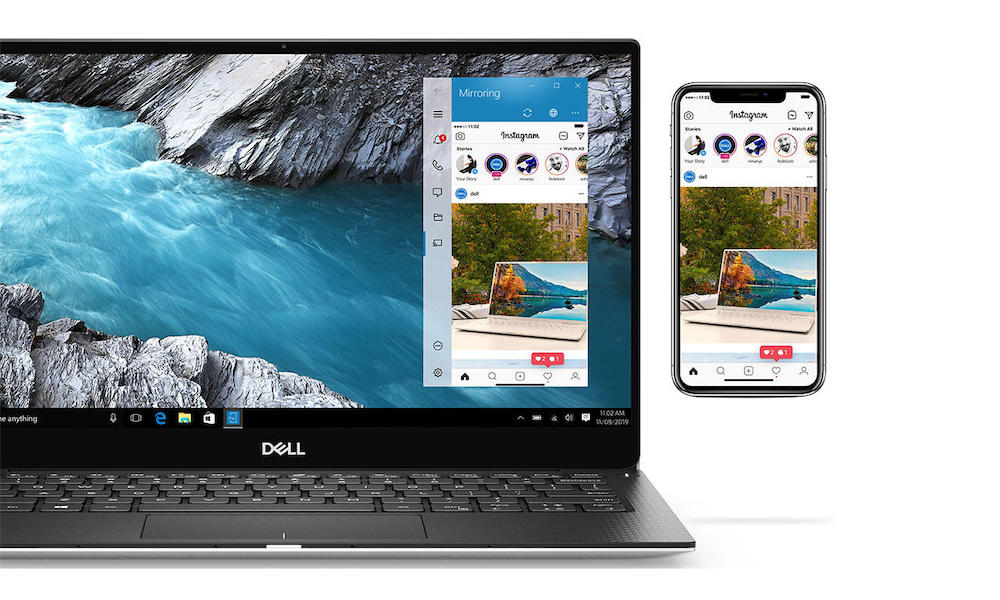 Credit: Dell
Credit: Dell
Toggle Dark Mode
Not every iPhone owner has a Mac for their desktop computing. Some people own and use a PC, whether for personal or business reasons. In the past, these two platforms –– Windows desktops and iPhone smartphones –– did not play nice together; but that situation is changing.
PC manufacturer Dell recently announced new integrations for iOS. Today, those improvements are available in the company’s Mobile Connect app.
Dell’s Mobile Connect app serves as a bridge between the iPhone and a compatible Dell computer.
Not only can users view iPhone notifications on their PC, but the software also allows them to send and receive both phone calls and messages from their computer.
They can even use their phone’s contact list when making these calls or writing text messages.
New to version 3 of the app is screen mirroring, which will display a user’s iPhone screen on the connected Dell computer.
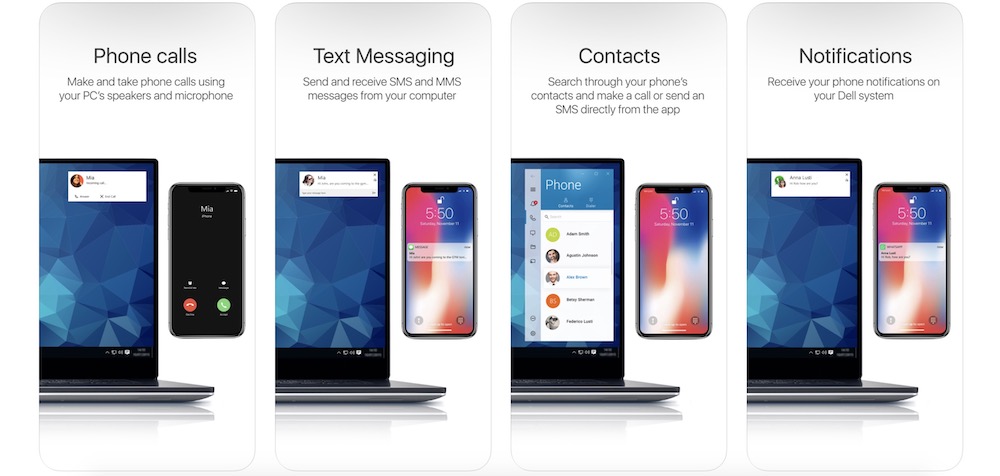
Users can interact with their iPhone using the computer’s keyboard, mouse, or touchpad.
Dell also added file transfer allowing people to share photos and videos between their iPhone and the computer.
Last but not least, there is a small tweak to the SMS engine that enables the Mobile Connect to run in the background instead of bringing it to the foreground when sending an SMS.
These new features and the improvements to existing features make Dell Mobile Connect an attractive option, especially for existing Dell owners. It’s a bonus that may sway people towards purchasing a Dell computer over a Mac or a PC from another competitor.
This expanded iOS also support gives the app a leg up over competitors like Microsoft’s Your Phone app which only works with Android phones.






