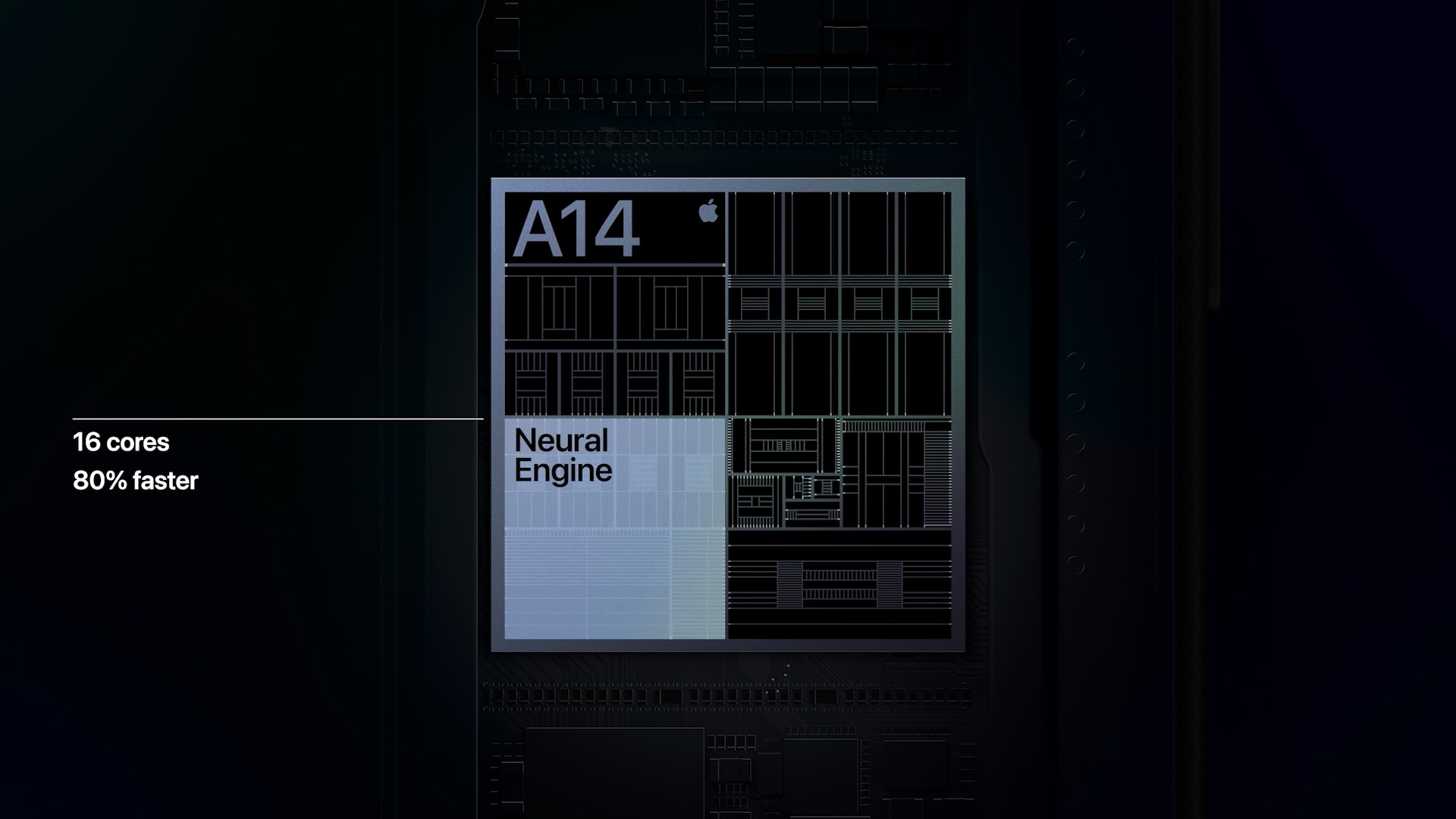iPad Pro vs. iPad Air: Which One of Apple’s Tablets Is Best for You?
 Credit: Jack Skeens / Shutterstock
Credit: Jack Skeens / Shutterstock
Toggle Dark Mode
The iPad Air was always regarded as the best of both worlds. It had impressive performance while still featuring a lower price than the iPad Pro. However, no matter how you looked at it, the iPad Air always fell short when compared to its bigger brothers: the 11-inch and the 12.9 inch iPad Pro.
Before, if you really wanted to work like a professional you’d need to go for the bigger, more expensive devices. But this year, Apple made significant changes to the iPad Air and it’s now one of the best iPads available.
A class-leading chip, a USB-C port, and second-generation Apple Pencil support previously made the iPad Pro the obvious choice for people who want a small device without any compromises in performance. But this year Apple changed the game as the company took the iPad Air a step even further.
Now, if you look at the 2020 iPad Air, you’ll think you’re looking at some sort of iPad Pro mini. This year’s iPad Air brings everything that makes the iPad Pro models great and more.
And now that you can finally preorder the iPad Air, we’re starting to wonder, is the 2020 iPad Pro still worth buying? Or should you go for the more affordable and up-to-date iPad Air, which costs $200 less? That’s what we’re about to find out.
2020 iPad Pro vs. 2020 iPad Air
Design
Apple completely redesigned the iPad Air this year. At first glance, you wouldn’t be able to tell the difference between the newly designed iPad Air and the 2020 iPad Pro.
Apple decided to ditch the Home button on the iPad Air and make the display bigger. You might think this means the iPad Air has Face ID now, right? Actually, no. It still has Touch ID, but instead of placing the sensor on the front, Apple moved it to the Power button.
While Apple isn’t the first company to put a fingerprint scanner on the power button, it is the first time we’ve seen it on an iPad. Sadly, Apple didn’t add Face ID as well. It’d be nice to have both features in the same device, but this would’ve likely raised the price.
It’d also be great if Apple implemented this feature in more devices since Touch ID is a feature a lot of people miss on the current iPhone lineup, especially since most of us are still covering our faces when we go out. But I digress..
For now, you’ll have to make a choice.
If you love Face ID, you’ll need to get one of the iPad Pro models. On the other hand, the new Touch ID sensor on the iPad Air is the first of its kind for any iPad, or Apple product for that matter. We still need to see the iPad Air’s Touch ID in action to see if it’s as good as the one on the Home button.
One thing is for sure, though. If you miss this feature, the 2020 iPad Air should be your go-to iPad.
Another change you’ll notice right off the bat is the introduction of a USB-C port for the first time on the iPad Air. This used to be exclusive to the iPad Pro lineup, but it was a nice surprise to see that Apple decided to implement it on the iPad Air as well. So now you can finally use an iPad Air for work-related activities out of the box.
Display
By far, the most important feature on any iPad is the display. That’s what you’ll be looking at all the time, so it needs to be great.
Needless to say, both iPad models have wonderful displays. And, as you would expect, the iPad Pro’s display is slightly better, but not by much.
The 2020 iPad Air comes with a 10.9-inch Liquid Retina Display with a resolution of 2360 by 1640 pixels.
The iPad Pro, on the other hand, comes with two different displays.
The 11-inch model has a Liquid Retina display with a resolution of 2388 by 1668 pixels, whereas the 12.9-inch model iPad Pro comes with a Liquid Retina Display with a 2732 by 2048 resolution.
As you can see, both iPad Pro models have slightly better displays, with a better resolution and more brightness. That being said, the iPad Air doesn’t fall behind and it’s not as good by just a few pixels.
Another thing that’s worth mentioning is that, unlike both iPad Pro models, the iPad Air’s display doesn’t have ProMotion technology.
ProMotion is a feature that adjusts the display to the movement of the content you’re looking at. This means that it adjusts the refresh rate of the screen, to take it all the way up to 120Hz when it’s needed.
This is what makes the animations on the iPad Pro run smoother than in any other device, but it’s something that most people won’t notice unless you’re comparing them side by side. This isn’t, by any means, a deal-breaker.
Cameras
The biggest update to the 2020 iPad Pro was new cameras. Apple added two camera lenses to the back of both iPad Pro models. Both the 11-inch and the 12.9-inch models have 12MP wide and 10MP ultra-wide cameras, whereas the iPad Air only comes with a single 12MP wide camera on the back.
On the front, the iPad Pro models have a TrueDepth Camera, with portrait mode, Portrait Lighting, and Animoji and Memoji available.
The iPad Air, on the other hand, has a FaceTime HD front-facing camera with none of the features listed above.
In case you’re wondering, you’re right, most people don’t use their iPad to take pictures. But in a world where more and more people are doing business or taking classes online or joining Zoom meetings, having a better camera is a must during these times.
Another feature missing on the 2020 iPad Air is the LiDAR Scanner. The Light Detection and Ranging scanner, or LiDAR for short, is a new feature Apple implemented in this year’s iPad Pro models and the new iPhone 12 Pro models.
This feature helps your device measure the distance of the surrounding objects, making your device more accurate to use in augmented reality.
Apple is betting big on the LiDAR Scanner, but as of right now, there aren’t many features for most casual consumers. Sure, there are some great AR games you can play on your iPad, but other than that we haven’t seen many uses for this feature.
Still, augmented reality, or AR, is the future and Apple knows it. It’s one of those features that you’ll need later, and you’ll be glad to have it already.
Chip
Surprisingly, Apple decided to give the iPad Air a better chip than the one found in the iPad Pro models.
Both iPad Pro models have an A12Z Bionic chip, which was a tiny improvement from the A12X Bionic Chip the 3rd-generation iPad Pro had. This was a let down for many people who were expecting this year’s iPad Pro to have at least the A13 Bionic Chip, which was the same one the last year’s iPhone 11 had.
On the other hand, the 2020 iPad Air received the brand new A14 Bionic Chip, which is also powering the iPhone 12 lineup this year.
We’d still have to see real-life tests from both devices to see if the iPad Air is faster than the iPad Pro, but at least on paper, the iPad Air’s performance should on par with the iPad Pro’s, if not better.
If you’re looking for better performance or having the latest chip from Apple, the iPad Air is the way to go.
Accessories
There are countless accessories for all iPad models available. However, we’ll focus on two of the most important ones.
First, Apple Pencil. Both the iPad Pro and the iPad Air support the second-generation Apple Pencil. All the other iPad models only support the first-generation Apple Pencil, which, if you remember, was a great product, until you needed to charge it.
If you’re a creative person, or you just want to take hand-written notes on your iPad, now you can use the best Apple Pencil available without having to buy the more expensive iPad Pro.
The other accessory is the brand new iPad Magic Keyboard. Apple released a new Bluetooth keyboard with a trackpad and backlit keys that is available for the current-generation and the last-generation iPad Pro models.
But now, because of its size and dimensions, the Magic Keyboard also works with the 2020 iPad Air. This really changes things for people who are looking for a tablet that can be used as a laptop.
Neither the Apple Pencil nor the Magic Keyboard are cheap accessories. But now, people who are on a budget can take advantage of both tools for work without spending as much money as before.
2020 iPad Pro vs. 2020 iPad Air: Which Should You Get?
I believe that because of the accessories it supports, the more powerful A14 Bionic chip, and of course the price, the 2020 iPad Air is the best option to buy right now.
There are a few compromises, including the cameras and the display, but these are minor factors that won’t affect the overall experience of the iPad Air. Despite them, it’s still the best iPad for your money.
You’ll get a powerful device with the latest Apple chip available and access to a wide variety of accessories to turn your regular iPad Air into a professional device for business, school, or your everyday life.
That being said, if you still think you need or want to get an iPad Pro, I’d suggest that you wait a little longer. There have been rumors that Apple is already working on the next iPad Pro with upgrades. And whether the rumors are accurate or not (they are), it is true that Apple needs to make some big changes to the iPad Pro lineup if it wants to compete with, well, itself.
Shop iPad Air Here