iPad Pro Users Are Experiencing Unresponsive Units After Charging

Toggle Dark Mode
So, you bought the brand new iPad Pro, dropping at least $799, spent all day using it, plugged it in and went to bed only to get up the next morning to find that it doesn’t work.
The screen is black, the home button does nothing when you press it and the screen is completely unresponsive to touch. If you are beginning to get frustrated, I understand, but maybe you can take comfort in knowing that you aren’t the only one that’s having this experience.
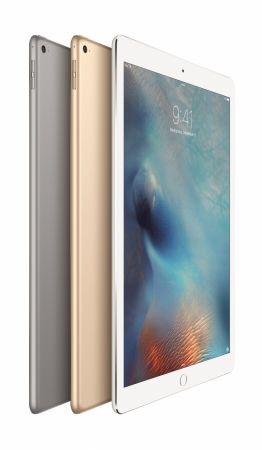 Over the last few days, Apple’s support forums along with many other online outlets have been flooded with complaints from users who have had similar experiences. Call it #freezegate if you want but whatever you call it, just be thankful that there is a temporary fix. If you haven’t already tried, you can force restart the device, which should do the trick and get you back up and running.
Over the last few days, Apple’s support forums along with many other online outlets have been flooded with complaints from users who have had similar experiences. Call it #freezegate if you want but whatever you call it, just be thankful that there is a temporary fix. If you haven’t already tried, you can force restart the device, which should do the trick and get you back up and running.
A force restart, if you’re unfamiliar with the term, can be done by holding down both the home button and the power button at the same time until the device boots back up and you see the Apple logo. This usually takes about 10 seconds. The force restart trick has been around on iOS devices for quite a while, and for future reference it is a good place to start if your device is acting funny.
Apple has already responded to the complaints by posting a support document on their website letting customers know that they realize it’s an issue and they are looking into it. Apple also recommends the force restart as a temporary fix.
It appears that the iPad Pro only becomes unresponsive when the device is charged all the way up to 100%. After it reaches 100%, the screen won’t turn on and seems to be frozen, the home button does nothing and touch screen is unresponsive. It’s been reported that every variation of the iPad Pro, which includes both the 32 and 128GB Wi-Fi versions and the 128GB LTE versions, has been affected by the issue.
 At this point, Apple has not made it clear whether this is a hardware or software issue, but let’s keep our fingers crossed that this is a software issue that can simply be fixed with an update. Some users took a stab at diagnosing the problem and suggested that when the iPad Pro performs an iCloud Backup it triggers the freezing issue, but that has not been verified. Our best guess is that this is a software problem because some iPhone 6s and 6s Plus users have previously reported a similar issue that was fixed with a software update.
At this point, Apple has not made it clear whether this is a hardware or software issue, but let’s keep our fingers crossed that this is a software issue that can simply be fixed with an update. Some users took a stab at diagnosing the problem and suggested that when the iPad Pro performs an iCloud Backup it triggers the freezing issue, but that has not been verified. Our best guess is that this is a software problem because some iPhone 6s and 6s Plus users have previously reported a similar issue that was fixed with a software update.
This hasn’t been the smoothest week for the iPad Pro. Despite some glowing reviews, the device has been plagued by supply issues with the Apple Pencil, a necessary accessory for many, and now has been hit by a growing number of reports regarding this freezing issue.
If you own the new iPad Pro and are having issues with your device being unresponsive, let us know in the comments below.






