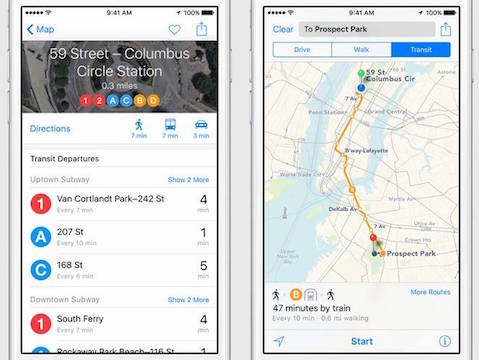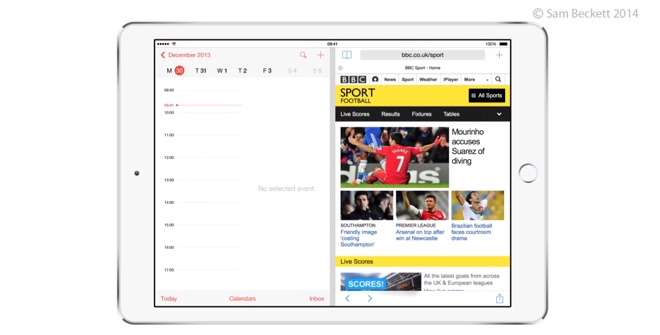iOS 9 Was Released with Brand New Emojis, Improved Battery Life, and More

Toggle Dark Mode
iOS 9 is here and we couldn’t be more excited. The update will be packed with upgraded features such as new emojis, live wallpapers, better battery life, and much more. Here we explain what to expect from iOS 9’s upgraded features and most importantly how to get them.
The iOS 9 update includes tons of fresh new emojis. One of the most interesting is the long-awaited middle finger emoji. Now you can finally swear off your foes with a cute emoticon. Other notable emojis are geared toward more eclectic iPhone users; these include a spider web, coffin, and a unicorn. Food lovers will rejoice with these delicious new emojis including a hot dog, taco, and burrito. 
One of my personal favorites is the “money face”, which you can use while telling your friends about that amazing new promotion you just received.
UPDATE: The official release of iOS 9, to everyone’s surprise, did NOT feature the new emojis as most tech experts were expecting. It is assumed Apple will be pushing out the new emoticons in the official release of iOS 9.1.
A long awaited feature is the ability to set GIFs as wallpapers, a feat that even decade-old flip phones could accomplish. Even better than grainy GIF wallpapers, are the gorgeous preloaded Live Wallpapers.
Live Wallpapers will come in multiple stunning varieties, including the famous beta fish edition. You’ll also be able to take advantage of preloaded Live Wallpapers and even create your own live photo wallpapers on iOS 9, if you happen to purchase the iPhone 6s.
Low Power Mode is also included in iOS 9. This feature will turn off energy hogging processes in effort to lengthen your battery life, these processes include disabling mail-fetching and animations, while dimming the screen’s brightness and lowering the processor speed .
Apple reports that iOS will lengthen your battery life by one hour by itself. Enabling Low Power Mode will increase your battery life even further by an astounding three hours.
The long neglected built-in app, Newsstand, is being replaced by “News”. News is a simple and easy to use news aggregator, with less flare than third party applications like Flipboard.
Urbanites will be happy to hear iOS 9’s built-in maps application will now include support for public transit, making your daily commute easier and quicker than ever before. This feature will also be fantastic for travelers who are unfamiliar with public transit systems in larger cities.
If you happen to own the iPad Air 2, you will be happy to know that your tablet will be gaining a hugely beneficial new feature. Multi-tasking for iPad means you’ll be able to snap two applications next to each other for side-by-side use. Imagine browsing gift ideas in Safari and at the same time jotting the best ones down on the notes application.
Security flaws are often patched and fixed in the latest iOS updates, ensuring that your information will be safe and protected. Another way Apple is planning to make sure your data is safe is by beefing up the iPhone’s native security code.
Instead of a 4-digit passcode, which could be easily matched by someone with a prying eye, iOS 9 will ask users to input a 6-digit passcode. It sounds like a miniscule advancement, but a 6-digit passcode has one million combinations, 990,000 more combinations than a 4-digit passcode, making it much more difficult to crack your iPhone’s first line of defense.
iOS 9 is sure to be a fun and functional upgrade to iOS 8. With all new features and important security fixes, it is imperative to download and install iOS 9 on your iPhone or iPad. If you’re ready to update and are unsure how, remember downloading and installing iOS 9 is easy! Just follow these simple steps.
How to Download and Install iOS 9
Make sure you have an iOS 9 compatible device. Compatible iPhones include the iPhone 4s, 5, 5s, 5c, 6, and 6 Plus. Compatible iPads include the iPad Air, Air 2, 2nd Generation, 3rd, Generation, 4th Generation, mini, mini 2, and mini 3. Lastly, only the iPod touch 5th generation is also compatible with iOS 9.
- Connect your iPhone or iPad to a power source and make sure you are connected to Wi-Fi.
- Open up the Settings application.
- Find and tap on General.
- Tap Software Update.
- Your iPhone or iPad will automatically check to see if iOS 9 is available. When it is available (September 16th at 10 A.M.), just tap Download and Install.
- Remember to be patient! The download and install will take roughly 30 minutes. Agree to the terms and conditions if you choose, and let your iPhone do the rest of the work.