iOS 9.3 to Add a Plethora of New 3D Touch Shortcuts
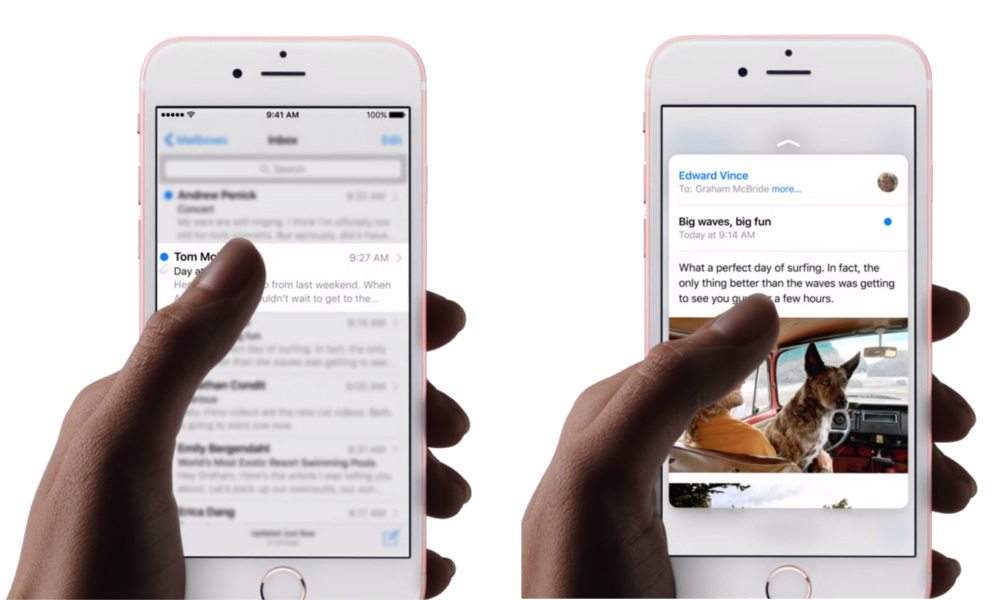 Credit: Apple
Credit: Apple
Toggle Dark Mode
With the first beta of iOS 9.3 having been released to developers as of yesterday evening, it’s only reasonable to assume that the next feature rich iteration of Apple’s mobile software platform is just around the bend for the rest of us.
And, as with most of the company’s software updates, the assortment of new enhancements baked into Apple’s latest and greatest software are quite impressive — to say the least. As we previously reported, among those features will be one known as Night Shift; however, Apple is definitely not stopping there, as the company has also unveiled a plethora of 3D Touch functionality enhancements within the stock applications of iOS.
 Below, we’ve outlined a short list of the new 3D Touch shortcuts built-in to Apple’s system apps.
Below, we’ve outlined a short list of the new 3D Touch shortcuts built-in to Apple’s system apps.
And while the new shortcuts — in particular, those in the Settings app — are sure to be quite useful t the average user, it’s important to remember that these updates will only be available on the iPhone 6s and 6s Plus when iOS 9.3 debuts sometime within the coming months.
App Store:
- Search
- Redeem
- Update All (New to iOS 9.3)
- Purchase (New to iOS 9.3)
Compass:
- Start Compass
- Start Level
HealthKit:
- Show Dashboard
- Show Medical ID
Settings:
- Set Wallpaper
- Battery settings
- Wi-Fi management
- Bluetooth management
Stocks:
- Search
Weather:
- Forecast for Current Location
- Forecast for Favorite Location
Learn More: iOS 9.3’s New and Intuitive “Night Shift” Feature to Work Only on Select Devices






