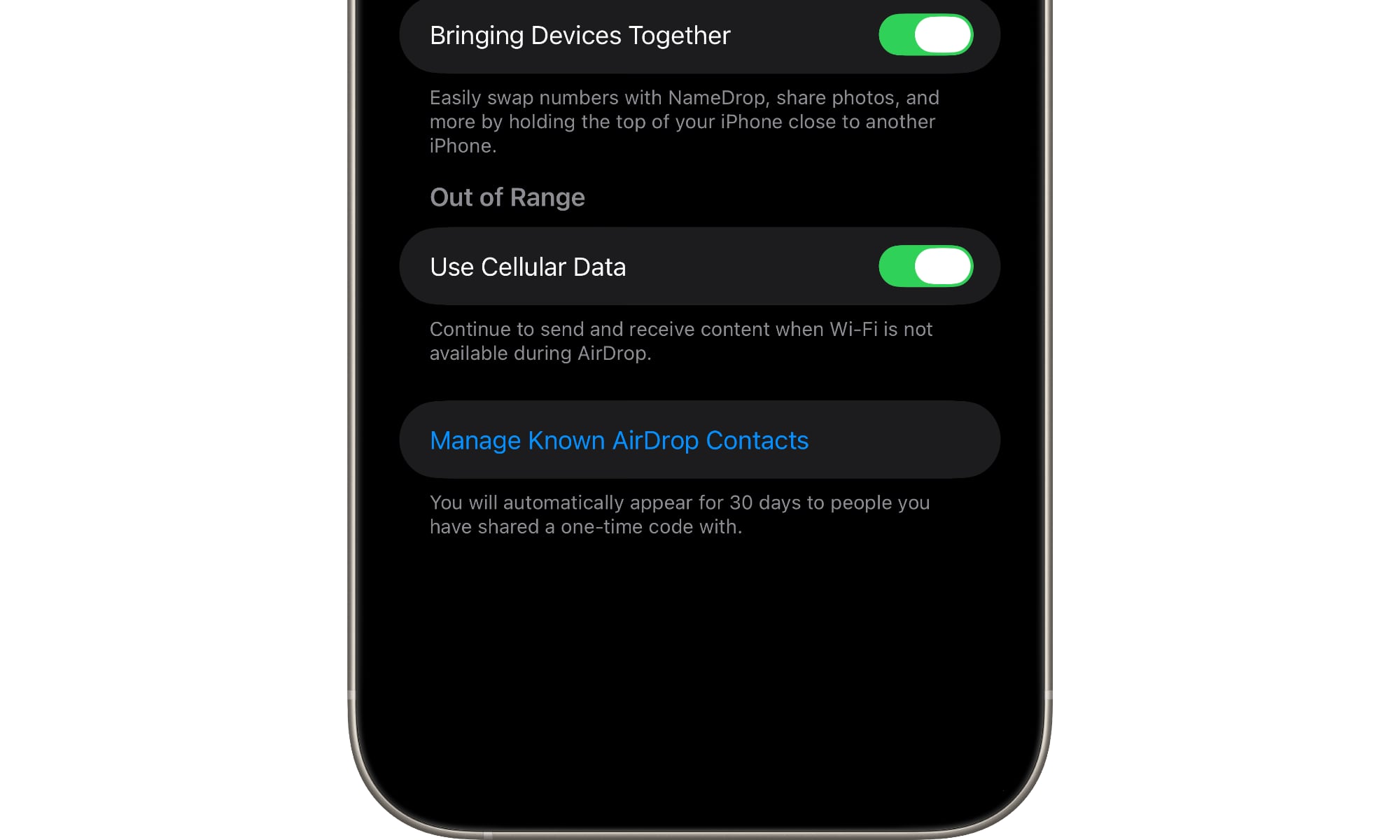iOS 26.2 May Add Temporary AirDrop Sharing With One-Time Codes
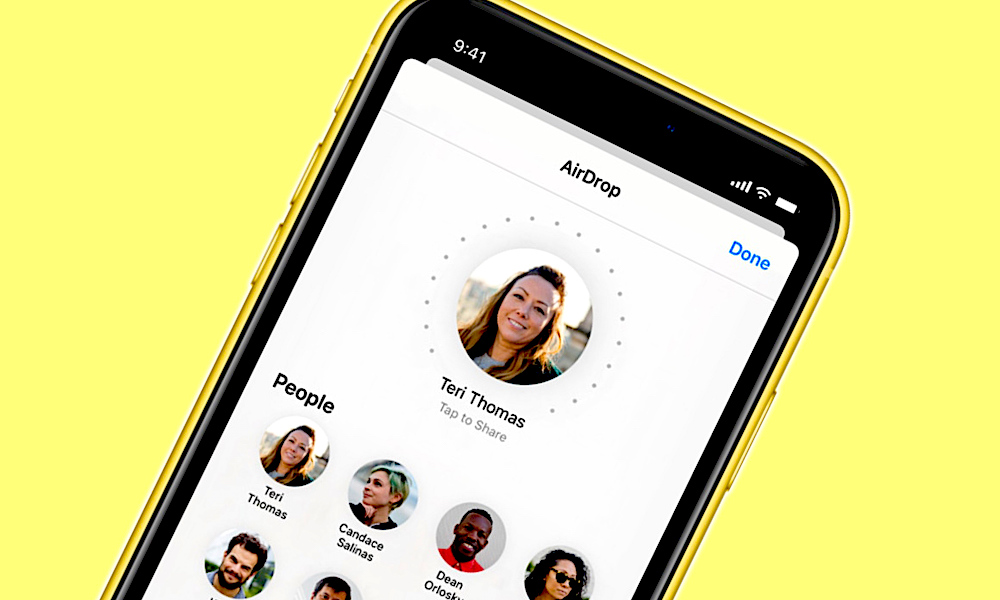 Apple
Apple
Toggle Dark Mode
It’s been less than a week since Apple released the second iOS 26.2 beta — and now we’re already on to the third beta. As one would expect from such a fast and furious beta cycle, iOS 26.2 beta 3 doesn’t add much from last week’s release, but there is one small surprise that could make things much easier for AirDrop fans.
Apple’s AirDrop feature is a great way to share just about anything with other nearby iPhone, iPad, and Mac users. However, it does have one glaring limitation: you either have to have people listed in your contacts or broadcast your AirDrop presence to everyone, which has, predictably, led to the risk of being the target of AirDrop pranks or worse.
It’s become a big enough problem that Apple changed the behavior for the “Everyone” setting in iOS 16.2 to automatically switch back to “Contacts Only” after 10 minutes. Now, it appears that iOS 26.2 will offer us a third option.
While it doesn’t appear to be fully baked yet, code found in earlier iOS 26.2 betas by 9to5Mac hinted at the possibility of linking devices using a PIN code that would allow them to use AirDrop for 30 days without the need to create contact cards for each other or switch to “Everyone” to receive files from unknown contacts.
Those you’ve shared a one-time code with would effectively become registered contacts for 30 days, creating a temporary trust relationship.
It’s not the first time we’ve seen Apple add code for a new feature that takes a while to be ready for prime time, but in this case, the third beta has added some of the scaffolding for the new feature, suggesting Apple intends to have it ready when iOS 26.2 ships next month.
In iOS 26.2 beta 3, there’s a new “Manage Known AirDrop Contacts” button under General > AirDrop in the Settings app, followed by a description that says “You will automatically appear for 30 days to people you have shared a one-time code with.”
It’s still not entirely clear how this will work. Right now, the “Manage” button takes you to the “Other Known” list in the Contacts app — a new feature that appeared alongside the new call and message filtering features in iOS 26. This list contains phone numbers or email addresses you’ve marked as “known” in Messages, Phone, or FaceTime to prevent them from being filtered into the unknown senders/callers lists.
From Apple’s description, it appears that this list will also include those individuals with whom you’ve shared one-time AirDrop codes — a logical extension of its use for screening contacts. However, there doesn’t yet seem to be a way to generate these codes.
If this operates the way Apple’s description implies, it could be very useful for folks who regularly exchange photos, files, and other data via AirDrop with larger groups of acquaintances and colleagues without cluttering up their contacts apps with folks they might otherwise have no reason to communicate with.