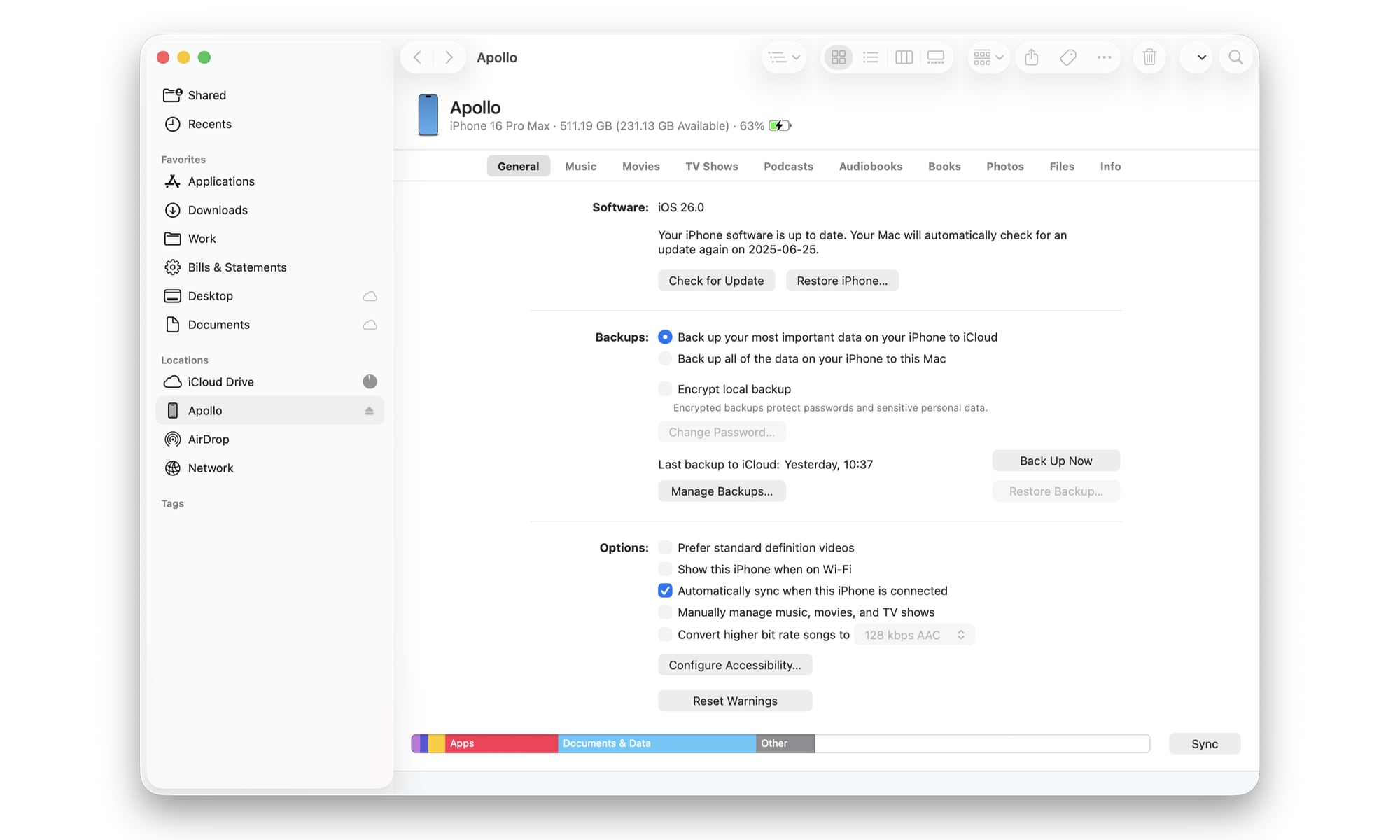iOS 26 Will Break Your iPhone’s Final Link to the Mac

Toggle Dark Mode
We’ve come a long way from the days when you had to regularly plug your iPhone into your Mac to transfer apps, music, data, and photos. It’s hard to believe in this cloud-based age, but it wasn’t until the advent of iCloud in 2012 — five years after the original iPhone was released — that Apple’s smartphone truly began to de-tether itself from dependency on a Mac or a PC.
In the years since, that division has slowly widened. Apple removed the ability to use iTunes to manage apps in iTunes 12.7 in 2017. Apple killed off iTunes for Mac in 2019, but it retained most of the other syncing features for music, movies, TV shows, podcasts, books, photos, and other data by moving them into Finder.
Those features remain present even with macOS Tahoe and iOS 26, but it’s fair to say that few users even know wired options are available in a world where everything now syncs wirelessly. Some are also mutually exclusive; you won’t be able to sync Music, Photos, or Contacts and Calendars if you’re using iCloud for these.
Similarly, while it’s long been possible to back up your iPhone to a Mac or PC over USB, it’s a cumbersome process when you have no other reason to plug in your device. Most folks rely on iCloud Backups or forego device backups entirely if they’re unwilling to pay for the necessary cloud storage.
Still, despite the wonderfully wireless world we live in, there’s always been one area where you’ll be forced to turn to a Mac or PC if you’re having problems: restoring iOS onto your iPhone.
Although you can reset your iPhone back to factory settings without ever getting anywhere near a computer, if you’re having a more serious issue that requires you to reload iOS entirely, your only option has been to reach for a USB cable and find the nearest Mac, or a Windows PC running iTunes or Apple’s Devices app for Windows.
However, this could be the year that changes. Apple seems to be using its big jump to 26 to phase out many older ways of doing things. macOS is losing FireWire and will soon leave Intel Macs in the dust. Now, iOS 26 is adopting a new Recovery Assistant that will let you return your iPhone to a working state without the need to plug it into a computer.
It’s not clear if this will let you do an entire reload of iOS 26, but it will help you resolve any problems that might be preventing your iPhone from starting up normally — things that nearly always required a Mac or PC to deal with properly.
News of the new tool surfaced in Apple’s release notes for the second iOS 26 developer beta:
Recovery Assistant is a new way to recover your device if it doesn’t start up normally. It can look for problems and attempt to resolve them if found.
We already saw hints of this last year with the iPhone 16, which can now be restored wirelessly using another nearby iPhone. This new iOS 26 mode appears to be something similar, but extends the feature to any iPhone running iOS 26. The iOS 18 version was available exclusively for the iPhone 16. However, it could use any nearby iPhone or iPad running iOS 18 or iPadOS 18 as a conduit to download and transmit the firmware.
The iOS 26 feature will likely work in a similar manner, as one Reddit user has already found in the first developer beta. That makes sense, as it saves the headache of establishing a Wi-FI or cellular connection from an iPhone that can’t get past the Apple logo.
Apple has been experimenting with iPhone and iPad recovery modes like this for at least five years. Evidence of a new over-the-air recovery mode was first found in iOS 13.4 in early 2020, although it didn’t make it to the surface to become a user-facing feature until last year’s iPhone 16 release.