iOS 13 Bug Might Grant Third-Party Keyboards ‘Full Access’ without Permission
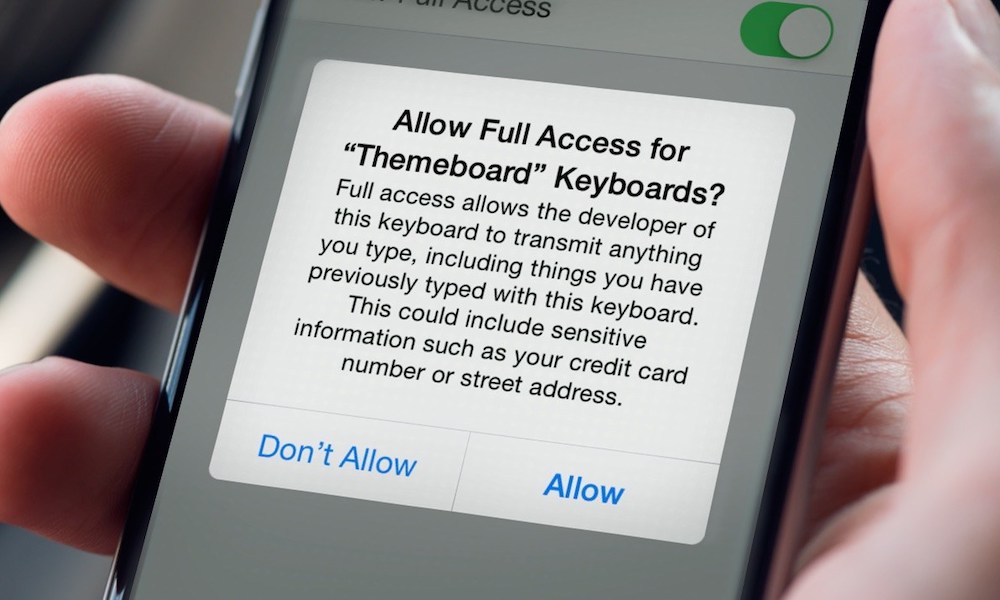 Credit: Tech Junkie
Credit: Tech Junkie
Toggle Dark Mode
Apple is warning users about a security flaw in iOS 13 that could grant third-party keyboards full access to system functions.
In a brief support document published today, Apple explains that a bug in iOS 13 and iPadOS could inadvertently grant keyboard extensions “full access” — even if that access wasn’t explicitly approved by a user.
As Apple explains in the document, keyboard apps can run as standalone extensions without access to system services. But they can also request full access, which grants them permission to use network services. In other words, the ability to send data to and from the internet.
Typically, that can be used to provide additional features or access content from cloud-based servers. It can also be a security risk.
Apple made it clear that the feature doesn’t affect Apple’s built-in keyboards or keyboards that don’t request full access in the first place. The company also said that a fix is coming “soon.”
The support document doesn’t really reveal any additional details or specific apps, but the bug likely impacts popular third-party keyboard apps like Gboard and SwiftKey.
Less conventional keyboard apps like Bitmoji or Grammarly are also affected, since they ask for full access to provide their feature sets.
Third-party keyboard apps are inherently less secure and private than Apple’s baked-in keyboard. Apple does have some mechanisms in place to protect your data, however. For example, the company doesn’t allow users to type in passwords with any keyboard other than the native one.
Still, it’s probably a good idea to go ahead and check on the keyboard apps that you have on your device. Many of them require full access to function correctly, so it’s likely that you already granted them that permission.
You can see your installed third-party keyboards by going to Settings > General > Keyboard > Keyboards.
If you’re worried about your data privacy and security, we’d recommend disabling or uninstalling any third-party keyboard apps on your device until Apple issues a fix.
In the meantime, if you’re running iOS 13 or iPadOS, you can try out the new swipe-to-text QuickPath capability as a replacement for apps like SwiftKey or GBoard.






