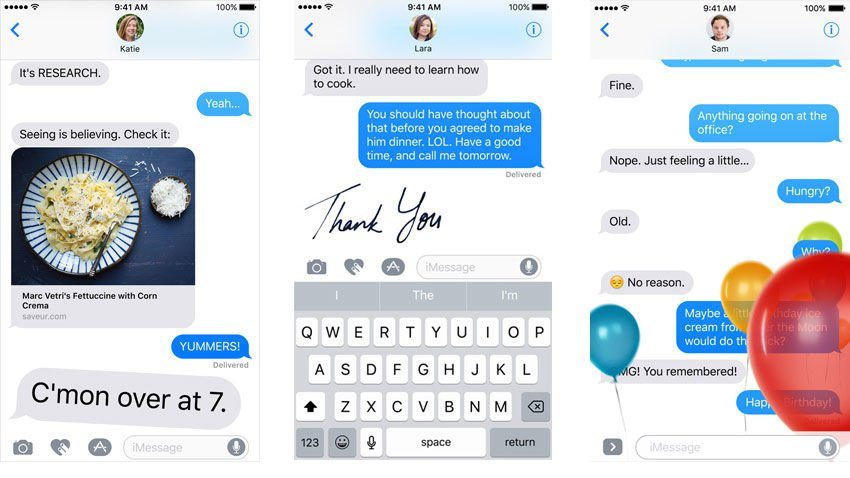iOS 10 Public Beta Officially Released + First Impressions

Toggle Dark Mode
iOS 10 was unveiled last month at Apple’s annual Worldwide Developers Conference, bringing a plethora of new features to the operating system. New functionality for the Messages App as well as Siri and HomeKit was introduced, and a ton of apps, including the Music, Photos, News, and Maps apps saw dramatic redesigns. The entire operating system appears to be more streamlined, smarter, and more convenient for its users. The official iOS 10 release likely won’t drop until September alongside the new iPhone 7, but those of you who are looking to get a sneak peek at the brand new OS are in luck – the iOS 10 Public Beta was released today by Apple.
The Public Beta program was designed by Apple to give a good stress test to new versions of their operating systems before official release. The more eyes and hands on the operating system, the quicker Apple can sniff out and correct errors or bugs in the system. Seeing as how this is the first public beta of iOS 10, users who install it will likely experience some lagging, bugs, and/or crashes – it’s strongly recommended that beta versions are only installed on secondary phones. That said, giving the beta version a test run is a good way to test out some of the new features that iOS 10 has to offer.
Many of iOS 10’s new features are present on the beta version. The redesigned lock screen with its “raise to wake” feature and new rich notifications is a pleasure to use, as are the new 3D Touch-supported notifications and redesigned Control Center. The new Photos app is beautifully-redesigned, and photos are automatically organized by faces and locations into clusters of “Memories”, such as “2012 Costa Rica Trip” and so on. Memory albums can also be turned into customizable highlight videos with a single tap – a feature that, at the moment, is still quite buggy. The Music and News apps both see a facelift, each with a cleaner and easier-to-navigate interface, and the new functionality in the Messages app is a lot of fun to play with. Features such as “invisible ink”, “rich links” that show previews and media from websites that you share, full screen effects, bubble effects, stickers, and more all work quite well in the beta, and they make sending messages a more fun and interactive experience.
Not all of iOS 10’s most exciting features are present on the beta, however. Siri’s deeper integration into the operating system isn’t quite as obvious in the beta as it will be with the official release, for example. Although Siri has been redesigned to work with third-party apps (imagine using natural language to hail an Uber or start a workout in RunKeeper), none of the functionality has been introduced into the apps yet. The same is true for the third-party extensions into the Maps app or Messages apps – making a reservation on OpenTable from within the Maps app or making payments using SquareCash from within the Messages app just isn’t possible – yet. However, we are sure to see very exciting third-party app integration into iOS 10’s stock apps after the official release.
If you’re feeling brave and you’d like to take a first-hand look at iOS 10, you can enroll in Apple’s Beta Software Program here. Once again, it’s recommended that beta versions of iOS (or any other Apple OS) should only be installed on a secondary device. If you choose to do so, be sure to backup all of your data before you begin.
What do you think of iOS 10 so far? Let us know in the comments.