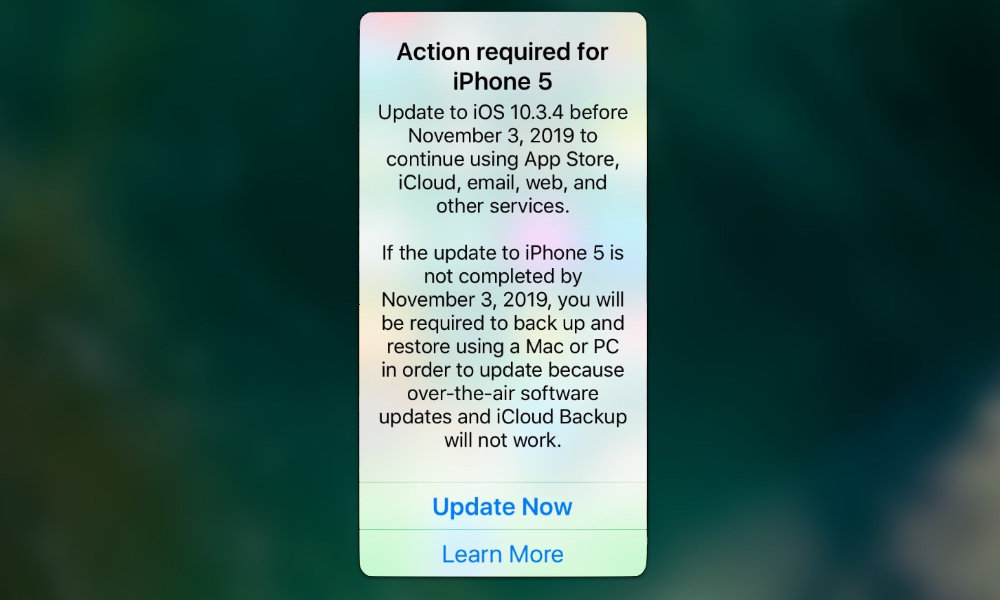If You’re Still Using an iPhone 5, Make Sure to Install This Important Update
 Credit: Pieter Beens / Shutterstock
Credit: Pieter Beens / Shutterstock
Toggle Dark Mode
Even if you’re using a shiny new iPhone 11 Pro, there’s a good chance that somebody in your family or circle of friends is still humming along with an older iPhone model, be it your elderly parents or one of your kids or younger siblings that you’ve given an old iPhone to as a hand-me-down.
While Apple is pretty good at supporting older iPhones with each iOS update — the latest iOS 13 update is good back to the 2015 iPhone 6s — at some point they have to draw the line and leave older models behind.
Fortunately the company still provides a modicum of support for users of even iPhones that could be considered ancient.
Such is the case with the 2012 iPhone 5, which got left behind when iOS 11 was released two years ago. Even though it’s stuck on iOS 10, the older iPhone is still fine for users who don’t have demanding needs. In fact, over the summer Apple not only pushed out a minor iOS 10.3.4 update for the iPhone 5 generation, but even iOS 9.3.6 for those who are still using the iPhone 4S and older iPad models.
These updates primarily consisted of security patches, but also fixed a GPS-related bug, and it’s understandable how some users may have shrugged this one off — especially since many folks who are still using an iPhone 5 may not be paying as much attention to iOS updates.
It turns out, however, that the GPS bug that was fixed in the iOS 10.3.4 update was more serious than you may have realized, and Apple is now making it very clear that you will have no choice but to install it if you plan to keep on using Apple’s online services like iCloud and iMessage, or even just to browse the web or access your email.
In fact, Apple has gone so far as to start sending out alerts directly to iPhone 5 users advising them that they will not only need to update by Nov. 3, but that if they don’t do so by then, they’ll have no choice but to install the update via a Mac or PC.
What’s the Problem?
The iOS 10.3.4 update released in July specifically fixed a bug related to a GPS time rollover issue that happened on April 6, 2019.
Much like the “Y2K” problem of 1999, the clocks used by the Global Positioning System (GPS) of satellites actually “rolls over” about every 20 years, basically restarting at zero after it reaches its maximum value of 1,024 weeks. If devices aren’t calibrated to the new “epoch,” this will throw their clocks off by about 19.7 years.
Why Does This Affect Internet Access?
It’s easy to understand how this could affect navigation, but you’re probably wondering why it should prevent you from connecting to the internet?
The problem is that parts of iOS rely on GPS data for accurate time calibration — this ensures that internally your device always has the most accurate time, regardless of what you set your clock to. The problem is that SSL certificates — the components that protect pretty much everything you do on the internet, from syncing with iCloud to logging into your email or banking website — rely on your device having the correct time in order to establish secure connections.
When you visit a SSL-secured website (one that begins with “https” rather than “http”), your iPhone’s browser and the server exchange a certificate that’s used to securely encrypt the traffic to prevent eavesdropping as well as to verify that the server you’re talking to is who it claims to be.
For example, when you visit the website for your bank, it’s not only important that your financial information be encrypted, but that you also be confident before entering your password that it’s actually the real website for your bank, and not somebody else who may have hijacked your traffic and redirected you to a fake site that’s pretending to be your bank.
In order for these “digital certificates” to work for validation, they have to be signed by a “certificate authority” that vouches for them, and they have to be renewed every few years by that authority to make sure they’re still valid and protected from being compromised by hackers.
This means that, just like your credit card, these certificates have expiry dates, as well as dates before which they’re not yet valid. Naturally, just like a merchant will refuse to let you use an expired credit card, an iPhone will refuse to accept a certificate if the dates don’t match up with what they’re supposed to be.
Most certificates are only valid for a couple of years. So it’s fairly easy to see how thrusting an iPhone 5 back to the year 2000 — before iCloud even existed — means it will suddenly refuse to acknowledge the validity of pretty much every certificate on the planet, since as far as its concerned, they will all have been issued “in the future,” and this is only one of several other more technical ways in which the correct time is used to ensure encryption channels are secure.
Since of course all of iCloud uses encryption technology, once this problem occurs there’s actually no going back. You can’t just set your clock back — the whole reason that iOS relies on the GPS clock is to ensure that it has the “real” time even if your iPhone isn’t set to the correct time — and this means you’ll be prevented even from installing the iOS 10.3.4 backup over the air.
That said, if you happen to miss the Nov. 3 deadline, hope is not completely lost. It just means you’ll need to connect your iPhone to your Mac or PC and use iTunes (or the Finder in macOS Catalina) to back up your iPhone 5 and restore it using the latest iOS 10.3.4 update.