iCloud Receives a Few Fantastic Upgrades
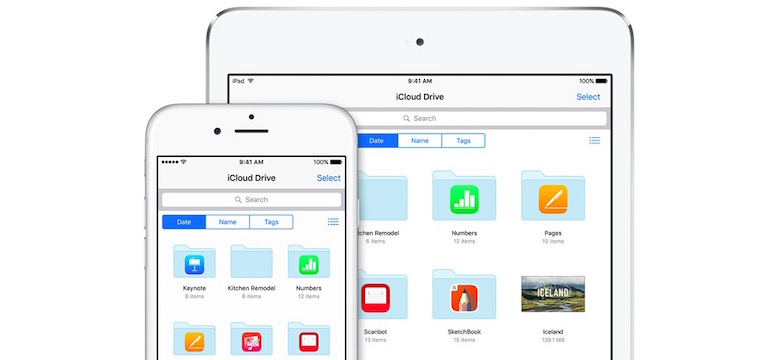
Toggle Dark Mode
Apple’s iCloud service just got a whole lot better. Subscribers will see a large increase in the amount of data they have access to, an official app, and more for an affordable monthly price.
iCloud is similar to OneDrive and Google Drive, allowing users to store data on an online server. Apple’s cloud based service can be used in several ways from backing up data from iPhones and iPads to working on documents online. Photos can also be synced with iCloud, so you can share your photos on all of your Apple devices and on PCs.
Anyone can create an iCloud account, using an Apple ID. Newcomers get 5 gigabytes of space, free of charge. I had the privilege of trying the 20 gigs storage plan for free for a year and I liked it enough to pay for a subscription afterwards. The new plans don’t change the amount of free space available to users, but now customers can have 50 gigs of cloud storage for just $1 a month, 200 GB for $3, and 1TB at $10: which is significant upgrade.
I use OneDrive, Google Drive, and iCloud depending on what my needs are. All three services are similar, though iCloud has an edge for Apple users. iCloud can sync your documents with Pages, Numbers, and Keynote. If you have a PC, you can use those programs online through the iCloud website. Another benefit to using iCloud is the family sharing feature. You can share anything you want on iCloud with up to six people. That means all of your iTunes purchases can be shared without having to find multiple copies of music albums or books.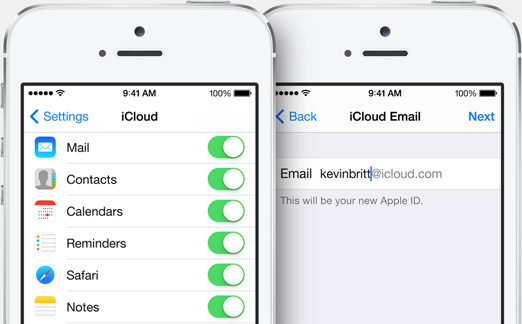
Did you know, there is even an official iCloud App now? Turn it on by following these simple steps.
- Open the Settings app.
- Select iCloud.
- Tap iCloud drive.
- Then tap “Show on Home Screen”.
The app gives easy access to all of your files without having to use Safari to access them. You can read your Pages files and watch videos right from the app. You still need to load the Pages app if you want to edit a document, however.
Google Docs is probably still the easiest way to collaborate with other people since a tracking changes option is still lacking in the online version of Pages and comments do not show up either. However, Apple’s office suite allows you to start a project on your Mac and continue on your iPhone or iPad with ease.
Thankfully, each one of these cloud services is compatible with each other. You can convert a Word file into a Pages file and visa-versa. It’s the same with Google Docs. Therefore, you aren’t limited to using only one cloud service.
iCloud has always offered iOS users a flexible and reliable cloud service, but with all of these new enhancements, iCloud is now more useful and even more affordable than ever before.







