I Don’t Have a Compelling Reason to Upgrade My Ancient MacBook Pro
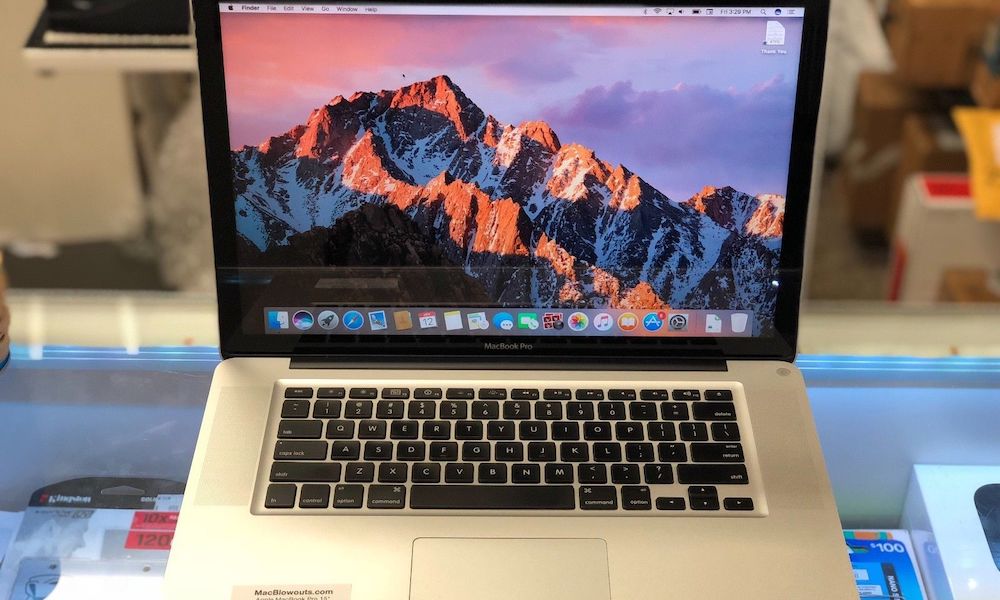 Credit: MacBlowouts
Credit: MacBlowouts
Toggle Dark Mode
Now seven years later, I’m still working on the same laptop. The keyboard buttons are sticky, the trackpad works only on the right side, and the entire system has a fit if I open too many tabs in Chrome. But otherwise, this laptop is a charm. It’s served me well during many freelance jobs as I’ve hauled it back and forth across the country (and even to the Colombian jungle). But despite its age, I’m not looking to upgrade to a new MacBook Pro, and here’s why.
My MacBook Pro still serves my basic needs.
I’m a firm believer in the mantra, “if it ain’t broke, don’t fix it.” And I’ve learned over time that, in totality, there are few things that I actually do on my computer. I mostly work in Google Docs or WordPress, and I do all of my internet browsing in Chrome. As far as apps are concerned, I really only need Slack and Dropbox.
I’ve always had the latest software versions, too. I’ve never run into an issue with upgrading my MacBook Pro software or updating any of it apps. Sure, the upgrades can be a little bit slow from time to time, but that’s why I schedule them during the weekends. I’m currently running High Sierra version 10.13.6 without any hiccups.
I don’t need all of the bells and whistles — I have a system that works for what I need to do, and I’m satisfied with that.
Storage space isn’t an issue thanks to affordable storage options.
When I received my first laptop back in college, storage space was critically important for me. I didn’t want to rely on USB sticks or my college drive for everything. But now that cloud storage plans and external hard drives are fairly priced, I’ve got plenty of storage for my computer.
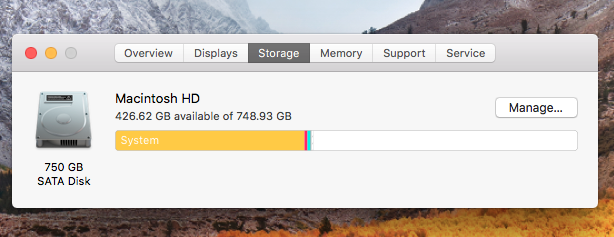
I use Google Drive for all work-related activities, store all of my photos in Dropbox, and keep all of my personal data in iCloud. At present, my computer has approximately 400 GB of available storage, and I don’t anticipate filling this up anytime soon.
I don’t need to get a new device in order to collaborate with others.
Apple is putting more of an emphasis on collaboration between people and devices with each new iOS and macOS release. Siri has gotten better at transcribing and handling tasks and Apple’s iWork suite is rich in features. There are plenty of ways for me to work between my devices thanks to my iCloud account and AirDrop. And even though I’m using an older device, I’m not restricted from collaborating or syncing up messages, photos, folders, and files.
The integration between products still amazes me. A great example of this is the Notes app, which got a full overhaul in iOS 11. I can format my text, mark it up with different tools, add images, turn it into a PDF, and then share and collaborate with others — all of which is viewable on my MacBook Pro and iPhone.
If my computer broke, an iPad is a more affordable alternative.
If I really find myself in a bind where my computer isn’t working, I could purchase an iPad — a brand new MacBook Pro is just too expensive. Prices range anywhere from $1,299.00 to $2,799.00 when you order directly from Apple.
While an iPad doesn’t have every single feature of a MacBook Pro, it’s a great alternative. Apple continues to introduce more iPad features and functionalities for users who rely solely on their iPads for all of their business communications and operations.
At this year’s WWDC, Apple introduced mouse and trackpad connectivity for the iPad, adding a whole new level of accessibility. While this functionality is meant for individuals with disabilities, it will likely have a broader appeal.
I’ve revisited the number of photo editing apps I’ve installed, the accidental (but frequent) drops, and the hours I’ve plugged away at my MacBook Pro’s keyboard nonstop. And this computer has been with me every step of the way. I may have jinxed myself by bragging about my throwback model — but honestly, I’m very impressed with how its performed over the years.
Many Apple naysayers like to believe that Apple makes a sub-par product, but I think my 2012 MacBook Pro tells a different story.
How many years has your MacBook served you?
Let us know in the comments and on social media.









