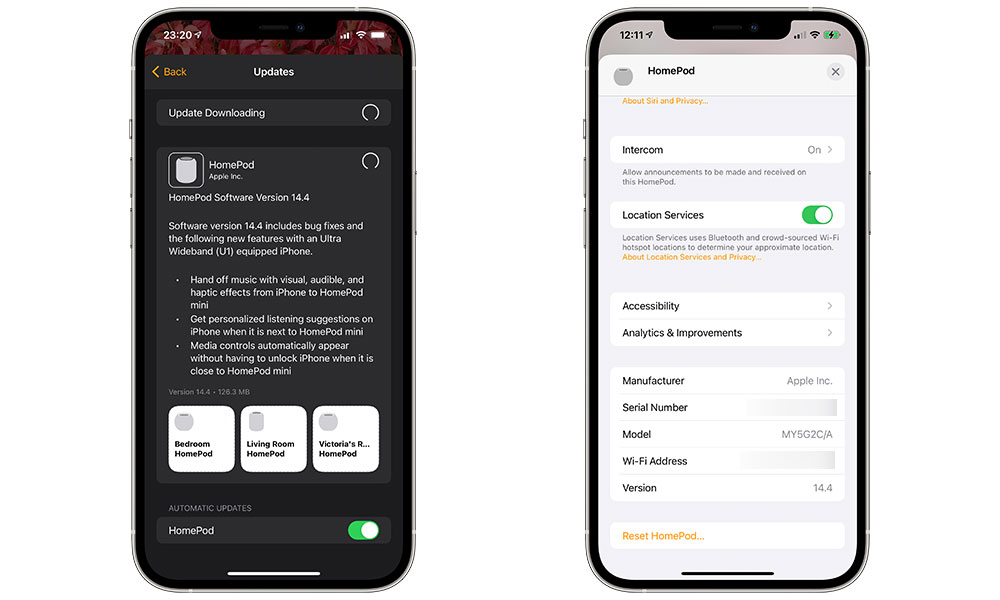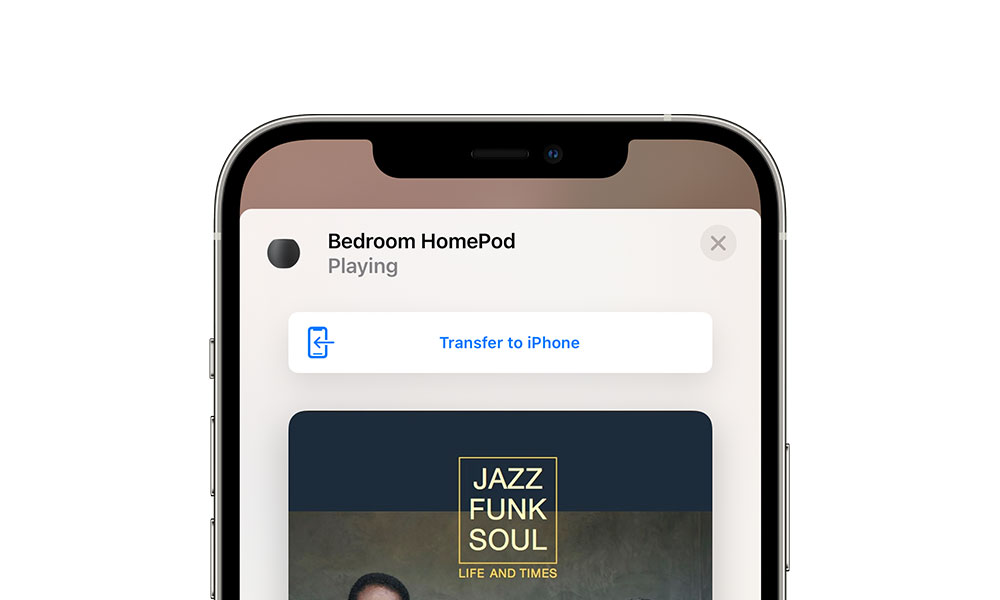HomePod Software 14.4 Now Available with Advanced U1 Handoff for HomePod mini (Here’s How to Get It)
 Credit: Apple
Credit: Apple
Toggle Dark Mode
Following yesterday’s release of iOS 14.4 and watchOS 7.3, Apple also quickly pushed out HomePod Software Version 14.4, and while the update doesn’t really bring much for users of the classic full-sized HomePod, it does herald the arrival of the first really cool application of Ultra-Wideband technology for HomePod mini users.
It’s actually a feature that we’ve been waiting for since the HomePod mini first made its debut back in October — an enhanced version of the standard HomePod Handoff experience that would leverage the U1 chip first introduced in the iPhone 11 and more recently baked into the HomePod mini.
Despite the promise of the ultra-wideband revolution that we’re still sure is coming, the U1 chip hasn’t really done all that much until now. When Apple first unveiled it back in late 2019, its sole application was to make AirDrop transfers easier in crowded areas by prioritizing the iPhone you were actually aiming your iPhone at. It was interesting but hardly groundbreaking, and likely became even less useful in an era of social distancing.
However, the inclusion of the U1 chip in the HomePod mini has allowed Apple to introduce an even more practical way of using ultra-wideband technology that you can quite literally feel: Moving a U1-equipped iPhone near a HomePod mini while music is playing now provides cool haptic feedback that gradually increases in intensity as the two devices get closer, before finally opening up an interactive set of playback controls.
While it may seem like a small thing — Handoff arguably worked just fine before — it adds a new dimension of fun and whimsy to the experience, making it much more interactive than the previously binary operation of transferring your current playlist between devices.
How to Update a HomePod mini
To take advantage of the new advanced Handoff feature, you’ll need a U1-equipped iPhone — any iPhone 11 or iPhone 12 model or better — running the latest iOS 14.4 update.
Your HomePod mini should update automatically, which you can view through the Home app on your iPhone, but if it hasn’t kicked in, you can also force the update by following these steps:
- Open the Home app on your iPhone or iPad.
- Tap the house icon in the top-left corner.
- Tap Home Settings.
- Tap Software Update.
- If an update is available, and it hasn’t been installed yet, you’ll see it listed here. Tap Download and Install to begin updating all of your HomePod speakers.
Here’s how to check which version of the HomePod Software is running on your speaker:
- Open the Home app on your iPhone or iPad.
- Long press on the HomePod or HomePod mini that you want to check until you feel a haptic vibration and a detail screen opens up.
- Scroll down to the very bottom of that screen.
- Check “Version” to confirm that it reads 14.4.
How It Works
As long as you’ve got iOS 14.4 installed on your HomePod mini and your iPhone 11 or iPhone 12, the new Handoff feature should work automatically — there are no other settings that you need to adjust to enable it.
You can try it out by playing a song on either device and then moving your iPhone close to your HomePod mini. You should feel a haptic vibration that starts softly and gets stronger as you move your iPhone closer to the speaker, which will be accompanied by a pill-shaped notification at the top of your screen, similar to the one that appears when connecting your AirPods, identifying the HomePod mini that’s been detected.
Once you get close enough, this notification will expand into the full-fledged playback controls screen from the Home app. If you’re playing music on your iPhone, it will automatically be transferred to your HomePod mini, since Apple logically assumes that this is what you would most likely want to do.
On the other hand, music will not transfer from your HomePod mini back to your iPhone automatically; instead, you’ll have to tap a “Transfer to iPhone” button. This extra step makes sense as it allows you to use your iPhone to check what’s playing on your HomePod mini or use the physical playback controls from your iPhone without automatically grabbing the song.
Having Problems with Your HomePod mini and Handoff?
While the new feature is absolutely seamless when it works, it still appears that there may be some bugs for Apple to iron out. For example, in our testing, we encountered one HomePod mini that wasn’t cooperating, despite having all the necessary updates installed and otherwise being configured identically to the rest of the speakers in our home.
This one particular HomePod mini still offered the standard Handoff feature — bringing our iPhone close to the speaker would immediately hand off the currently playing song in either direction, complete with banner notification, but it refused to provide the newer U1-powered experience.
If you’re encountering similar problems, you can try simply restarting the HomePod mini:
- Open the Home app.
- Long press on the HomePod mini that you’re having problems with until you feel a haptic vibration and the details screen opens up.
- Scroll down to the very bottom of that screen.
- Tap Reset HomePod….
- Tap Restart HomePod.
- Wait for the HomePod mini to restart.
If this doesn’t resolve the problem (it didn’t in our case), the next thing to try is resetting it entirely. Follow the above steps, but select Remove Accessory instead of Restart HomePod. This will return the HomePod mini to factory defaults, and you’ll need to set it up once again from scratch.
Also keep in mind that since the new Handoff feature requires a U1 chip, it will only work with an iPhone 11 or iPhone 12. The U1 chip isn’t found in any iPad at all, nor does the relatively recent iPhone SE include it. Further, even though the Apple Watch Series 6 does contain the U1 chip, it doesn’t appear to be enabled for this purpose — at least not yet. This feature is also exclusive to the HomePod mini; it won’t work with the full-sized HomePod, since the older speaker predates the U1 chip by a few years.