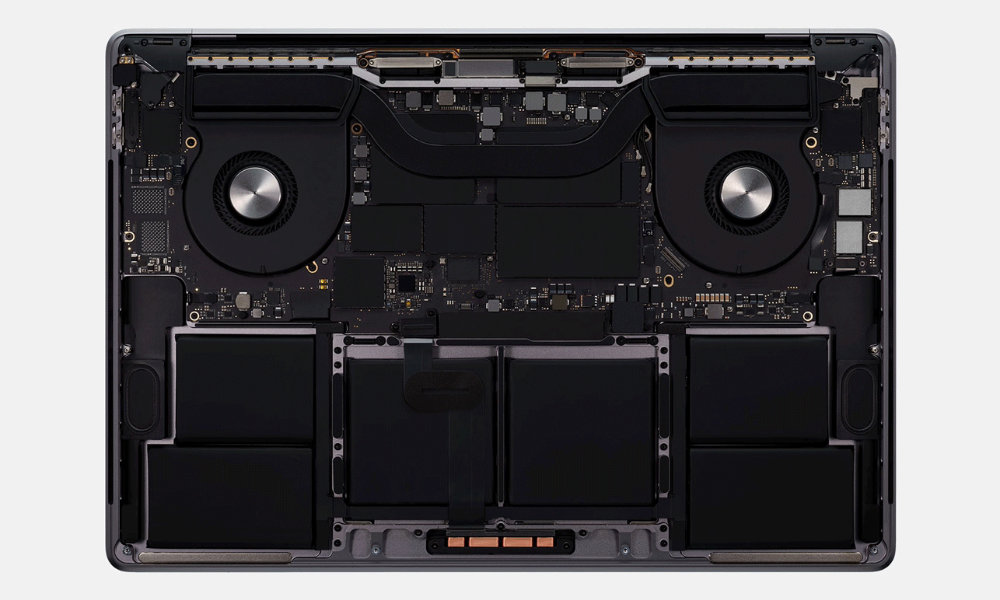‘High Power Mode’ Comes to All M4 Pro Macs

Toggle Dark Mode
When Apple released its first M1 Pro and M1 Max chips in the late 2021 MacBook Pro lineup, its most potent MacBook came with an exclusive “High Power Mode” for maximum performance.
The new mode was discovered in the macOS Monterey betas shortly before Apple unveiled its new MacBooks that year, sparking speculation about its purpose. However, we didn’t have to wait long to find out. Effectively the opposite of Low Power Mode, which was also introduced in macOS Monterey, High Power Mode was designed to let Apple’s flagship MacBook Pro run at absolute maximum performance—no matter what that meant for battery life.
It’s intended for those times when getting every last teraflop of power is more important than saving energy. However, it doesn’t necessarily improve the peak performance at any given moment; it’s intended to offer sustained maximum performance — and it seems like the only thing it really does is take the governor off the MacBook’s fans. From Apple’s support document:
High Power Mode allows the fans to run at higher speeds. The additional cooling capacity may allow the system to deliver higher performance in very intensive workloads.
The average person won’t likely ever need to use this mode — and many reviewers concurred. Apple says it’s primarily designed for “graphics-intensive workflows” like color-grading 8K ProRes video.
That’s probably one reason the feature was also exclusive to the 16-inch MacBook Pro with the M1 Max and M2 Max chips. Still, Apple brought it to the 14-inch M3 Max MacBook Pro last year, and this year, it’s coming down to the M4 Pro chip across Apple’s entire 2024 Mac lineup.
While Apple has yet to update its support document to reflect the M4 chips, Ars Technica’s Andrew Cunningham reports that High Power Mode now shows up on the M4 Pro-powered Mac mini and 14- and 16-inch MacBook Pro.
Cunningham highlighted the change in his M4 Pro Mac mini review while noting that the performance gains were “essentially negligible:”
In our tests on the Mac mini, any performance gain from using High Power mode was essentially negligible, so small that we haven’t bothered to make charts showing the difference — there are signs of a very small upward nudge in a couple of GPU tests, but all the CPU tests and many of the GPU tests show differences that are essentially within the margin of error.
However, the one thing that was immediately obvious after enabling High Power Mode was that the whisper-quiet Mac mini suddenly got a whole lot louder:
While performance is a bit of a wash, fan noise is considerably increased under High Power mode. The Mac mini is mostly inaudible most of the time, the same way most Apple Silicon Macs have been, but under sustained CPU or GPU load, the mini emits a louder whoosh that you’ll definitely hear unless you’re wearing headphones.
Cunningham’s findings seem to line up with what we’ve heard from other reviewers about High Power Mode from the day it arrived three years ago. It’s all about keeping Apple’s Silicon cool enough to deliver maximum performance for much longer.
It’s a fact of modern silicon that chips heat up under load. With billions of transistors packed into a space the size of your fingernail, that’s inevitable, and while Apple Silicon does a much better job of keeping its cool than its Intel counterparts, even Apple hasn’t figured out how to change the laws of thermodynamics (yet).
To prevent these chips from overheating, designers must find ways to cool them down through fans, heatsinks, and other thermal infrastructure while also throttling performance when they warm up. Apple silicon can run without throttling for short periods, which is why the fans on newer Macs are much quieter than their Intel predecessors. Some Macs, like the MacBook Air, omit the fans entirely and rely solely on throttling when driven at top speeds for extended periods.
This was one of the most significant differences between the original M1 MacBook Air and the M1 MacBook Pro. Both had the same M1 chip and delivered the same performance, but the MacBook Pro could offer that performance for longer, as it had a fan to keep the M1 chip cooler.
The High Power Mode on Macs with Apple’s M4 Pro and M-series Max chips appears to start that cooling process proactively, which is why Cunningham observed more fan noise without any change in performance. If you want to get top performance out of a chip like the M4 Pro for as long as possible, it’s best to keep it cool from the very start.
If your Mac supports High Power Mode, you can find it in the System Settings app’s Battery or Energy section.