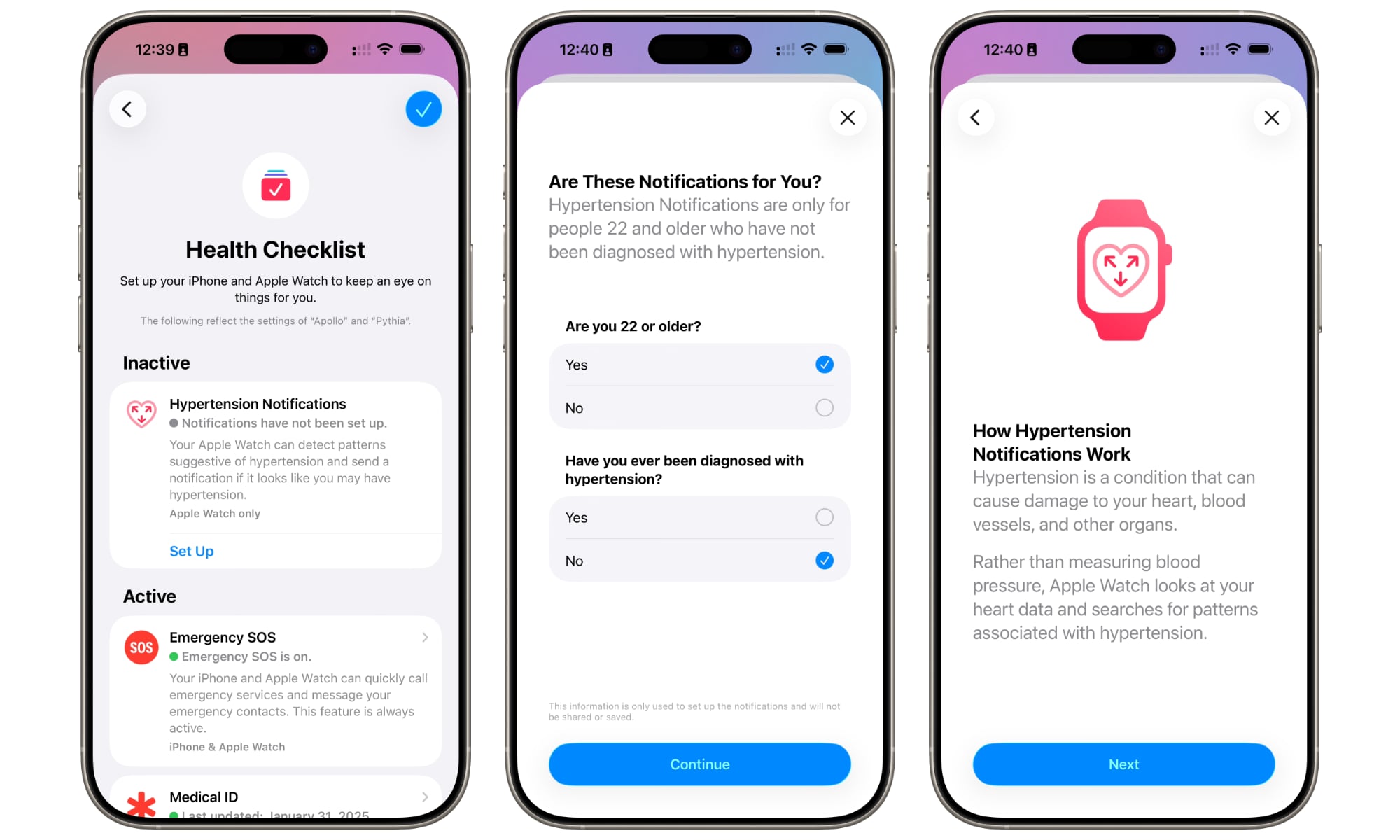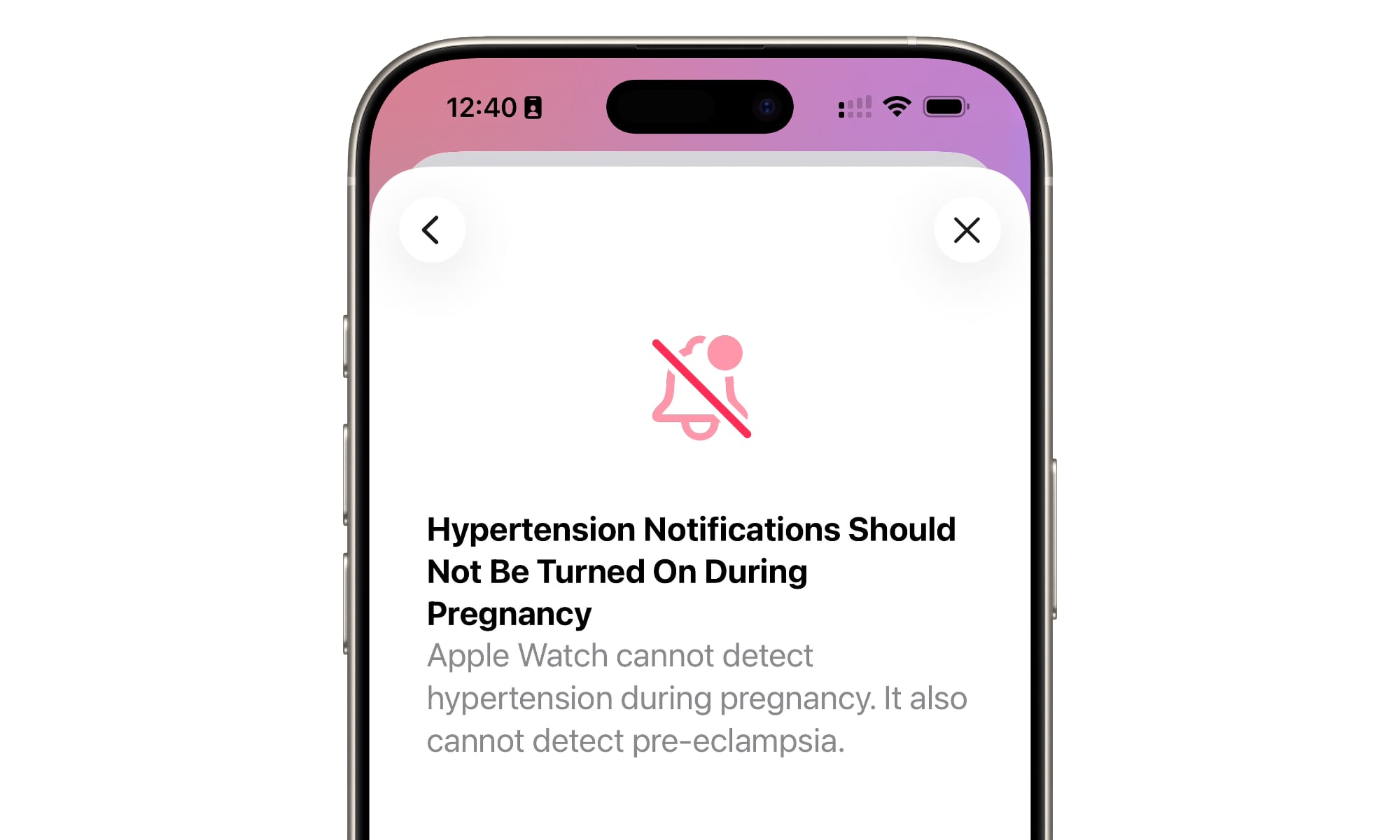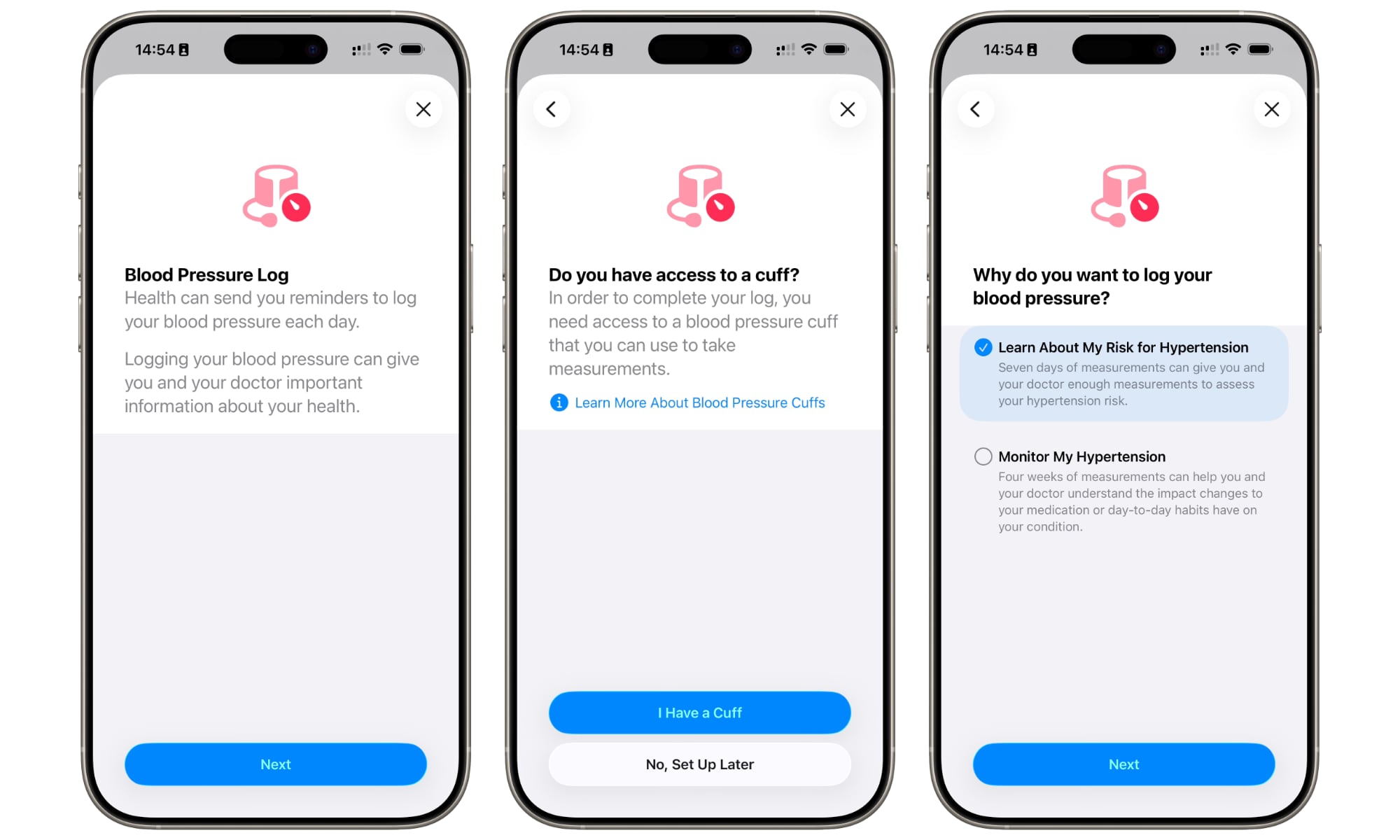High Blood Pressure Alerts Come to Apple Watch in Canada

Toggle Dark Mode
Just over a week after Health Canada greenlit Apple’s new hypertension alerts, the company is already rolling the feature out to Apple Watch users in the country — with no watchOS or iOS updates required.
Apple announced the feature’s availability on its Canadian newsroom site this morning, saying it would begin rolling out “starting today.”
That’s a pleasant surprise for Canadian Apple Watch users, who expected a longer wait based on Apple’s pass rollout cadence. As with sleep apnea detection last year, Apple received FDA clearance days after its September event and Health Canada’s approval two weeks later — but unlike 2024, Canadians haven’t had to wait a month for it to roll out.
That’s a nice contrast to last year’s tentpole health feature, which was cleared by the Canadian health regulator even earlier in September, but took four more weeks to arrive for Apple Watch users in Canada. While some initially thought that a watchOS update might have been necessary to enable the feature, Apple turned it on four days before the release of watchOS 11.1.
Apple never explained the delay, but its press release and support documents suggest it didn’t even require the watchOS 11.0.1 update that had arrived earlier that month. Minor back-end refinements may have been needed to meet Health Canada standards, and even something as simple as translating materials into French — Canada’s other official language — can often slow things down.
Either way, that four-week delay tempered expectations for Apple’s new high blood pressure alerts, which makes it refreshing to see that Apple has already turned the switch.
“Hypertension affects approximately 8 million Canadians — about one in four — and this number will only grow as our population ages,” said Dr. Heather Ross, head of cardiology at University Health Network’s Peter Munk Cardiac Centre in Apple’s press release. “Despite being treatable, it frequently goes undetected and is a leading contributor to cardiovascular disease, including stroke, coronary disease, dementia, and heart failure. One of the greatest challenges is improving screening to enable earlier diagnosis and treatment. That’s why hypertension notifications on Apple Watch are a true breakthrough and could be a real game changer.”
How to Enable Hypertension Notifications on Your Apple Watch

While it may take some time for the new Apple Watch high blood pressure alerts to become available for everyone in Canada, I’ve confirmed that they are showing up on my Apple Watch Series 10 and iPhone 16 Pro Max.
That’s the other piece of good news about this feature. Even though Apple showed this off as part of its Apple Watch Series 11 debut last month, Hypertension Notifications don’t require the newest models — they’ll work with nearly any Apple Watch released in the last two years, including the Apple Watch Series 9, Series 10, Series 11, and Apple Watch Ultra 2 and Ultra 3.
The notable exception is the new Apple Watch SE 3; although it features the same S10 chip as the rest of the family, it has an older second-generation optical heart sensor from the Apple Watch Series 5 era.
You’ll also need to be using an iPhone 11 or newer model, simply because Hypertension Notifications are a new feature in iOS 26, and that’s the oldest model that supports this year’s major iOS release.
As with many of Apple’s more proactive health features, Hypertension Notifications are opt-in, so you’ll need to enable them before they can actively monitor your blood pressure. Here’s how:
- Ensure you’re running iOS 26 and watchOS 26 on both your iPhone and Apple Watch. You can check this in Settings > General > Software Update if you’re unsure.
- You’ll also need to have Wrist Detection turned on if it’s not already. You can check this by opening the Watch app on your iPhone and selecting My Watch > Passcode.
- Open the Health app on your iPhone.
- Tap your profile picture in the top-right corner.
- Select Health Checklist.
- Hypertension Notifications should appear in the “Inactive” section at the top. Tap Set Up and follow the instructions.
As one of the initial setup screens indicates, you must be 22 or older to use Hypertension Notifications, and they shouldn’t be used by anyone who has been diagnosed with hypertension. It’s unclear if Apple checks the answer to the age question against your health records. The setup process also later warns against enabling it if you’re pregnant, as it won’t work reliably and cannot detect preeclampsia — a persistent high blood pressure condition that can develop during or shortly after pregnancy.
Hypertension Notifications on the Apple Watch aren’t designed to replace traditional blood pressure monitoring with a proper cuff. That’s likely why Apple discourages their use by those already diagnosed with chronic high blood pressure.
Nevertheless, Apple developed the feature with machine learning and training data from multiple studies that included over 100,000 participants in total, and then validated the feature in a clinical study with over 2,000 participants. While it cautions that the feature won’t detect all cases of hypertension, it expects the Apple Watch to notify over 1 million people with undiagnosed hypertension over the next year.
As with other health alerts provided by the Apple Watch, users who receive a hypertension notification should use a certified blood pressure measuring cuff to obtain and log a proper reading, and share those results with their doctor or other healthcare provider.
Blood pressure data can be logged in the iPhone Health app, either manually by tapping the Search button and selecting Heart > Blood Pressure, or automatically if you’re using an Apple Health-compatible blood pressure monitor. While the Health app has long supported blood pressure recordings, Apple has enhanced this in iOS 26 to provide a user-friendly Blood Pressure Log and the ability to set reminders to measure your blood pressure each day. These logs can also be easily shared with your healthcare provider.
Between the new Hypertension Notifications and the more comprehensive blood pressure logging in the Health app, Apple is building on the trend it began seven years ago with atrial fibrillation detection — alerting users to potentially life-threatening conditions they didn’t even know they had — and taking another significant step toward making the Apple Watch a comprehensive early-warning system for cardiovascular health.