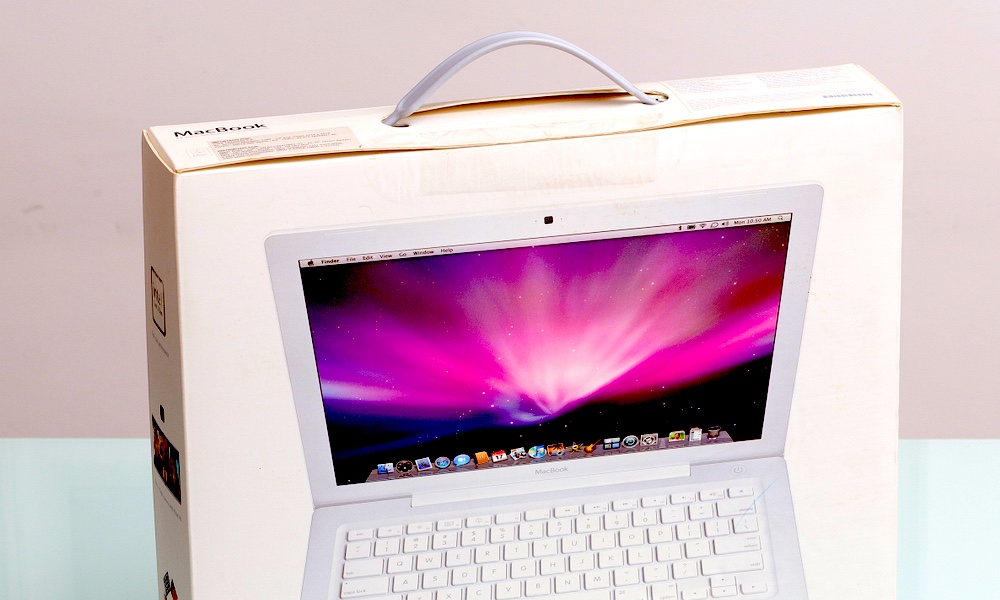Here’s What Apple Actually Means by ‘Vintage’ and ‘Obsolete’ Products
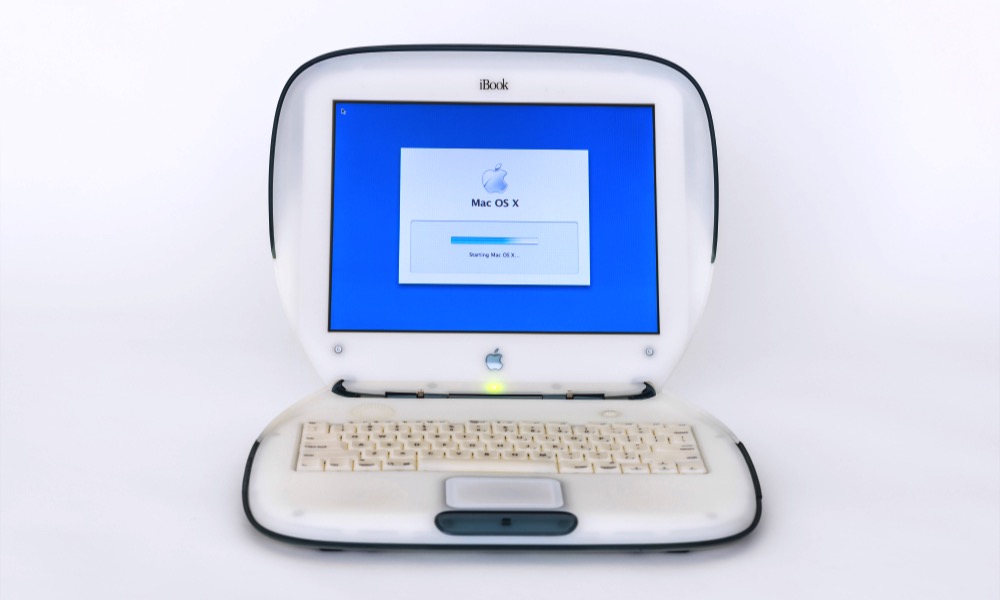 Credit: Trekandshoot / Shutterstock
Credit: Trekandshoot / Shutterstock
Toggle Dark Mode
When dealing with old and beloved Apple devices, you may come across the terms “vintage” or “obsolete,” and it’s not immediately apparent what those mean. Apple, in fact, has very specific definitions for both terms that define what services are available to you. So let’s break down what they’re talking about, and what each term means for you.
Vintage and Obsolete: Devices That Are Too Old to Support
Both vintage and obsolete describe Macs and mobile devices that are too old for Apple to properly support. That means Apple may not be able to repair them or guarantee that features will work on these devices. Likewise, other service providers may not be able to support these classes of devices, either.
You can argue how much of this is planned and how much isn’t, but the nature of software makes phasing out devices unavoidable. Think about it this way – Apple updates iOS regularly, with major updates one or two times a year. A lot of these iOS updates are specifically about how software interacts with hardware – how battery power is allocated, how storage is managed, and so on.
But we also know that hardware continues to improve, becoming faster and more powerful all the time. That means that iOS updates need to keep up with what hardware is capable of…which, in turn, means that iOS will eventually reach a point where it simply can’t support older hardware, because it’s focused on keeping up with the latest upgrades and getting rid of current bugs. There’s only so much Apple can do.
On the manufacturing side, a very similar thing happens with repairs and replacements. Eventually, Apple’s manufacturers just aren’t producing parts that are compatible with older devices anymore. In many cases, due to new designs, they literally can’t fit new parts into the older iPhones, let alone make sure parts work properly. So that brings us to vintage and obsolete labels.
Vintage Devices
When Apple calls a device vintage, that means it hasn’t been sold for between five and seven years, sometimes longer. To give that some perspective, five years ago Apple was selling the iPhone 6, and if you have a MacBook from 2010-2011, Apple probably considers it vintage, too. Vintage means these devices are old and that software features may not be compatible with them (including the apps you use, which vary on an individual basis).
However, Apple still offers support, specifically hardware support, for vintage devices. That doesn’t mean manufacturers are actually producing new components, but usually that Apple simply has a stockpile of old components/replacements for repair purposes and continues to use it. You can take a vintage product into an Apple store and get important repairs – but Apple cautions that these repairs are based on inventory availability, so it’s not always guaranteed.
Obsolete Devices
Devices that stopped selling seven years or more ago are called obsolete (although, as we pointed out, MacBooks tend to be a bit more flexible because they sell for longer periods). If you have an obsolete device, there’s no way to get any new parts, and it’s more like that you’ll run into serious software problems. Apple will no longer agree to service obsolete devices, and third-party repair shops are even less likely to be able to help. Basically, you’re on your own, and if something goes wrong then it’s time to get a replacement.
Note that sometimes Apple will label an entire device line obsolete no matter when it stopped selling, especially if it had unique components. This happened with the Monster-branded Beats headphones, for example, which were all made obsolete at once.
Find out More
How do you know if an old Apple device is vintage or obsolete? Well, if you take it into an Apple Store, someone will tell you. Otherwise, Apple keeps a comprehensive list of each right here that you can consult for more specific information. Good luck!