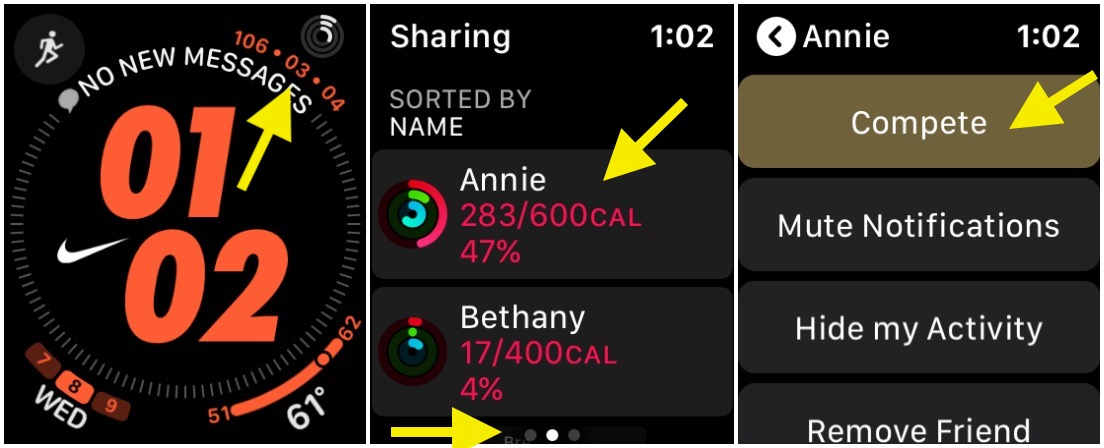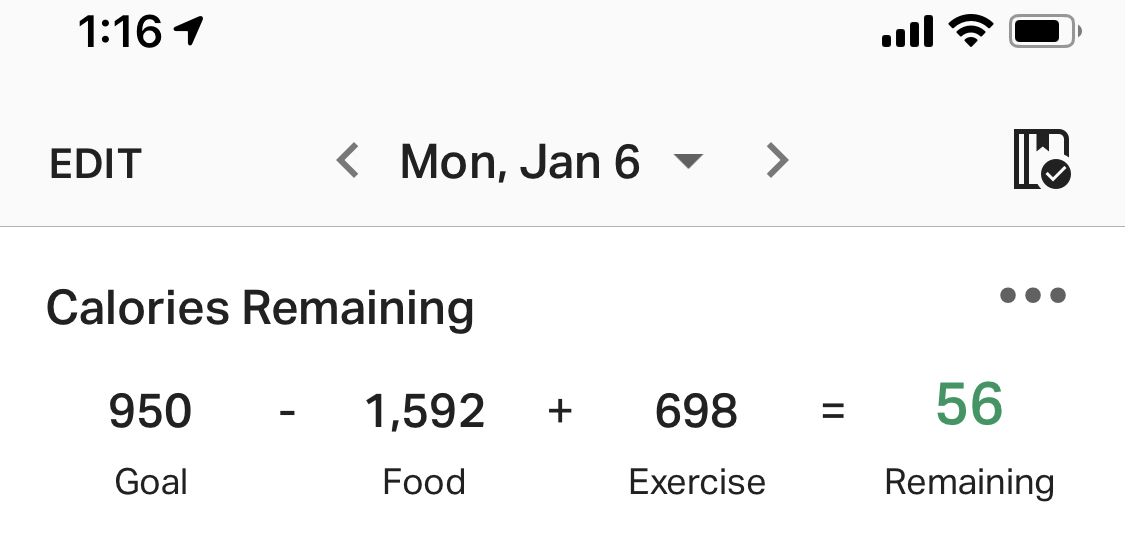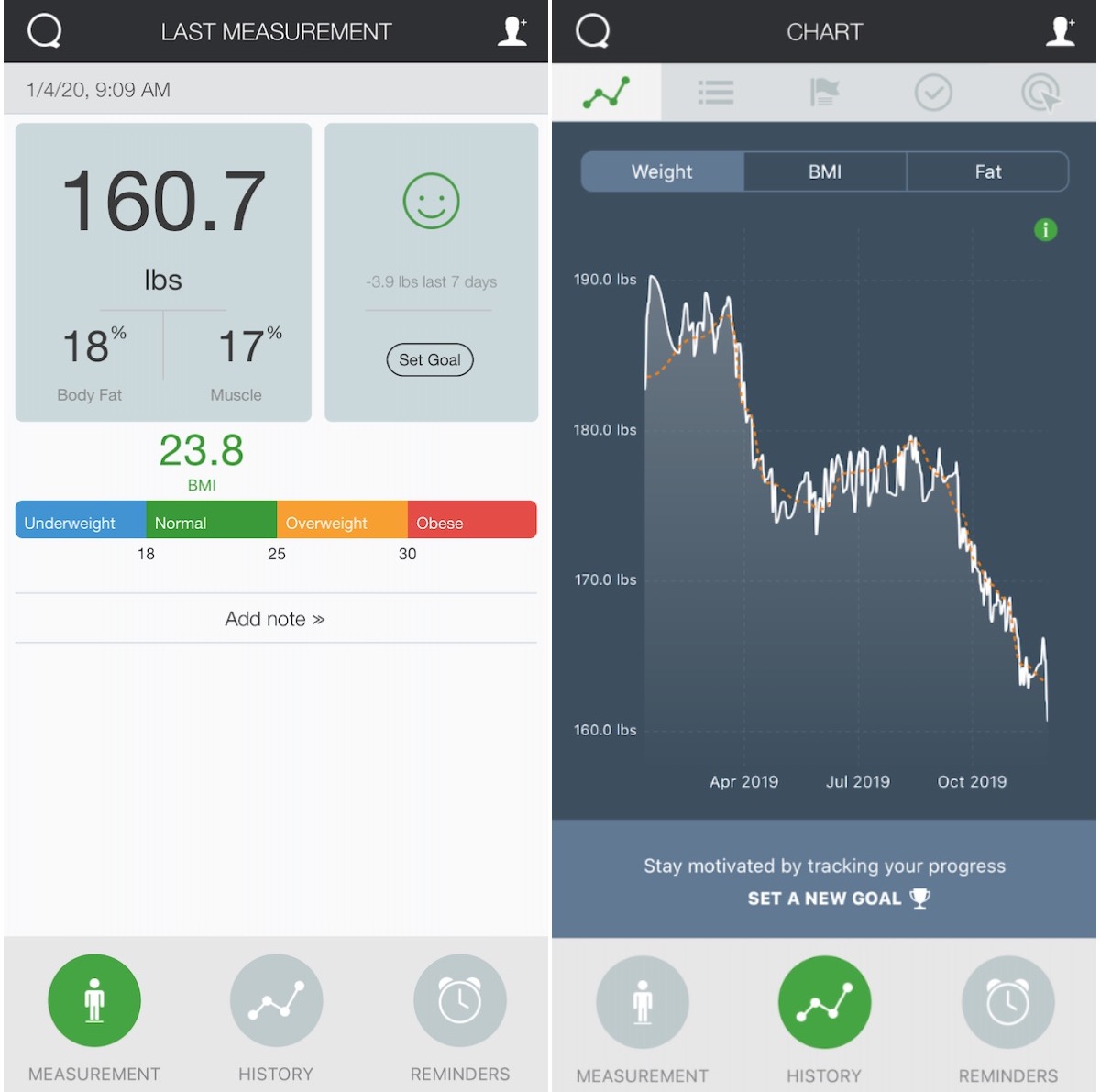Here’s How I Lost 25lbs with an Apple Watch Series 5 (and You Can Too)
 Credit: iDrop News / Eli Waeterling / Yasar Turanli
Credit: iDrop News / Eli Waeterling / Yasar Turanli
Toggle Dark Mode
There are plenty of reasons for putting on weight. Maybe you sit at a desk each day and barely move from 9 to 5. Perhaps you’re taking a medication that causes hormone imbalances and weight gain. Maybe you’re not very good at controlling how much you eat, or what you’re eating. It’s okay to put on weight, and as long as your doctor says you’re healthy, then that’s all that really matters. But if you do want to lose a few extra pounds, there are new ways to allow you to regain control.
No matter what the reason is for your weight gain, it’s important to know first and foremost that the only proven way to manage your weight involves exercising more and consuming fewer calories. And you’ll need help to do it.
Keep in mind though, losing weight isn’t easy. It took time to put the weight on, and it will take even more time to burn it off.
But luckily in 2020 and beyond, there are a plethora of tools to make losing weight, dare I say, easier? If you’re ready to lose weight and stay on track, you’ll need a few things. Continue reading to get started.
What You’ll Need to Get Started
I lost 25lbs in just a few months using these four tools because they work as a system — more on that below.
How You Can Lose Weight with an Apple Watch and an iPhone
These devices are critical parts of your weight loss journey. With an Apple Watch and an iPhone, you’ll be able to record your workouts, see how many calories you’ve burned each day, check Activity Trends (comparing your current activity vs. past activity), and much more.
You’ll receive alerts on your Apple Watch when you need to stand or move and you’ll also be notified when you’ve hit your Activity Goals for the day.
>> Pay attention to these alerts and execute your best effort to hit your Activity Goals each day. Your Apple Watch will help to keep you motivated and on track.
Speaking of motivation, Apple Watch Activity Competitions allow you to compete with friends who wear an Apple Watch.
- Each day you’ll work to earn a maximum of 600 Activity points in an Activity Competition.
- Whoever collects the most points at the end of the week wins a Competition Award.
Sure, the prize isn’t cash or a vacation, but you’ll soon realize that trying to earn bragging rights will get you off the couch and on the treadmill more and more often.
How to Start an Apple Watch Activity Competition
- Open the Activity app on your Apple Watch or iPhone.
- Find the Sharing tab by swiping on your Apple Watch, or by pressing the Sharing icon at the bottom of your iPhone’s Activity app.
- Tap on the friend you’d like to compete with and press Compete.
If you don’t have any friends to compete with, press the + button at the top of the Activity app on your iPhone. Your iPhone should auto-populate your friends who own Apple Watches, from there you can choose which friends you’d like to add.
>> Which Apple Watch is best? The Apple Watch Series 5 is perfect for workouts because its Always-on Display allows you to glance at your workout progress without ever raising your wrist – and that comes in handy more often than you’d think. Also, its new and improved heart rate sensor throws fewer errors than my Apple Watch Series 3 did.
Use a Calorie Counting App
MyFitnessPal is another vital element of weight loss success. Of course, there are other options out there for counting calories; but, MyFitnessPal is the most popular and features a massive database of crowdsourced and verified meals with respective nutritional information.
MyFitnessPal integrates perfectly with your Apple Watch, allowing your Activities to sync seamlessly to the app. Why does that matter, you ask?
Well, MyFitnessPal takes into account the Active Calories that you’ve burned during your workouts and reallots them to your daily calorie goal (meaning that you can eat a little more).
This way, you can see that you aren’t consuming more calories than you’re burning throughout the day. Keeping this balance is a guaranteed recipe for shedding unwanted pounds.
>> You should lose about a pound of fat for every 3,500 excess calories that you burn.
To automatically import your Workout data to MyFitnessPal, you’ll want to allow MyFitnessPal to read workout data from your iPhone’s Health app.
- Tap Settings.
- Tap Health.
- Tap Data Access & Devices.
- Tap MyFitnessPal.
- Tap Turn All Categories On.
Finally, Use a Smart Scale
Smart scales are one of my favorite inventions in recent memory. Do you want your scale to track your progress for you and input all of that data into easy-to-read graphs? Of course, you do!
Smart scales make tracking your weight, BMI, body fat percentage, and more incredibly easy. All of this data is uploaded to your iPhone over Wi-Fi automatically.
I use the QardioBase 2 smart scale, and it’s fantastic. The app allows you to see at a glance how much weight you’ve lost (or gained) over the last seven days, your BMI, and whether it’s in a healthy range or not, muscle mass, body fat, and more.
The Qardio app also allows you to set smart goals to help you lose a healthy amount of weight over a set amount of time.
A smart scale will help you stay motivated and on track every day.
There are plenty of cheaper smart scales available on the market, but I can vouch for the QardioBase’s quality and effectiveness. It is more expensive than other options, but it was worth every single penny.
As mentioned previously, losing weight isn’t easy. It’s going to take a lot of work and determination. But with some help, increasing your motivation, controlling your eating, and tracking your progress can result in measurable and undeniable success.
Maintaining a healthy weight can boost your mood, health and happiness. Remember, it’s okay to put on weight – but if you’re not happy with your current weight, seeing results in the mirror, inside of your Activity app, and on your smart scale will help you to finally lose the extra weight and keep it off for good.