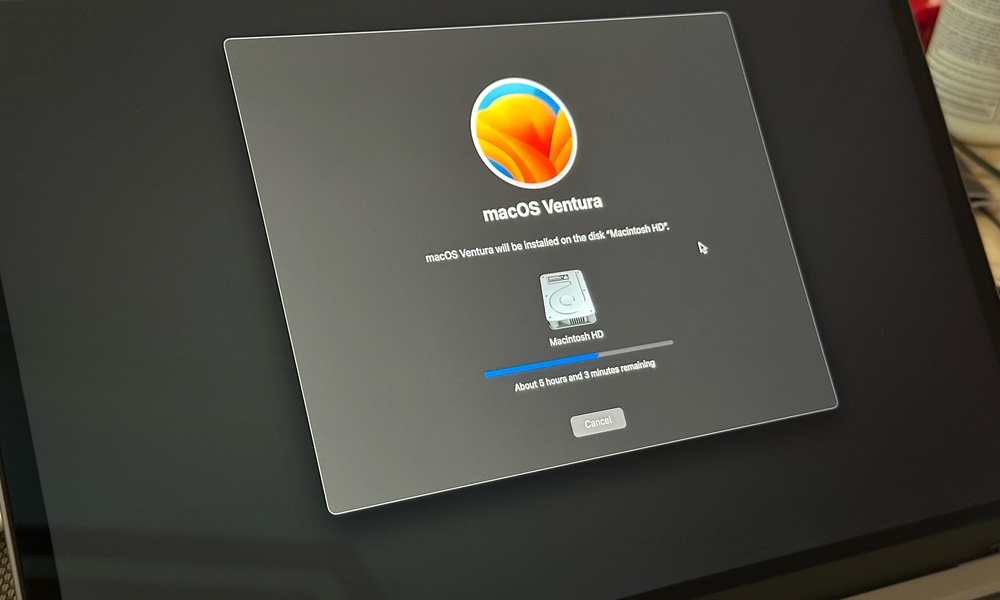Here’s Another Reason to Avoid Apple Betas

Toggle Dark Mode
Whether it’s an iPhone, iPad, or Mac, you should always be cautious about running betas of Apple’s operating systems on any hardware you rely on for your daily work. Even though Apple’s betas tend to be remarkably stable — especially when it comes to point releases like iOS 17.3 and macOS Sonoma 14.3 — there’s always the possibility of minor bugs and other unpredictable behaviors.
However, even if you’re confident enough to take those risks, there’s another reason why you may want to avoid betas on your mission-critical production equipment — as I recently discovered the hard way.
As a technology writer, it’s important for me to keep up to date on all the latest developments in Apple’s iOS, iPadOS, and macOS operating systems — after all, I write about these on a daily basis, taking the risks of running beta software so our readers don’t have to. Hence, my iPhone 14 Pro Max is running iOS 17.3 beta 3, my iPad Air is running iPadOS 17.3 beta 3, and my MacBook Pro is running the latest beta of macOS Sonoma 14.3.
I’ve had no software problems with these and have enjoyed trying out new features like Stolen Device Protection and Collaborative Playlists in Apple Music. In fact, I haven’t had any serious issues with an iOS, iPadOS, or macOS beta in years; the major releases sometimes introduce minor compatibility problems with certain apps, but I’ve never had problems getting my work done, nor have I lost any data by running a beta.
Sadly, though, there’s one thing that running a beta will very likely prevent you from doing, and that’s getting your iPhone, iPad, or Mac repaired by Apple.
Over the past few weeks, the keyboard on my MacBook Pro has been acting up. This week, it got to the point where I couldn’t live with it any longer — keys are either not responding or repeating randomly. Since it’s still covered under AppleCare+, I figured the simplest thing to do was take it to my local Apple Store.
However, when I arrived, the first thing the Genius did after examining the keys was attempt to run diagnostics on it. Those failed, at which point she asked me if my MacBook was running a beta. When I confirmed that it was, she basically stopped right there and said that Apple would not be able to help me as long as the device had a beta OS installed.
Since that hasn’t been a problem in the past when dealing with obvious hardware issues, I was a bit confused by this response. The Genius explained that Apple’s systems will not even allow them to order replacement parts until they can run the proper diagnostics, which won’t run on beta operating systems. This is the case whether they’re dealing with a MacBook Pro with a bad keyboard or an iPhone with a cracked screen.
In short, if you’re running a developer or public beta of iOS, iPadOS, or macOS on your device, Apple will not conduct any repairs on it.
To be very clear, the Genius I dealt with was very polite and professional, but Apple’s policy is what it is. Her hands were simply tied.
Fortunately, this isn’t an unsolvable problem, but it’s not an easy fix. The device in question has to be restored to the last public release version of the appropriate operating system. For my MacBook Pro, that means backing it up and wiping it completely, and then restoring macOS Sonoma 14.2 onto it.
While it’s theoretically possible to downgrade a Mac to the public release, that’s generally more complicated than backing up and restoring — and definitely not for the faint of heart. A restore through Recovery Mode is the simplest, especially if you already have backups (which, of course, you should), with the only constraint being time — which could be even longer if you have an older Mac, as Recovery Mode may default to installing an older version of macOS that’s standard for that model — macOS Ventura in my case — after which you’ll have to go through the upgrade process to get back to the current version.
Further, With an iPhone or iPad, it’s not even possible to do this without wiping the device completely — and unlike macOS, you won’t be able to restore your most recent backup onto an older iOS/iPadOS version.
Of course, if you’re bringing your device in for service right away anyway, it’s probably better to avoid restoring the backup and leaving it in a clean slate. Once your device has been repaired, you can update to the beta and restore from your iCloud (or Time Machine) backups and get right back to where you were.
However, to add an extra layer of frustration, Apple can’t even order the necessary parts until they’ve confirmed the device is running a public release. So, in my case, not only do I need to wipe my MacBook Pro and restore it to a public release of macOS Sonoma, but I will need to make another appointment and revisit the Apple Store so they can run the necessary diagnostics and only then order the part — which will take up to seven days from that point to arrive.
The good news is that forewarned is forearmed. I went through this process because I was unaware of Apple’s new policies; had I known, I would have wiped my MacBook Pro before I visited the Genius Bar or perhaps even avoided macOS 14.3 entirely last month when the keyboard problems began appearing.
On the flip side, you can always wait things out until the public release arrives, which might be easier than wiping everything and downgrading, especially if you’re only experiencing a relatively minor problem that can wait.