Have You Tried Running Windows XP on Your iPad Yet?
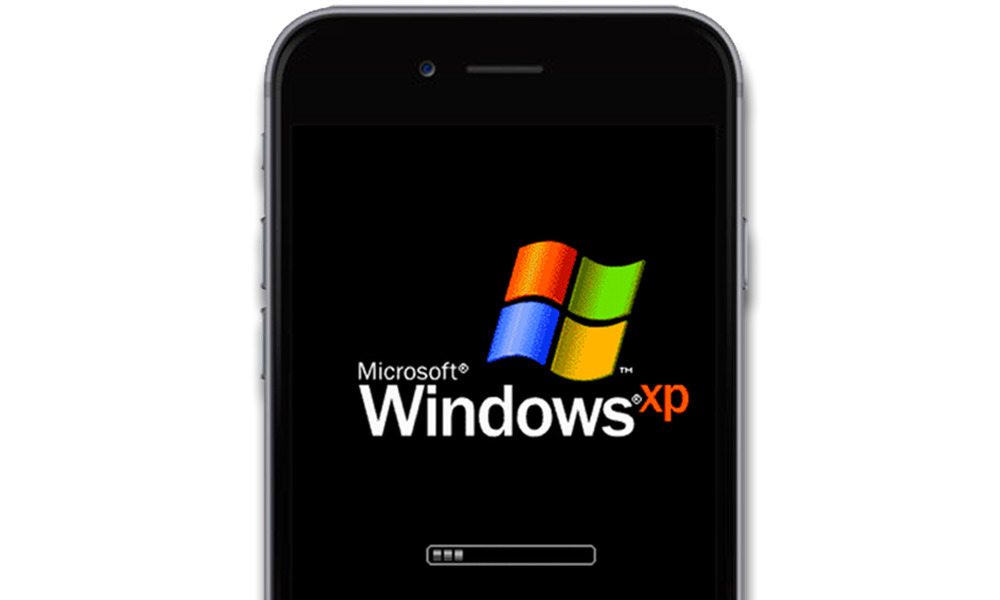
Toggle Dark Mode
Apple’s recent reversal of its ban on emulator apps has led to the release of several emulators (mostly gaming console emulators) for the iPhone and iPad. One of these emulators is called UTM SE, which allows your Apple device to run several different desktop operating systems, including Windows XP. (Yes, there are those among us who miss Windows XP, mostly due to the games that were available for the platform.)
Earlier this year, Apple reversed its ban on gaming emulators in the App Store, resulting in a slew of emulators capable of running games from Nintendo, Sega, Atari, and other console makers. In addition to console emulators, several PC emulator developers attempted to get their apps approved for the App Store but found their apps denied because they weren’t retro game console emulators.
The developer of UTM slogged through a two-month App Store review process before being told that “a PC is not a console.” Meanwhile, the developer behind another PC emulator, iDOS, also received a rejection that said that while his app “provides emulator functionality but is not emulating a retro game console specifically.” However, when asked to explain what exactly qualifies as a “retro game console,” App Store reviewers were unable to provide a satisfactory explanation.
Luckily, Apple reversed its stand on emulators like UTM and iDOS, and has approved them for inclusion in the App Store.
Verge editor Wes Davis installed UTM SE on his M1 iPad Pro and, through it, has installed Windows XP on the tablet. Davis says that while Windows XP runs much better than he expected, he warns potential users to not count on it for too much real work. This is due to the App Store’s version of UTM SE not using a just-in-time (JIT) compiler, which translates software into code that your device understands before it’s executed. JIT compilers are not allowed by Apple’s App Store guidelines. While there is a version of UTM that uses JIT, you’ll have to jailbreak your device to be able to run it.
Davis says UTM SE will run rather slow when running anything but ancient operating systems. However, he says he was surprised at how well Windows XP does run. He also points out that UTM helpfully offers loads of documentation to help you get started.
UTM makes it easy to grab a pre-built machine. You simply download a machine and then tweak it to your heart’s content. Davis grabbed a machine, expanded the default RAM and storage settings, and then booted it up. After a short wait (okay, it took two-and-a-half hours for the iPad to complete installation), Davis saw XP come up on his iPad’s screen, complete with the “Bliss” desktop background and XP startup sound.
While he reports that things took a while to finish loading everything, he had to wait a few seconds to see new windows open, and nested Start Menu items lagged a bit, it was within expectations. He remarked that it was likely faster than his old Compaq machine he used back in the XP days of yore; the emulator likely benefits nicely from the lack of the mechanical hard drives used in those days.
Potential UTM SE users will be glad to know that running Windows XP on your iPad will be everything you dreamed it could be. Well, as long as your dream involved being able to massacre your Windows XP desktop with garish title bars and text while using a different font on every screen element.








