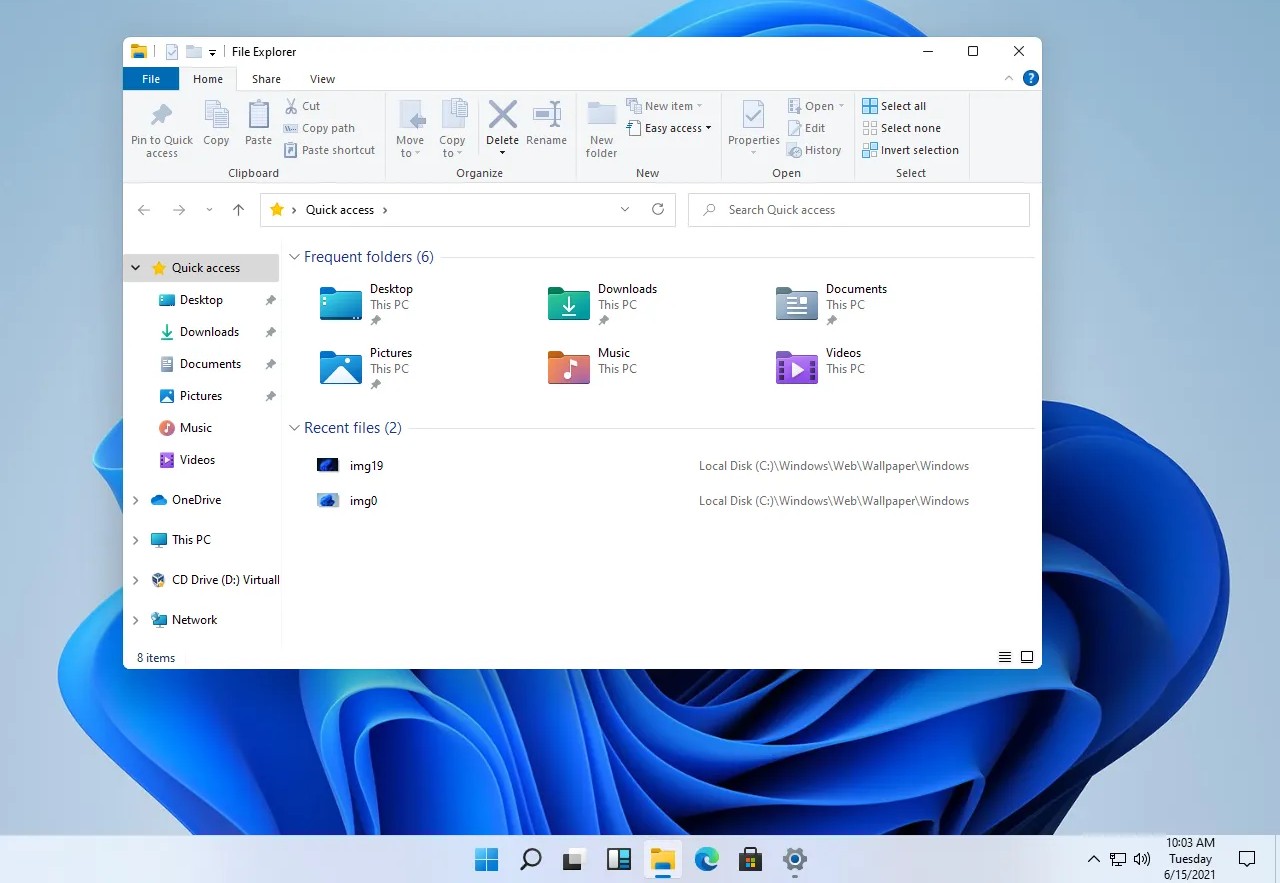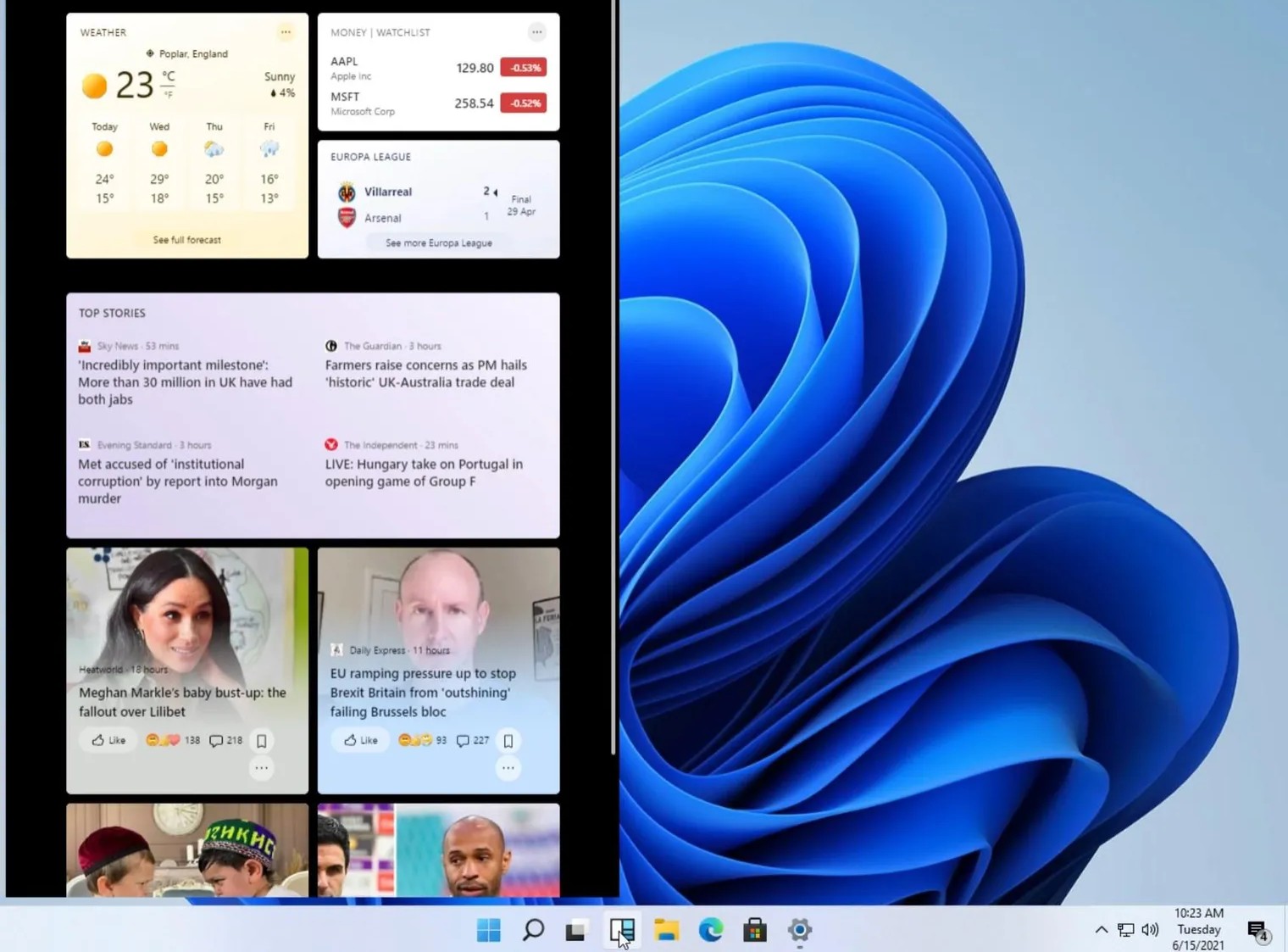Full Windows 11 Leak Reveals New Sleek Design, Start Menu, Plus More
 Credit: Microsoft
Credit: Microsoft
Toggle Dark Mode
[Update: Microsoft has now officially unveiled Windows 11.]
The Windows 11 leaks and updates may have just begun with a redesigned logo, but thanks to an info dump from Baidu and later releases, we now know a whole lot more about how Windows 11 is going to look, and what parts of the UI are seeing serious changes.
First up, the Windows Start Menu is getting some serious changes, with a more minimalistic appearance for its icons and fewer divisions between sections and windows.
The Start Menu, search bar, and associated icons are no longer trapped on the left side, either: They can now be moved around the taskbar section of the Windows 11 screen to wherever users prefer.
The simpler design also means that certain Windows 10 Start Menu features are saying goodbye: While you’ll still be able to pin apps and see recent files, Live Tiles will no longer exist.
Shut Down and Restart options are also more prominent for people who prefer to use software-based power controls.
Overall, the edges of Windows 11 appear to have been softened compared to Windows 10, with a greater focus on rounded corners and less intrusive icons.
While these reveals are somewhat limited, it also looks like Windows 11 will be getting an enhanced dark mode that helps everything blend together.
There’s also a new icon in the taskbar that’s called Widgets – something that’s sure to have a lot of Windows fans excited. Widgets were mini-apps designed to perform basic functions upon login, similar to the Widgets that you can set to appear on iOS. They include more innovative ways to tell the time, stock trackers, real-time CPU operation tracking, visual weather updates, and much more.
Microsoft dropped support for Widgets on Windows 10, making them very difficult to come by without somewhat janky workarounds, but the Windows 11 reveals indicate that Widgets are coming back in a big way.
While we don’t have all the details yet, one of the screenshots does look like a Widgets panel featuring a weather block, a stock block, a block for tracking sports games, a news block, and more – all featuring the new, rounded design that Windows 11 has embraced.
We aren’t yet sure how the Widgets will be presented on the home screen. The current design seems to show a window that you can slide in and out of the home screen at will, hiding it when not in use instead of having it permanently embedded on the screen.
Gamers will also be pleased that the Xbox app is even more integrated with Windows 11, offered as a native service with a dedicated Game Pass hub option.
Finally, the designs included some GIFs showing how the new Snap controls work for separating out windows and locking them to the sides or corners of the display. Windows 10 snap controls are versatile but not especially intuitive until you’ve mastered keyboard shortcuts or the right mouse movements: For Windows 11, Snapping now has a dedicated button that will allow you to choose the size of the window, and where/how you want it locked for easier management.
As many have already noted, the streamlined design is similar to revealed designs for Windows 10X, the version of Windows that was going to appear on mobile devices, particularly dual-screen Surface devices. That didn’t happen. While Microsoft does have the Surface Duo, Windows 10X was scrapped in favor of building something more comprehensive – but it looks like plenty of ideas found their way onto Windows 11.