Firefox Has Finally Come to iPhone and iPad, but Is It Right for You?
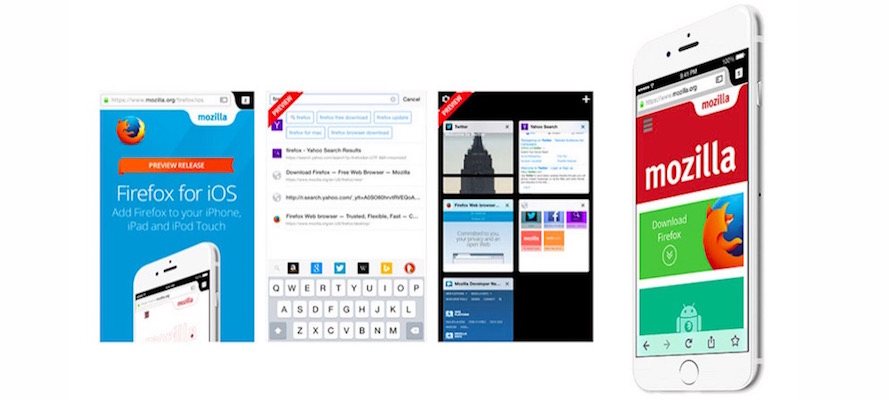
Toggle Dark Mode
Firefox has arrived to iOS 9. It began with a public preview back in September and the official release of the long-awaited app is on now available on iPhone and iPad.
The Verge reports that Mozilla’s internet browser was delayed due to a dispute with Apple. The main reason was a claim that the app did not meet Apple’s standards. Now the conflict has been resolved and the newest features of Firefox for iOS 9 include private browsing, syncing across devices, and “intelligent searchers”. This is welcome news to Firefox users with iOS devices as they can finally use their bookmarks and other features.
 The Firefox app has its limitations based on an article written by Dan Veaner from The Lansing Star On. Veaner writes that the app’s tabs and synchronization efforts are poorly designed.
The Firefox app has its limitations based on an article written by Dan Veaner from The Lansing Star On. Veaner writes that the app’s tabs and synchronization efforts are poorly designed.
Each tab on the app, with an open webpage, fits the screen and you have to touch a button on the upper right to go to the tab screen, which then shows thumbnails of each tab. Safari does this a bit better, as more tabs can fit on the screen at one time when the iPhone is held horizontally. In other words, having all the tabs on a bar at the top of the browser means one click to see the different loaded websites.
“Having to click a button to see thumbnails, and then potentially having to scroll down if you have a lot or sites loaded is a minimum of a two-click task.” Dan thinks it would be better to have less clicks, or taps, in order to get to the page you want.
Syncing webpages on Firefox for iOS works fine, except that you can’t add bookmarks in the iPhone app and have them transferred to your computer. Video streaming presents another issue. Dan has had trouble watching clips from The Tonight Show on his iPad. “…I can’t for the life of me get the Tonight Show videos to play in Firefox on my iPad. On my phone the videos do play. I couldn’t get one of them to stop playing, but others worked as expected.” Clearly there are still issues with Firefox that need to be addressed.
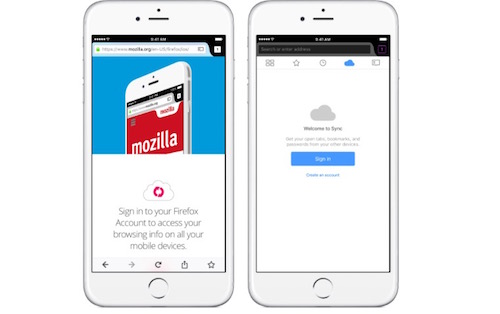 Even with its faults, Dan feels that Firefox for iOS 9 is attractive and the focus is on the sites you view, not browser controls. Scrolling up on a tab includes the address field, back button, and other functions. They disappear so you can see the site without distraction. There is a feature called “Awesome Screen” that allows you to see all of the sites you visit most frequently, plus there are icons to access your bookmarks, browsing history, tabs open in the cloud (which are pages open on other devices), and a “reading list” of saved pages.
Even with its faults, Dan feels that Firefox for iOS 9 is attractive and the focus is on the sites you view, not browser controls. Scrolling up on a tab includes the address field, back button, and other functions. They disappear so you can see the site without distraction. There is a feature called “Awesome Screen” that allows you to see all of the sites you visit most frequently, plus there are icons to access your bookmarks, browsing history, tabs open in the cloud (which are pages open on other devices), and a “reading list” of saved pages.
Safari is native to the iOS environment. It has easy access to tabs and displays several at a time. There’s no need to activate its sync feature, it’s done when activating an Apple ID on the device. It’s easy to share pages via the Messages app or copy them to an email. Firefox and Safari operate much the same way, except the latter requires less setup. Firefox has some of the same features of Safari, but for Mac users, they may want to stick with Safari if that’s what they normally use.
Despite the drawbacks of Firefox for iOS 9, it may still be worth a download. If you are a regular Firefox user, the app seems like a no-brainer. The sync feature is still useful and the browser itself functions well. Most Apple users will prefer to stick with, but Mozilla fans should be happy. All-in-all, using Firefox depends on what you are used to, and what internet browser you prefer.






