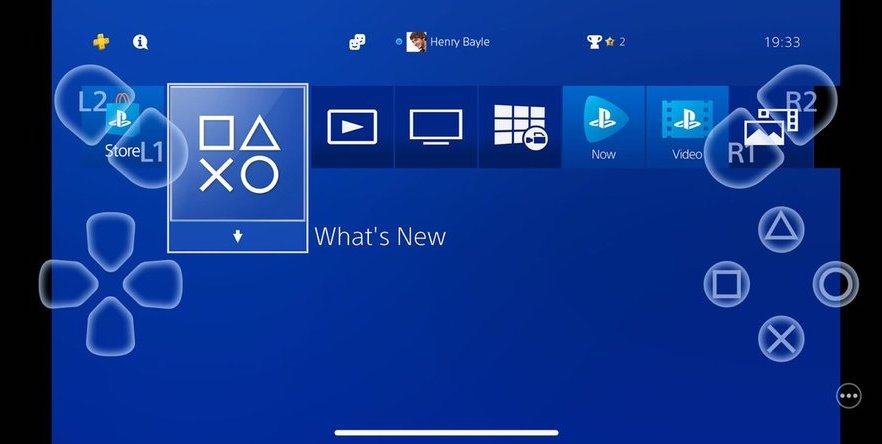Now You Can Finally Play PlayStation 4 Games Directly from Your iPhone
 Credit: Dev.by
Credit: Dev.by
Toggle Dark Mode
Since 2013, Sony’s Remote Play technology allowed users to play their favorite PS4 games from select devices like a PlayStation Vita, Mac or Windows PC and more – but now, PlayStation 4 owners can finally use their iPhone or iPad devices as portable PlayStation gaming systems.
The development of Remote Play capabilities for iPhone and iPad is fantastic news for gamers; however, users hoping for a truly full-fledged PlayStation experience might be let down in one key area.
It’s important to note that traditional Dual-Shock 4 wireless controllers cannot be used to play games on iOS devices at this time, unfortunately.
Remote Play PlayStation games on iPhone and iPad use a set of virtual buttons overlain on the device’s screen, which mimic the buttons of a traditional PS4 controller (without joysticks).
Hopefully Sony will address this in the future by allowing gameplay from wireless PS4 controllers over a standard Bluetooth connection. Virtual buttons aren’t a perfect solution, however they’ll work well enough until Sony can release an update.
In other news, PlayStation 4 owners will not only be able to access their favorite games using Remote Play, but they’ll also be able to access their entire consoles including messages, apps, friends lists and more. If you’d like to get started using Remote Play on your iOS device, setup is simple. Here’s how it’s done.
How to Play PS4 Games on iPhone
- Gamers who wish to play PS4 games on their iPhone or iPad will need to update their PlayStation 4 consoles to the latest firmware version (6.50).
- Then, download the Remote Play iOS app from the App Store.
- Finally, follow the onscreen instructions to set up a PlayStation account and get started.