How to See Your USPS Mail BEFORE It Arrives in Your Mailbox (for FREE)
 Credit: USPS
Credit: USPS
Toggle Dark Mode
Although we live in the great day-and-age of on-demand communication via phone, e-mail, text, and social media, it’s hard to deny the excitement upon receiving an old-fashioned letter via US Mail.
Unless of course that letter is a bill or some other dreadful news.. But either way, those residing in the United States will be happy to know that our domestic United States Postal Service (USPS) — keeping, to the best of their ability, in-step with innovation — now offers eligible customers the ability to preview their mail, manage packages and more before it’s slated to arrive at their home!
USPS Informed Delivery
“Digitally preview your mail and manage your packages scheduled to arrive soon,” USPS notes on the landing page for its feature, dubbed Informed Delivery.
USPS Informed Delivery allows eligible customers who sign-up for FREE via the courier’s website to “view greyscale images of the exterior, address side of letter-sized mail pieces and track packages in one convenient location.” (with some exceptions)
Straight from the horse’s mouth, USPS’s Informed Delivery “provides eligible residential consumers with a digital preview of their household’s incoming mail,” along with “USPS Tracking® updates for incoming packages,” including delivery instructions, notifications, and rescheduling options, if necessary.
How Do I Get USPS Informed Delivery?
- To see if Informed Delivery is available in your area, head over to the feature’s official landing page and enter your 5-digit Zip Code.
- If eligible, you’ll need to either create a new — or sign-in to your existing — USPS.com® account, which is free to establish and maintain with a valid U.S. residential address.
- You’ll also need to confirm your identity by filling out a brief questionnaire and providing address information.
- Once your USPS.com® account is up and running, you can head over to the App Store (iOS), (Android), or (Windows) — by clicking the links provided — to download USPS official mobile app.
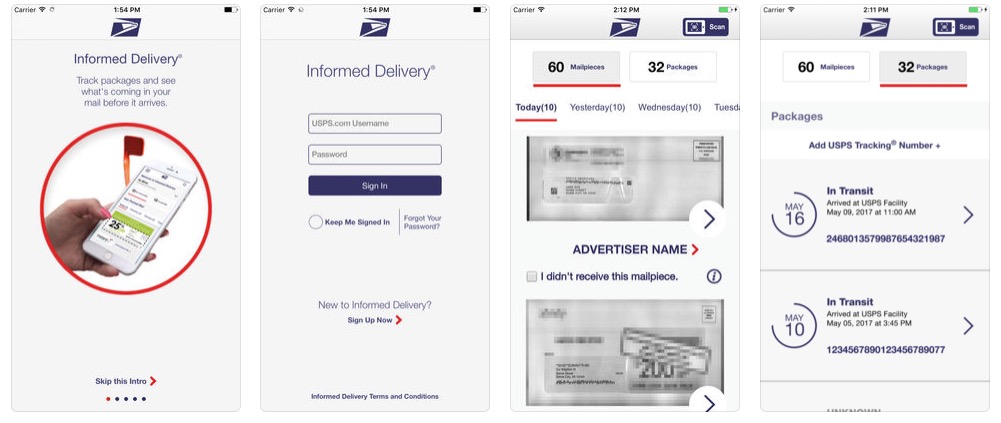
- From there, you’ll be able to seamlessly view upcoming standard mail pieces, track incoming packages, manage notifications and receive up-to-the-minute updates on your smartphone or tablet.






