Facebook Adds Built-in GIF Creator to Its iPhone App
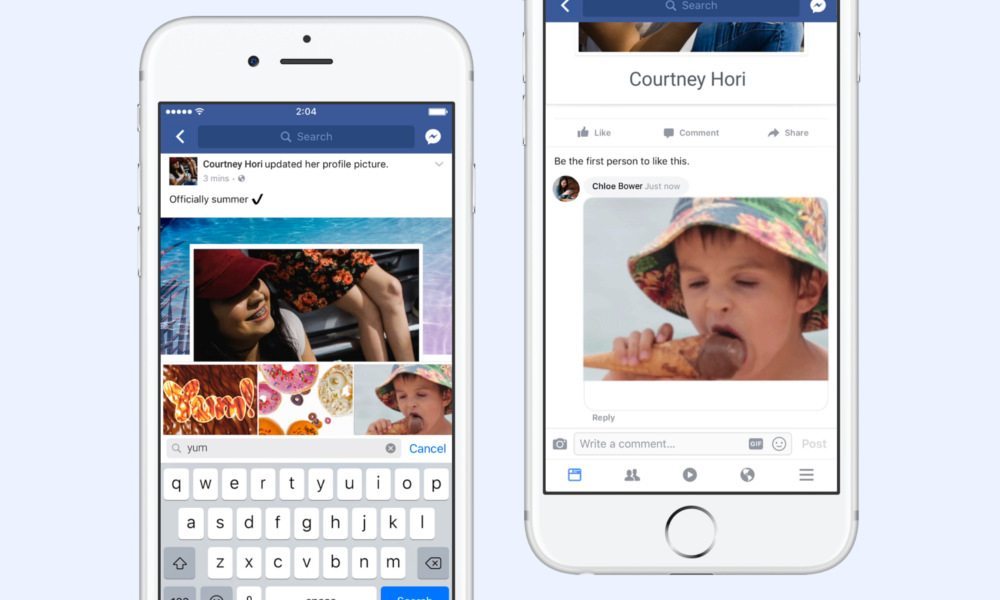
Toggle Dark Mode
Facebook has added the ability to create, save, and share GIFs using the camera built into its native iPhone app, according to TNW. Although the feature is currently exclusive to iPhone, Facebookers running the latest version of the app should see the feature the next time they swipe to open the app’s camera interface.
Facebook’s GIF creator is the latest in a string of updates to its native camera functionality, and represents the company’s latest attempt to compete with social media-based photo and video apps like Snapchat. Facebook added the camera extension to its app earlier this year, alongside an assortment of filters, frames and reactive-effects, for the same reason.
Most recently, Facebook began allowing users to post GIF images within the comments section of posts, and the company has pledged to continuously update the features of its camera extension with new filters and creative effects to keep things fun and interesting.
What Is a GIF? How Do I Make a GIF Using Facebook?
Developed in 1987 by software writer Steve Wilhite, the Graphics Interchange Format (GIF) is a genre of bitmap images allowing users to create semi-animated photos from still photos. GIFs are compressed using a so-called Lempel-Ziv-Welch (LZW) compression technique, which reduces the image’s file size without lessening its visual qualities.
To create your own GIF using Facebook on iPhone..
- Access the camera by opening the app and swiping to the right from your newsfeed.
- From this view, you’ll notice two options at the top — “Normal” and “GIF.”

- To begin recording, simply tap GIF and you’re ready to go.
- You’ll get around 3.5 seconds to record your GIF, at which point it will automatically begin looping.
- You’ll also be given the option to add various effects, save the GIF to your iPhone, share it on your timeline, or add it to “Your Story.”
NOTE: The GIF recorder may not be available to all users just yet, as the feature was just recently discovered, and its rollout will likely be gradual. So if you use Facebook on iPhone and don’t come across the GIF option right away, don’t fret — it’s coming. Unfortunately, Android users will have to wait until further notice until they can get their hands on the feature.






