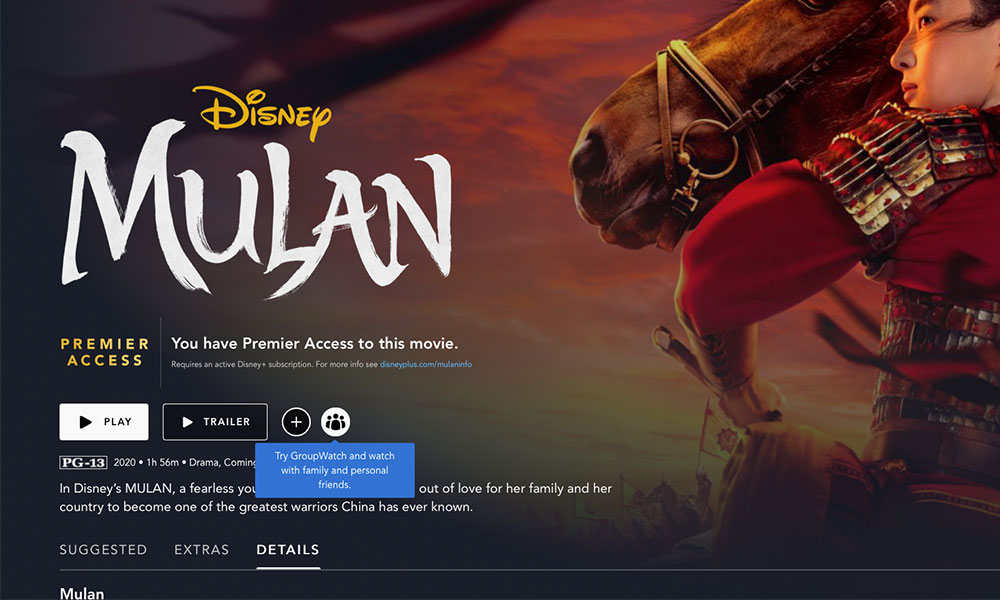Disney+ Watch Parties Are Finally Available in the U.S.

Toggle Dark Mode
Earlier this month, Disney announced that it was trying out a new viewing party feature for its popular Disney+ streaming service, and now it looks like it’s already rolling it out to subscribers in the U.S.
The service originally debuted in Canada only a little over two weeks ago, with Disney sharing at the time that it was simply hoping to make it more widely available later this fall. So with the fall season having technically just begun about a week ago, it’s a pleasant surprise that it’s already coming to users in the U.S.
Dubbed GroupWatch, the new service follows in the footsteps of watch parties already offered by other streaming services, although Disney is presenting it with its own spin, allowing up to seven Disney+ subscribers to join together in a simulcast private viewing party to watch the same movie or TV show all at once, while also sharing emoji-based reactions in real-time.
Unlike the watch party features offered by rivals like Amazon Prime and Hulu, where everybody can basically watch at their own pace, Disney’s GroupWatch feature requires that everybody actually watch together. Any participant will be able to pause whatever is currently playing, which will affect everybody in the group, which as far as we’re concerned is kind of the point of a shared viewing experience.
How to ‘GroupWatch’
Since Disney has only just begun rolling out GroupWatch in the U.S., you might not see it available in your account right away, but once it’s available, you should see an extra button appear when viewing any content page. The Disney+ app will also likely call out the button to highlight that the new feature is available, but even if this callout banner doesn’t appear, as long as you see the new GroupWatch button, you’re good to go.
You also don’t need to worry about knowing usernames of your invitees; GroupWatch invites are sent out simply as links that can be shared via any method you like, such as iMessage, WhatsApp, or Facebook, and the recipient simply clicks on the link to open the invitation in their own Disney+ app on their iPhone/iPad or website on their computer, and once they’ve opened it they can then transfer the playback to an Apple TV or other smart TV or set-top box that supports the Disney+ app.
With GroupWatch, you can invite up to six other people to watch with you, however, there are a few limitations to be aware of:
- Everybody you invite must already be a Disney+ subscriber.
- You can invite up to three other people who share the same account that you do (basically, the normal limit for simultaneous streams from a single account). These still count against the overall seven-person total.
- Since the invitation is just a link, you can actually send it out to as many people as you like; while only seven people can be watching at once, it doesn’t have to be the same seven people that you originally invited.
- For “Premiere Access” content like Mulan, each invitee must have purchased it separately from their own Disney+ account.
- You may not be able to invite friends from other countries.
- Kids’ profiles can’t participate right now.
Using GroupWatch across international borders is a bit of a grey area, as Disney simply says the feature is designed to work for groups where everyone is in the same country, however reading between the lines it sounds like you will be able to invite friends from other countries as long as the exact same content is also available in their country.
The bottom line is that Disney’s GroupWatch feature isn’t providing any way to bypass existing restrictions or let anybody get out of paying for content themselves. In short, whether it’s a “Premiere Access” movie like Mulan or a show that’s not available in all countries, members of a viewing party can only watch content that they would otherwise already have access to watch by themselves using their own account.
Reactions
One cool bonus to the GroupWatch feature, however, is that while you’re all watching together, you can use your iPhone or iPad to send “reactions” to a given scene in the form of emoji, which will appear at the bottom of whatever is playing, along with the name of the person who reacted.
While the reactions are only available on mobile devices like the iPhone and iPad right now, what’s cool is that you can still use these devices as a second screen to send reactions out even when you’re viewing the show on the big screen using your Apple TV or another streaming device.
There are only a limited number of emoji to pick from — six in total — but it’s still a fun way to get interactive when you’re sharing favourite shows among friends and family who can’t get together in person.
Get Disney+ Here