5 New Features Found in Google’s Revamped News App for iOS
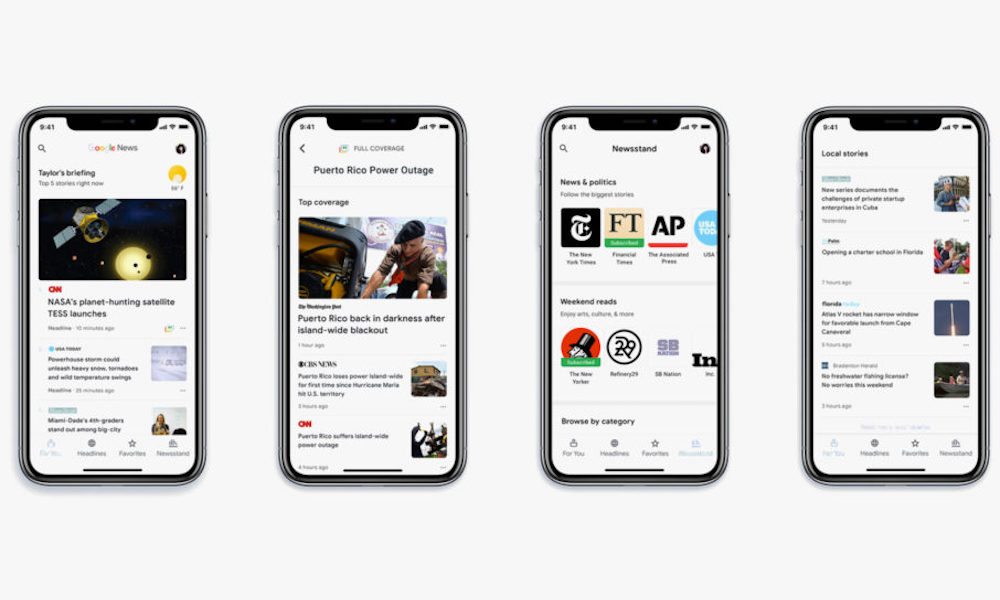 Credit: Gear Patrol
Credit: Gear Patrol
Toggle Dark Mode
Last week we saw the arrival of the brand-new Google News app on Android phones; and now iPhone users get to indulge in Google’s revamped news app too. Featuring an Artificial Intelligence powered redesign, coupled with the familiar Google interface, this news app is meant to keep up with the news that you care about. With an array of amazing new features that can be fully customized, here is what the new app can do for you.
5 Google News “For You”
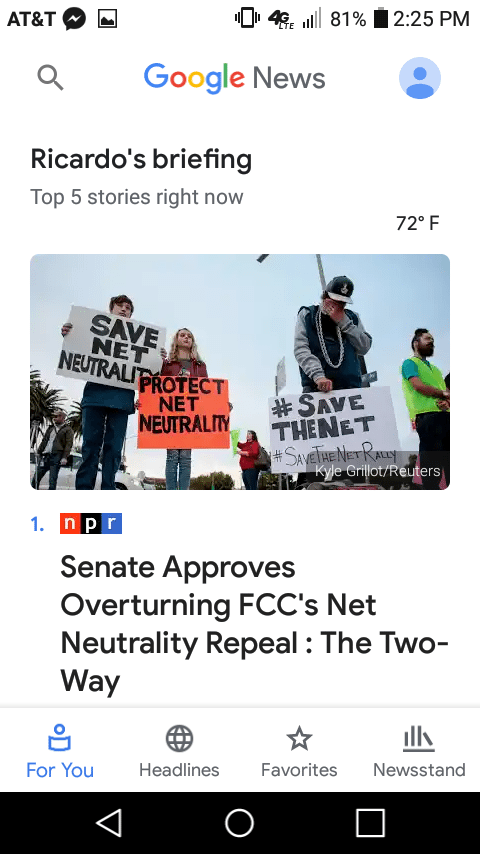
The first thing you’ll get to experience on this new app is the “For You” section, a personalized briefing area custom-made for the user based on what Google thinks you are interested in or based on your location.
You are offered 5 stories on a daily basis according to trends the AI has picked up on, as well as giving you the option to customize what stories are no longer relevant to you.
This exciting new feature will make sure that you are getting the news you want when you want it. With the dual effort of machine learning and AI, the app will begin to gather your information to create future content tailor-made for you.
4 Headlines
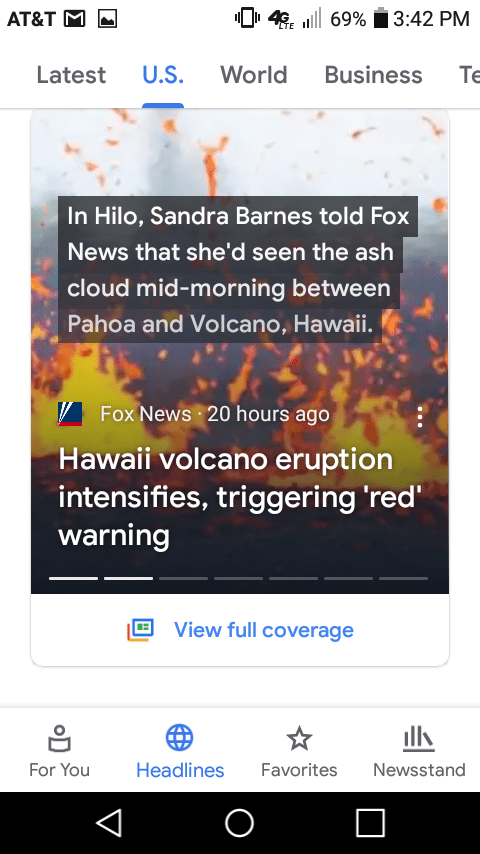
When you step out of your personalized feed, the “Headline” section of the app will welcome you with the latest news. With eight categories to choose from, including U.S., World, Business, Technology, Entertainment, Sports, Science and Health, the app lets you to navigate through the headlines that are trending until you find a topic of your interest. A quick swipe on the story will allow you to preview all other new sources also covering the story, giving you complete control over which publication you want to read.
3 Full Coverage
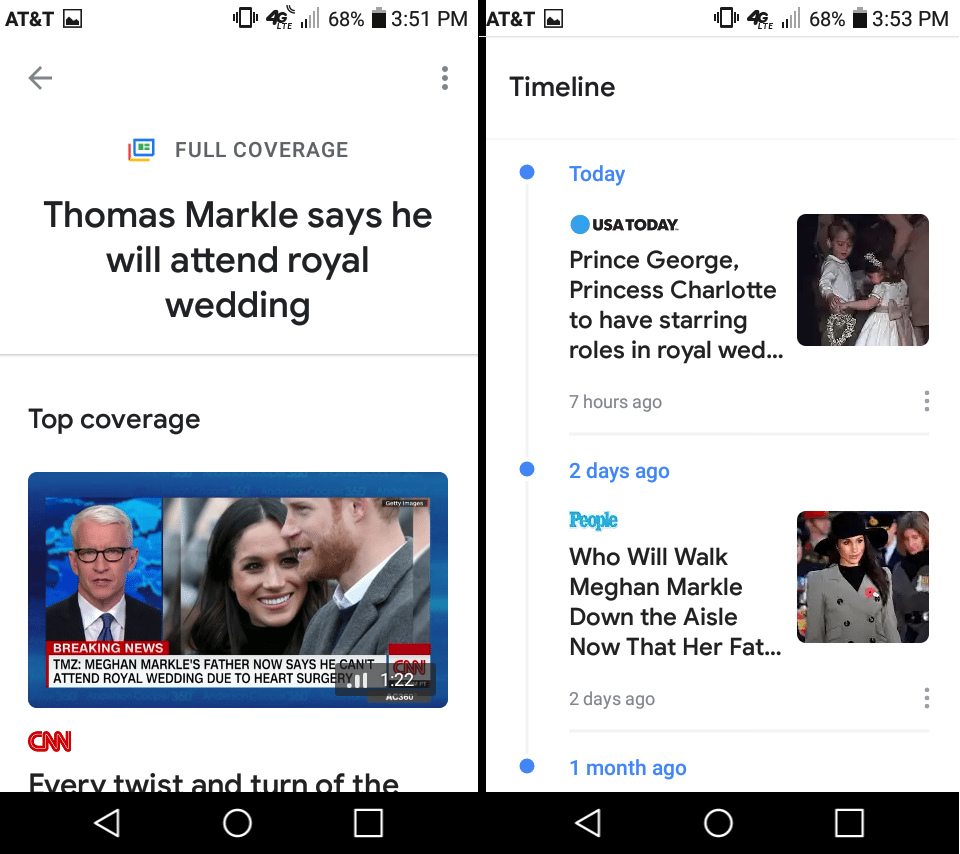
Allowing you to scroll through headlines saves a lot of time but “Full Coverage” on the other hand, lets you go deep in to a particular news story and see what everyone is saying. This multi-angle feature gives you an in-depth look at the coverage from all the news top sources while also adding videos, social media, opinion pieces and a timeline to display how the story developed whether it was hours, days or months ago.
2 From Twitter
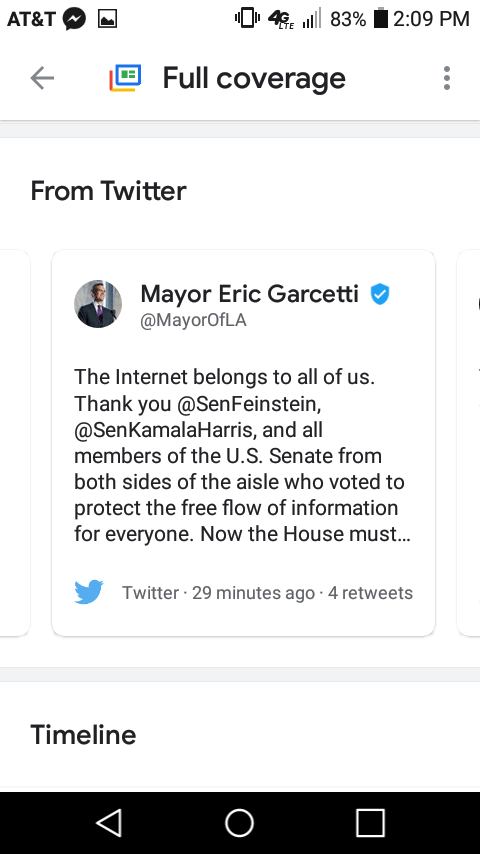
There’s no denying the impact of social media on our daily lives, Google News takes this into consideration by implementing a “From Twitter” section. This nifty little perk allows you to see relevant tweets for any news story and updating as the story develops. This feature is what makes the “Full Coverage” section so well rounded, giving you not only the news portion of the story but how the world is interacting with the story as it unfolds.
1 Newsstand
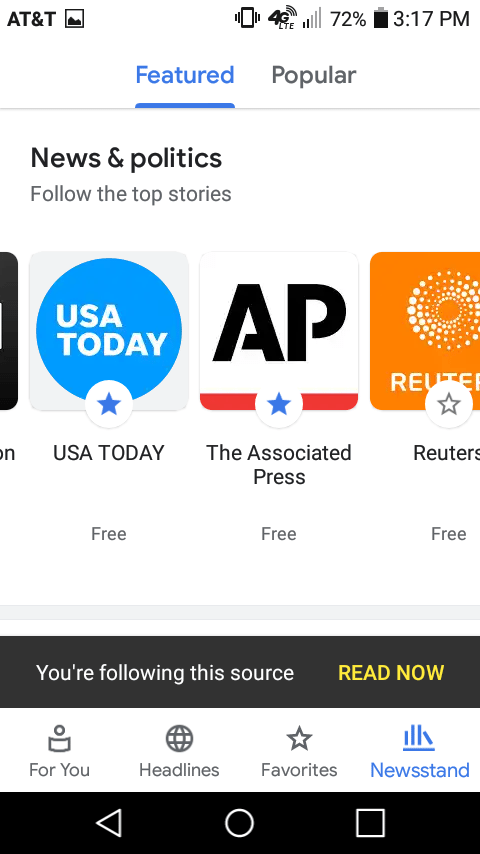
Everything about this app is meant to be customized, and so this last feature really lets you get down and dirty to make sure that the Google AI knows what you like. On “Newsstand,” you can pick and choose from all the featured publications to better your Google News experience. You can select from the many free publications or subscribe to others for a monthly fee. Whatever it is you choose, this simple function will make you sure that your preferred news outlets are always on your feed when you need them.






