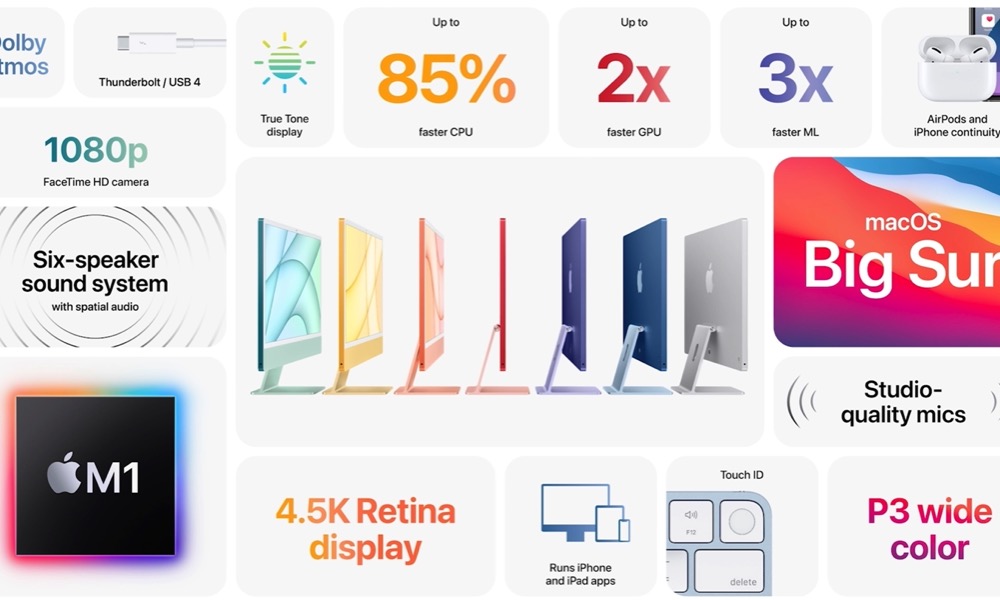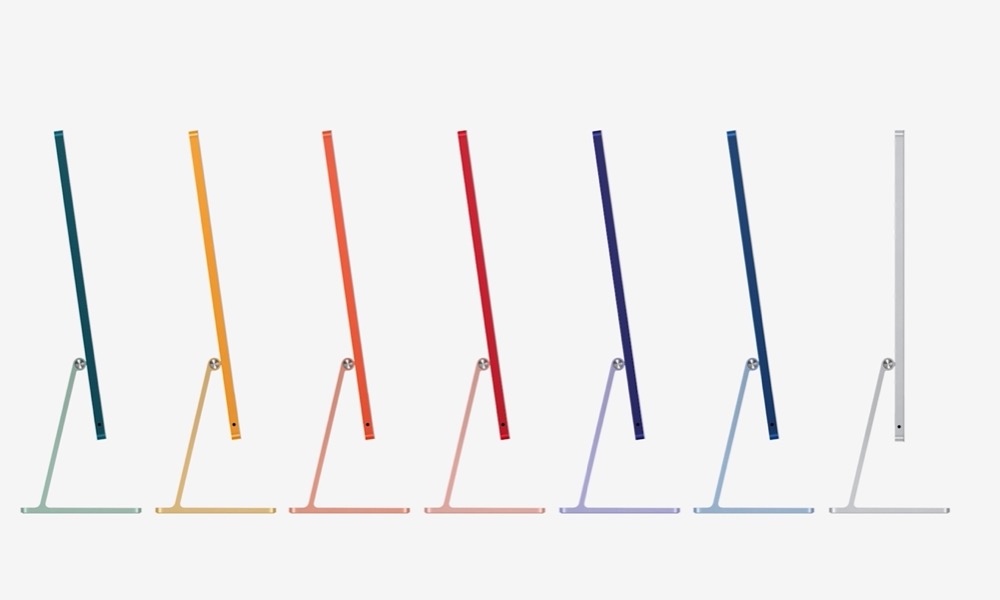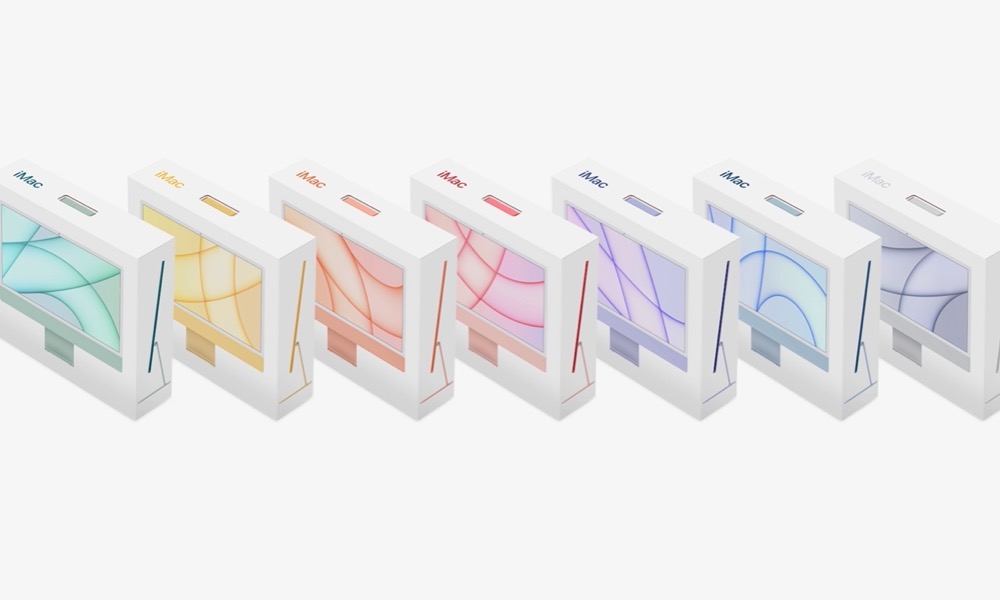FAQ: What Are the Biggest Differences Between Apple’s New 24-inch iMacs? Which iMac Should I Buy?
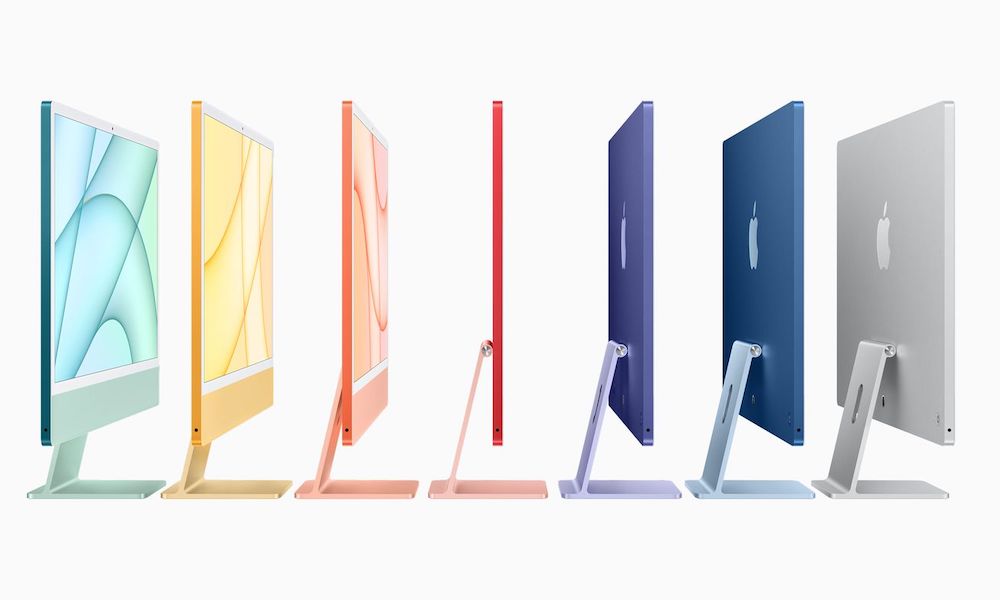 Credit: Apple
Credit: Apple
Toggle Dark Mode
The wait is over. After many months of speculation, Apple finally revealed the 10th generation iMac during its Spring Loaded event. This iMac is powerful, beautiful, and, well, expensive.
The new iMac comes in three different models, one that goes for $1,299, the second for $1,499, and the third, most expensive iMac for $1,699.
Yes, all the models are more expensive than most other computers on the market, including Apple’s own MacBook Air and MacBook Pro. But they’re also some of the most powerful computers ever.
However, this raises the question, why the price difference? What’s so special about the $1,699 model that you can’t get in any of the other, more affordable computers?
Before you buy any 2021 iMac, here’s what you need to know.
What’s the Same Between All 2021 iMac Models?
First, let’s go over what all of these models have in common, which is a lot actually.
All three models come with 8GB of unified memory; both the $1,299 and the $1,499 models start with 256GB of storage.
The $1,699 model doubles the base storage, starting with 512GB. Although, it’s worth mentioning that the two more expensive iMacs support storage of up two 2TB.
As we all were expecting, all iMac models come with Apple’s new 8-core M1 chip. As you probably already know, Apple made the wise choice to stop working with Intel and started creating its own processors.
The M1 chip is the first one in a new line of processors created for Apple by Apple, and the means the iMac now has an 85% faster CPU and up to twice as fast of a GPU compared to the 2019 iMac.
The new M1 chip comes with many benefits, including more power in much less space, which leads to the second thing they have in common: a beautiful new design. Both models have the same new and thinner design at just 11.5mm.
Additionally, all models have a wider 24-inch display with smaller bezels compared to the 2019 iMac. The display on all iMac models is the same. The three models feature a 4.5k Retina display with 500 nits brightness and support for over 1 billion colors. Meaning, you’ll have the same gorgeous view, no matter which computer you choose.
The new 1080p camera, studio-quality three-mic array, and speakers that support spatial audio when playing Dolby video are all the same across all iMacs as well, and they’re the best on any Mac, at least according to Apple.
So if all these are the same, why is there such a big price gap? Quite a few reasons, actually, though they might not be a justifiable reason to buy a more expensive model.
What’s Different Between the 24-inch iMac Models?
One of the most notable differences is the iMac’s colors. For the first time in what it feels like forever, the new iMac comes in up to seven different colors, but not every color is available on every iMac.
The $1,299 iMac comes in just four colors: blue, green, pink, and silver, whereas the $1,499 and the $1,699 come in the same four colors plus yellow, orange, and purple.
It’s not much, but if you were waiting for a purple iMac, you’re going to have to pay at least an extra couple of hundred dollars.
That being said, there are other benefits to paying that extra cash. You also get a more powerful 8-core GPU on both of the most expensive iMacs, while the cheaper iMac only has a 7-core GPU. It may not sound like much, but if you do a lot of heavy work, you’ll notice the difference.
If storage is also a big factor for your work or life, you’ll need to get at least the $1,499.00 iMac. Both the $1,499 and the $1,699 models can be configured for storage up to 2TB, but that comes at a cost. And, as we mentioned before, the most expensive model comes with double the base storage compared to the other two models.
Connectivity Is Also Different Between the Models
If you’re someone who needs many ports on your Mac, a more expensive model should be the way to go. The basic $1,299 iMac only comes with two Thunderbolt USB 4 ports.
The $1,499 and the $1,699 models, on the other hand, have two extra USB 3 ports for a total of 4 ports available on the back of the iMac. Apple’s making it really hard to get the cheaper model – still, if you’ve worked on the MacBook Pro or MacBook Air, you’re used to having one or two ports available at most, and you’ll probably make it work with the cheapest model.
The good news is that all models have a 3.5mm headphone jack, which apparently had to be put on the side because the iMac is just that thin.
What About the New Accessories?
Although it isn’t a big difference, there’s something you need to know about the new iMac accessories.
In addition to the new iMac, Apple also revealed a new Magic Keyboard, Magic Mouse, and Magic Trackpad, all with new different colors to match the iMac. The Magic Mouse and Trackpad didn’t see any major changes, but the Magic Keyboard has a new model that supports Touch ID.
And fortunately, they all work the same with all models. In fact, these accessories would also work with all the other M1 Macs like the MacBook Pro, MacBook Air, and Mac mini.
What’s different is that the base iMac model doesn’t come with a Magic Keyboard with Touch ID, whereas the more expensive models do.
The bright side is that you can order a Touch ID Magic Keyboard for just $50 more. Sure it’s $50, but it beats the extra $200 or $400 for the higher-end iMacs.
Are the More Expensive iMacs Worth It?
Apple did such an amazing job upgrading the iMac this year, that it’s hard to choose the highest-end, most expensive model this time. If you need extra USB 3 ports on the back of the iMac or you feel like your job demands you to have an 8-core GPU, then, by all means, order a more expensive iMac – but you’re better off buying the $1,499 model instead of the $1,699 model.
The only reason you should go for the most expensive iMac is if you absolutely need double the base storage. Other than that, you’ll do great with the iMac in the mid-price range.
On the other hand, for everyone else who doesn’t need that extra power, ports, and storage, I’d recommend that you go for the cheapest $1,299 iMac. If you just want a new iMac to work on and browse the internet at home, then the cheapest 2021 iMac is for you. Not only will you get one of the most powerful computers and Macs available right now, but you’ll also get amazing quality stereo sound, an amazing 4.5K display, and a beautiful new design that you won’t find anywhere else.
Just keep in mind, with the cheaper model, your color options will be limited and your keyboard won’t have Touch ID.