FAQ: Are My Pinned Tabs in Safari Draining Battery and CPU Power?
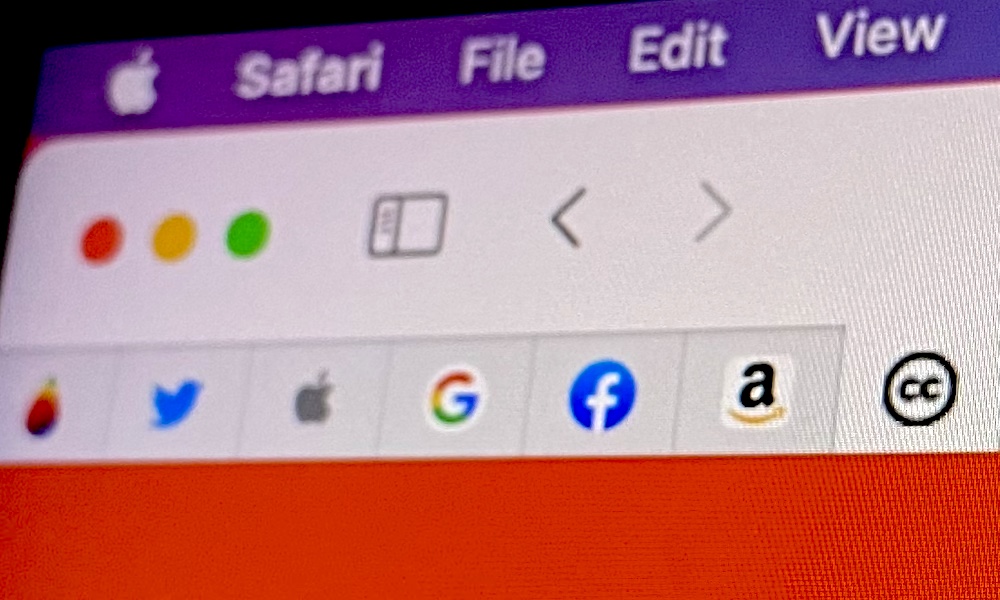 Credit: Elijah Fox
Credit: Elijah Fox
Toggle Dark Mode
Pinning a tab in Safari can be an incredible timesaver. It keeps the tab open in your browser window, available at a moment’s notice. This easy-to-access window is convenient, but it has its drawbacks. Most notably is the negative effect on CPU/RAM utilization and even battery life.
What Happens When You Pin a Tab?
Safari has a ton of power-saving features, but pinned tabs don’t fall into that category.
A pinned tab is not treated as a typical browser tab. Safari manages a standard browser tab by moving it to the background when it is not in use. All the resources used by this tab, such as the network connection, are idled when Safari sidelines the tab.
However, a pinned tab keeps its focus even when you are not using it. In this semi-altered state, the tab continues to use valuable resources such as RAM and CPU cycles.
Not only does this pinned tab consume these valuable resources, but it also slowly drains power. One or two pinned tabs may have a negligible effect on power, RAM, and CPU usage, but it snowballs when you begin accumulating a ton of pinned tabs.
The more tabs you pin, the more significant the impact on your performance.
Should You Pin Tabs?
Pinning a tab depends on your personal preference: First, you need to consider how vital that pinned tab is to your productivity. Do you need to keep that tab easily accessible each day? Does it make your workflow more efficient? If you answer yes, then pinning that tab is worth the small hit on performance.
You also should look at the specifications for your Mac. If you have an older Mac with 4GB or less of RAM or you keep a lot of applications open at once, then you may want to limit your pinned tabs to a critical few.
Similarly, if your battery life is on the decline, you may want to minimize power drain by using those pinned tabs judiciously.






