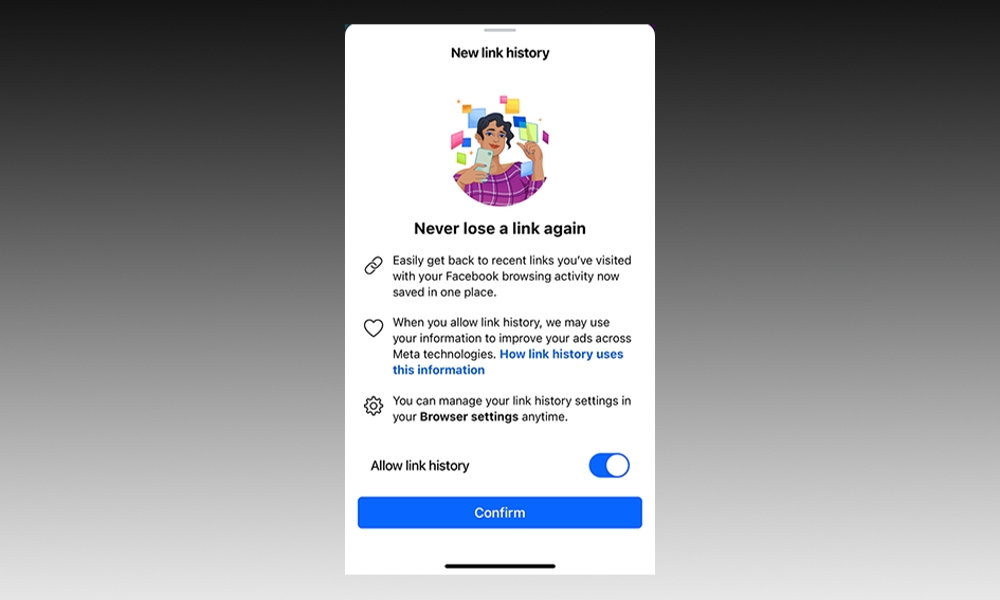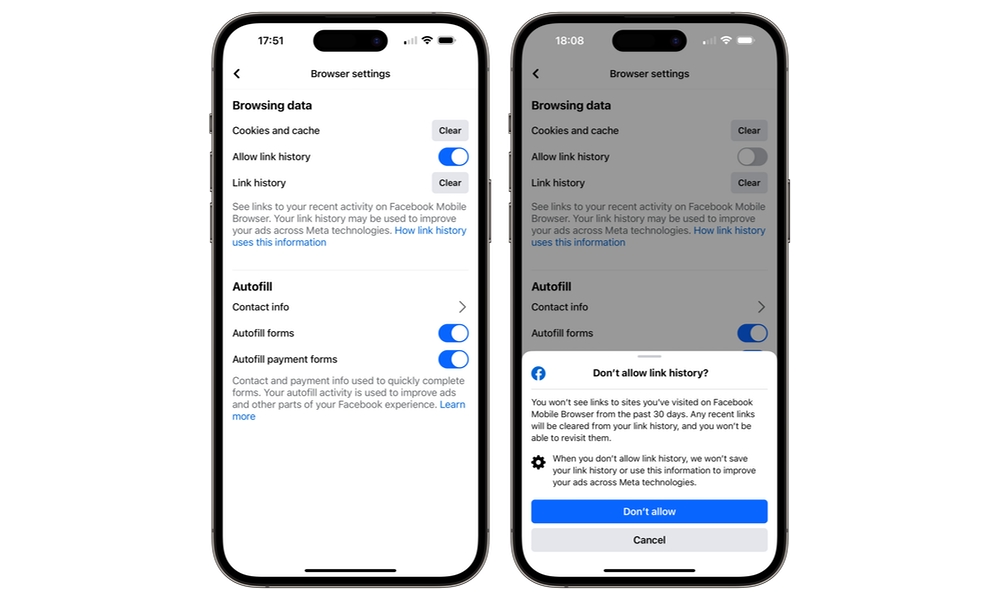Facebook is Getting Sneakier | Here’s How to Turn Off Its Latest Tracking Feature
 Credit: klevo / Shutterstock
Credit: klevo / Shutterstock
Toggle Dark Mode
It should surprise no one that Facebook continues to be one of the most privacy-invasive services on the planet. The company has repeatedly been caught with its hands in the cookie jar, and now it’s rolling out yet another new feature to help it collect data on its users.
The problem Facebook faces is that, unlike Google, it can only collect data on people who actually use Facebook — the app or the website. Since the company’s entire business model is predicated on feeding you personalized ads that are paid for by companies trying to sell you more stuff, the social media giant exists in an endless cycle of trying to hoover up as much data on its users as it can.
That’s led to an innumerable number of blunders and scandals over the years, some of which have been as egregious as sketchy spyware masquerading as a VPN, an illicit “Research” app that blatantly abused Apple’s Enterprise Developer program to gain unprecedented levels of access to users’ iPhones, and continued location tracking of users who thought they’d opted out.
Now, Facebook has another feature that it’s promoting as something to benefit its users, but it shouldn’t be too much of a shock that this one is helping Facebook and its advertisers far more than anyone else.
Beware of Facebook Execs Bearing Gifts
As highlighted by Gizmodo, Facebook has a new “Link History” tool that’s a handy way to collect all of the links you visit in the Facebook mobile app.
According to Facebook, this is a feature that should be wonderful, helpful, and delightful for its users. “Never lose a link again,” the company promises, as you can now “Easily get back to recent links you’ve visited with your Facebook browsing activity now saved in one place.”
This may be somewhat true for folks who consider Facebook to be “the entire web” and do all their browsing from the social media site (an idea that we’re quite sure Facebook would love to promote), but in reality, it’s a largely useless feature that has more to do with Facebook justifying its tracking than anything else.
Of course, nobody in their right mind would believe that Meta hasn’t been tracking all the links you click on within the Facebook app for years, so if anything, this new Link History feature is more about transparency — and likely a way to convince lawmakers that its tracking isn’t evil and underhanded as it’s ostensibly giving users a choice.
The good news is that it might actually be true. The Link History option is new, and on its help page, the company offers an implied promise that it will stop tracking the links you’ve visited — eventually.
When you turn link history off, we will immediately clear your link history, and you will no longer be able to see any links you’ve visited. Additionally, we won’t save your link history or use it to improve your ads across Meta technologies.
When you turn link history off, it may take Meta up to 90 days to complete the deletion process.
The problem is that this feature is on by default, so you have to dig in to your settings to turn it off. Some users are seeing a pop-up screen that promotes the new feature as beneficial with the “Allow link history” switch defaulted to the “ON” position, tacitly encouraging them to just hit the Confirm button and carry on without giving it much thought.
How to Turn Off Facebook Link History
However, it’s important to note that you may not see this pop-up message and have Link History quietly enabled in the background without any notification. That’s precisely what happened in our case; when we went into the settings to check, Link History was already there and switched on, yet we never received any indication it was there.
Fortunately, it’s relatively easy to switch off — once you know where to look. Here’s how to find it:
- Open the Facebook app on your iPhone.
- Find a link in your feed and tap on it to open the Facebook Mobile Browser (you can find plenty of links to all our articles on our iDrop News Facebook Page if you’re unsure where else to look).
- Choose the three-dot menu button in the bottom-right corner.
- Select Go to Settings.
- Select the switch beside Allow link history to turn it off.
- Choose Don’t allow to confirm.
There’s also a “Clear” button here to erase your link history, but you don’t need to worry about this unless you plan to leave link history on, as disabling the feature will automatically clear your past history.
Note that Facebook says this feature is “being introduced globally over time,” and it’s only available in the iPhone and Android Facebook apps. If you don’t yet see it in your Facebook settings, that’s likely because it hasn’t reached your account yet. That doesn’t necessarily mean Facebook isn’t tracking the links you visit in its mobile browser — it just hasn’t offered you a way to opt out yet.
Thankfully, Facebook’s link tracking only works when opening links in the Facebook app. Facebook has no way of tracking any other activity on your iPhone, such as browsing in Safari, so one way you can eliminate some of the tracking is to use that three-dot menu in the mobile browser and select Open in system browser to get out of the Facebook app and into Safari (or whatever other default browser you’re using on your iPhone). Facebook will still know that you opened that initial link, but it won’t be able to track how long you spent there or whatever other links you follow from there.