Critical Patch: You’ll Want to Update Your iPhone to iOS 14.5.1 Right Now
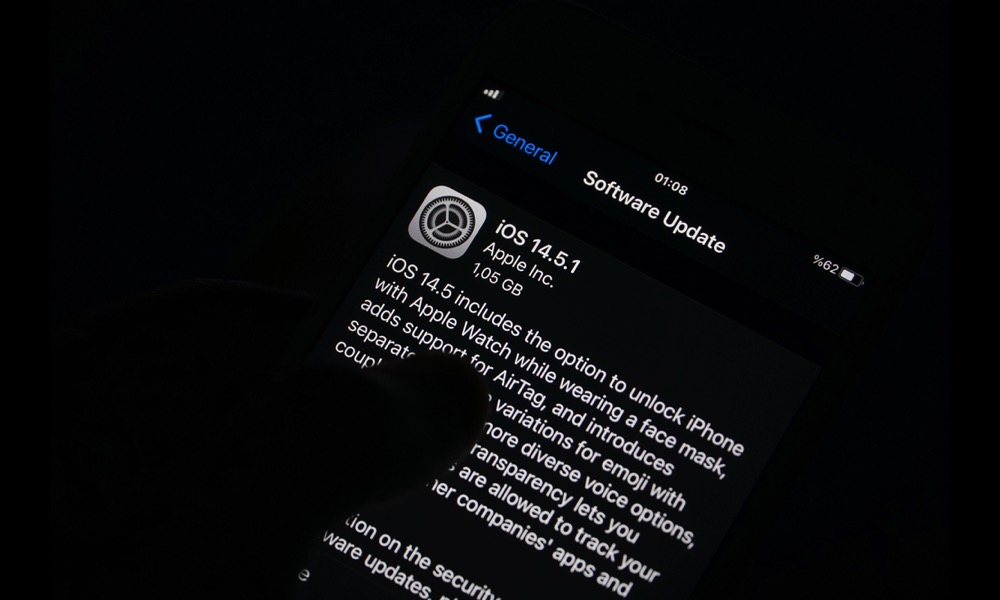 Credit: Turkfotograf / Shutterstock
Credit: Turkfotograf / Shutterstock
Toggle Dark Mode
Apple today released yet another iOS 14 update that follows the more significant update (iOS 14.5) that was released last week. While last week’s update added a slew of new features, this week’s release contains two important security fixes. These fixes are critical, so you should not bypass this download.
According to Apple, iOS 14.5.1 (and iPadOS 14.5.1) patches two security vulnerabilities that allow malicious hackers to run commands on an unprotected phone.
Not only is this vulnerability present in iOS and iPadOS, but it also has been actively exploited in the wild.
This is more than just a theoretical risk; it is a real risk that should be patched as soon as possible.
Impact: Processing maliciously crafted web content may lead to arbitrary code execution. Apple is aware of a report that this issue may have been actively exploited.
Apple
iOS 14.5.1 is available to download on iPhone 6s and later.
iPadOS 14.5.1 is available on iPad Pro (all models), iPad Air 2 and later, iPad 5th generation and later, iPad mini 4 and later, and iPod touch (7th generation).
How to Download iOS 14.5.1
- To download this update, simply open the Settings app on your iPhone or iPad.
- Then go to General, then Software Update and select Download to begin the install process.
- Once the update downloads, follow the prompts to complete the installation.






