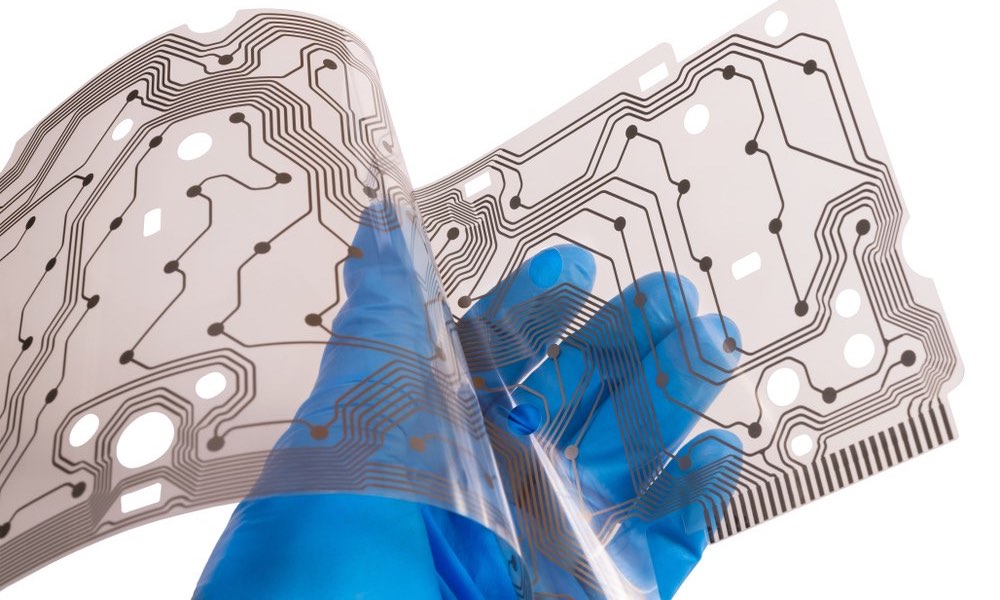Confused About Keyboards? 5 Types and the Differences Between Them
 Credit: Aslysun / Shutterstock
Credit: Aslysun / Shutterstock
Toggle Dark Mode
Keyboards can be confusing. Everyone knows that keyboards can look and feel very different from computer to computer and most people have their opinions about how traditional Apple Magic Keyboards and MacBook keyboards feel…but what does that actually mean?
The key lies in keyboard construction, which is why it’s a big deal when Apple announces a change in the type of keyboard it uses, say from butterfly to scissor-switch.
That means typing will feel differently on new MacBooks compared to old, but this alone doesn’t explain much.
So we’re going over the different keyboard types you should understand, and how Apple keyboards relate to them, so you can understand exactly what you’re getting (and if you’d actually prefer something else).
Butterfly Keyboards
For the past several years (until 2019, if you’re keeping track), Apple has been utilizing butterfly keyboards for its Macs and accessories. This is a unique construction that’s primarily identified with Apple. The keys get their name from how they’re pushed down to activate the sensor/switch beneath – in this case, the lever looks a bit like wings that fold from a slightly upward position to a flatter position, hence the name butterfly.
The big benefit of butterfly keyboards is that the design allows them to be incredibly flat and compact. When Apple first developed these keyboards, getting this minimalistic style was one of the company’s most prominent goals. Unfortunately, it came with major downsides for those used to other types of keyboards. The keys felt unresponsive to some, and keystrokes were easier to fumble as a result. The butterfly design also made it easier for specks of dust and food to creep under the keys, but more or less impossible to clean them out, which created a massive amount of issues for users. As of 2020, Apple’s butterfly keyboard has officially been retired.
Scissor-Switch Keyboards
A scissor-switch keyboard uses a scissor-like lever that folds down when the key is pushed – in practice, it looks a lot like an “X” being flattened. Scissor-switch keyboards, often just called scissor keyboards, are a very popular, especially for laptops or other cases where space is limited. They give keystrokes a fairly good feel, and there’s less chance of grit getting caught in the key mechanism. However, the keys can’t be quite as flat as they are with a butterfly design.
Apple used to use a type of scissor-switch keyboards on MacBooks before switching to the butterfly keyboard. After several years of complaints, Apple decided to switch back to scissor-switch keyboards, which is why in 2020, brand-new Macs use scissor-switch across the board. This is also a big reason for some users to upgrade to a new Mac for an improved typing experience.
Membrane Keyboards
Another common type of keyboard is known as a membrane keyboard. As the name suggests, these keyboards use a plastic membrane underneath thick, cylindrical keys.
When the keys push down, that section of the membrane is pushed into a nearby sensor, which activates the key. This may bring flashbacks to old keyboards for many of you, and for a good reason. Membrane keyboards were first developed in the 1990s as an easy way to mass-produce reliable, affordable keyboards for the “modern office.”
Apple never used membrane keyboards, and it’s easy to see why. This design aged very poorly – the keystroke feel isn’t great at the best of times since it can be difficult to tell when a key is activated, and cleaning the keyboard can be very difficult. It’s hard to find these kinds of keyboards today outside of traditional offices, especially on laptops (although some innovative gaming keyboards do try newer versions).
Mechanical Keyboards
Mechanical keyboards have a different approach. They have an entirely mechanical contact mechanism to touch down on an actuation point to activate the key, using an up-and-down spring-like lever to move. Mechanical keyboards are famous for being very durable and very clicky.
However, mechanical keyboards have other benefits, too: They can be made with very high-quality, customized designs, and professional/gamer users love how perfectly the keystrokes register for greater control and faster typing. But the form of a mechanical keyboard is incredibly difficult to accommodate the average laptop design.
Keys, like scissor-switches, are a way of finding a compromise between a mechanical keyboard and a laptop. When it comes to accessories, though, there are plenty of great mechanical keyboards that can work with Macs.
Hybrid Keyboards
Scissor-switch keyboards can be considered one type of “hybrid” keyboard that combines mechanical parts with other materials; technically, it’s usually a “dome-switch” keyboard with rubber domes. Other hybrids add in springs or get inventive with switches, but it’s all generally a compromise between mechanical keyboards and some other goal – fitting the keyboard on a laptop, making the keyboard cheaper, etc. The key (no pun intended) is finding out how “close” to mechanical the hybrid is, and using that as a measure of quality.